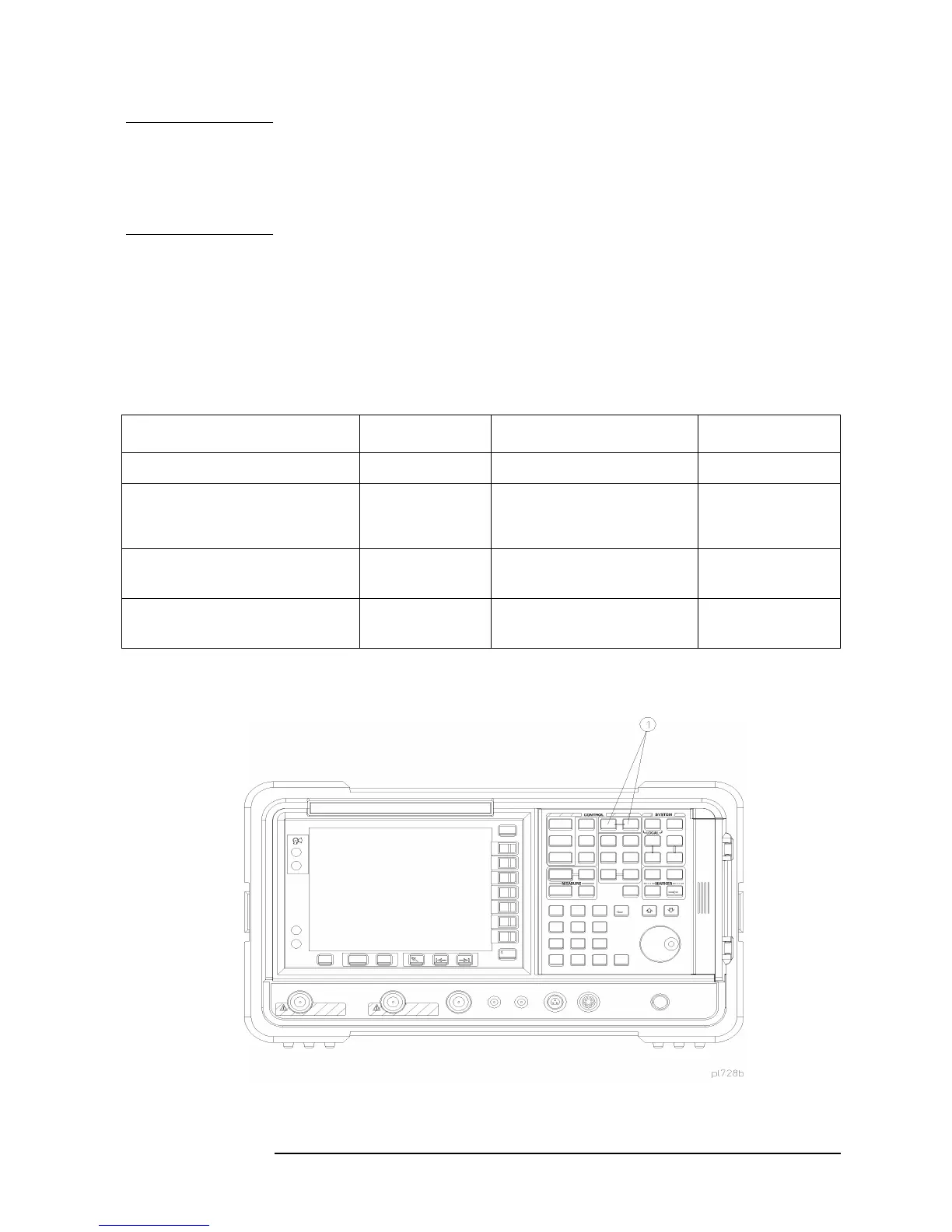Chapter 2 2-5
Preparing to Make GSM Measurements
Preparing to Make Measurements
NOTE Even though the measurements are designed as one-button
measurements, you may change the default settings using various
setup keys. However, changing the default settings may produce
measurement results that are outside the parameters of the selected
standard.
Most measurements can be performed using the simple four-step
procedure outlined in
Table 2-1 (below). Most measurements are
performed using only the primary keys listed in conjunction with a
minimum of setup keys. Measurement setup keys (
Meas Setup) can be
used for non-standards compliance testing. For more information see
“Initial Settings” on previous page.
Figure 2-2 Front-Panel Primary keys for One Button measurements
Table 2-1 The Four-Step Procedure for Making Most Measurements
Step Primary Key Setup Keys Related Keys
1. Select and setup mode
MODE Mode Setup System
2. Select and setup
measurement
MEASURE Meas Setup,
Restore Meas Defaults,
FREQUENCY Channel
Meas Control
,
Restart
3. Select and setup view View/Trace Span X Scale,
Amplitude Y Scale
, Display
Marker, Search
4. Saving and printing
results
File
Print
Print Setup Save