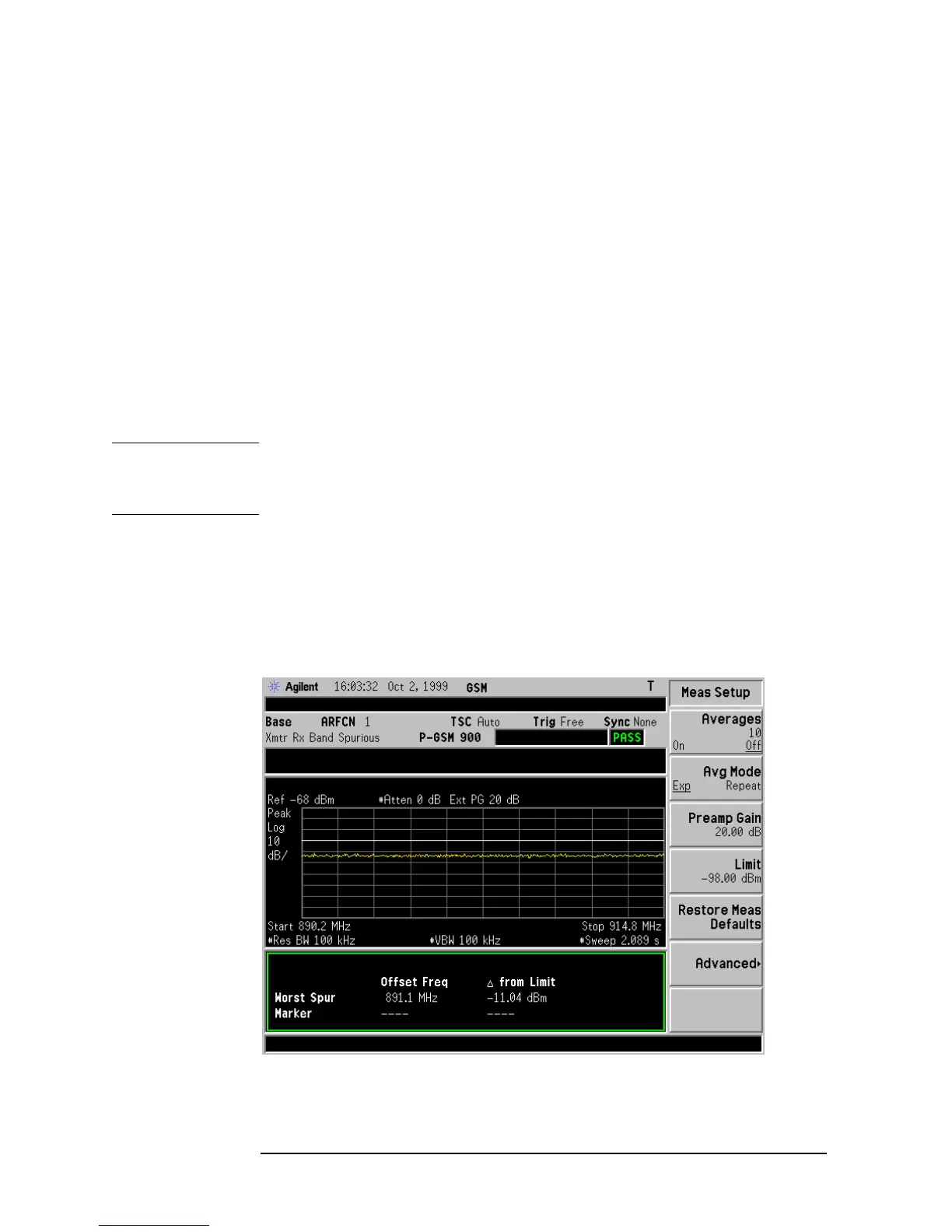4-12 Chapter 4
Making GSM Air Interface Measurements
Making The Transmitter Receive (Rx) Band Spurious Measurement
Factory default parameter settings provide a GSM compliant
measurement. For special requirements, you may need to change
default settings:
• Mode setup and frequency/channel parameters.
Use the
Mode Setup and Frequency Channel keys to change these
parameters for all measurements made within the current mode. For
further information refer to Chapter 1 of this document.
• Measurement setup parameters.
These are measurement specific parameters changed using the
measurement setup (
Meas Setup) menu. Parameters can be returned
to default settings at any time by pressing
Meas Setup, and Restore
Meas Defaults
. For further information on measurement setup
parameters, refer to the ESA-E Series Spectrum Analyzers GSM
Measurement Personality User’s Guide.
NOTE Parameters that exist under the Meas Setup Advanced key seldom need
to be changed. Any changes from the default values may result in
invalid measurement data.
Results
An example screen from a Transmitter Rx-Band Spurious
measurement is shown below in Figure 4-5.
Figure 4-5 Transmitter Rx Band Spurious Measurement Results