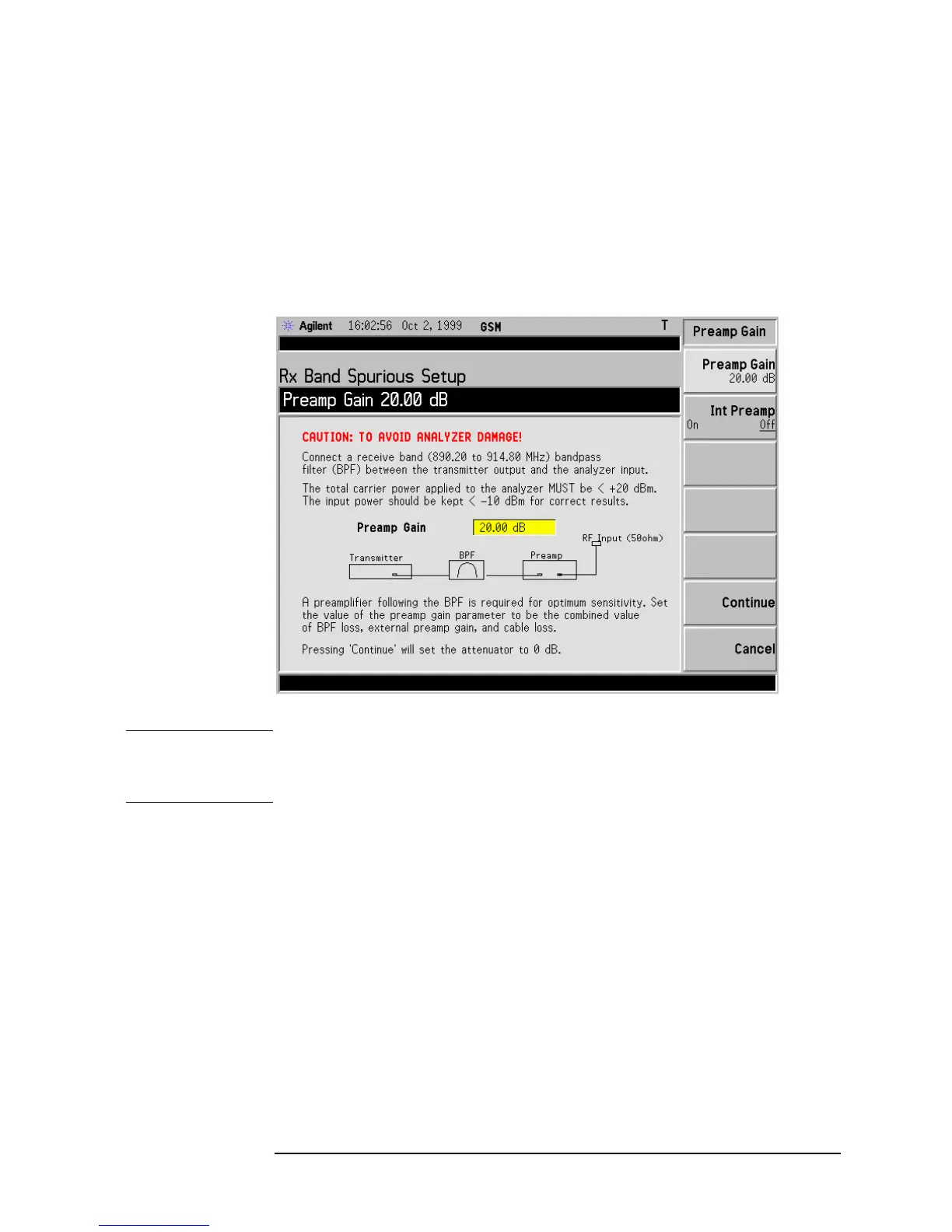Chapter 4 4-11
Making GSM Air Interface Measurements
Making The Transmitter Receive (Rx) Band Spurious Measurement
Making the Measurement
1. Press the Measure key.
2. Press the
Rx Band Spur key.
The following cautionary information form is displayed:
See Figure 4-4 below.
Figure 4-4 Rx Band Spurious Measurement Cautionary Information Form
CAUTION The spectrum analyzer is vulnerable to damage at the input if the
above cautionary information is not observed before continuing with
the measurement.
a. Connect a receive band bandpass filter (BPF) between the
transmitter output and the analyzer input. This is required as the
total carrier power applied to the analyzer must be < +20 dBm
and to achieve correct results the input power must be kept at
< –10 dBm.
b. Connect a preamplifier following the BPF. This can be either
external or internal. If an internal preamp is not fitted the Int
Preamp option is grayed out. This is required to achieve optimum
sensitivity.
c. Enter a preamp gain value.
d. Press
Continue.