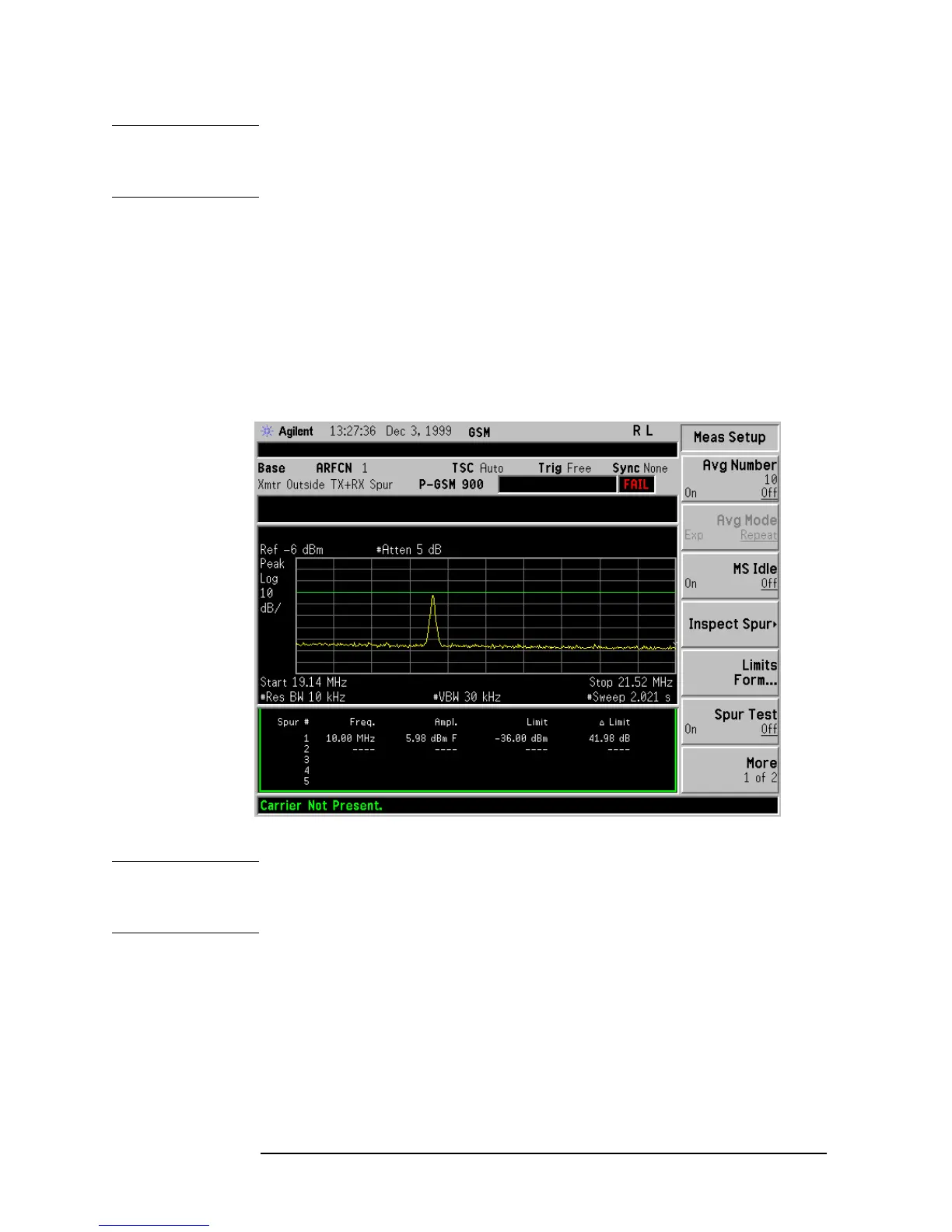4-8 Chapter 4
Making GSM Air Interface Measurements
Making the Out-of-Band Spurious Measurement
NOTE Parameters that exist under the Meas Setup Advanced key seldom need
to be changed. Any changes from the default values may result in
invalid measurement data.
Results can be more closely inspected using parameters accessed by the
Frequency, Span and Amplitude front panel keys.
Results
An example screen from an Out-of-Band Spurious measurement is
shown in Figure 4-3 below.
Figure 4-3 Out-of-Band Spurious Measurement Results
NOTE Results are shown in tabular format beneath the trace. To view this
section of the window in its entirety, press the
Next Window menu key
until it is highlighted, then press the Zoom menu key.