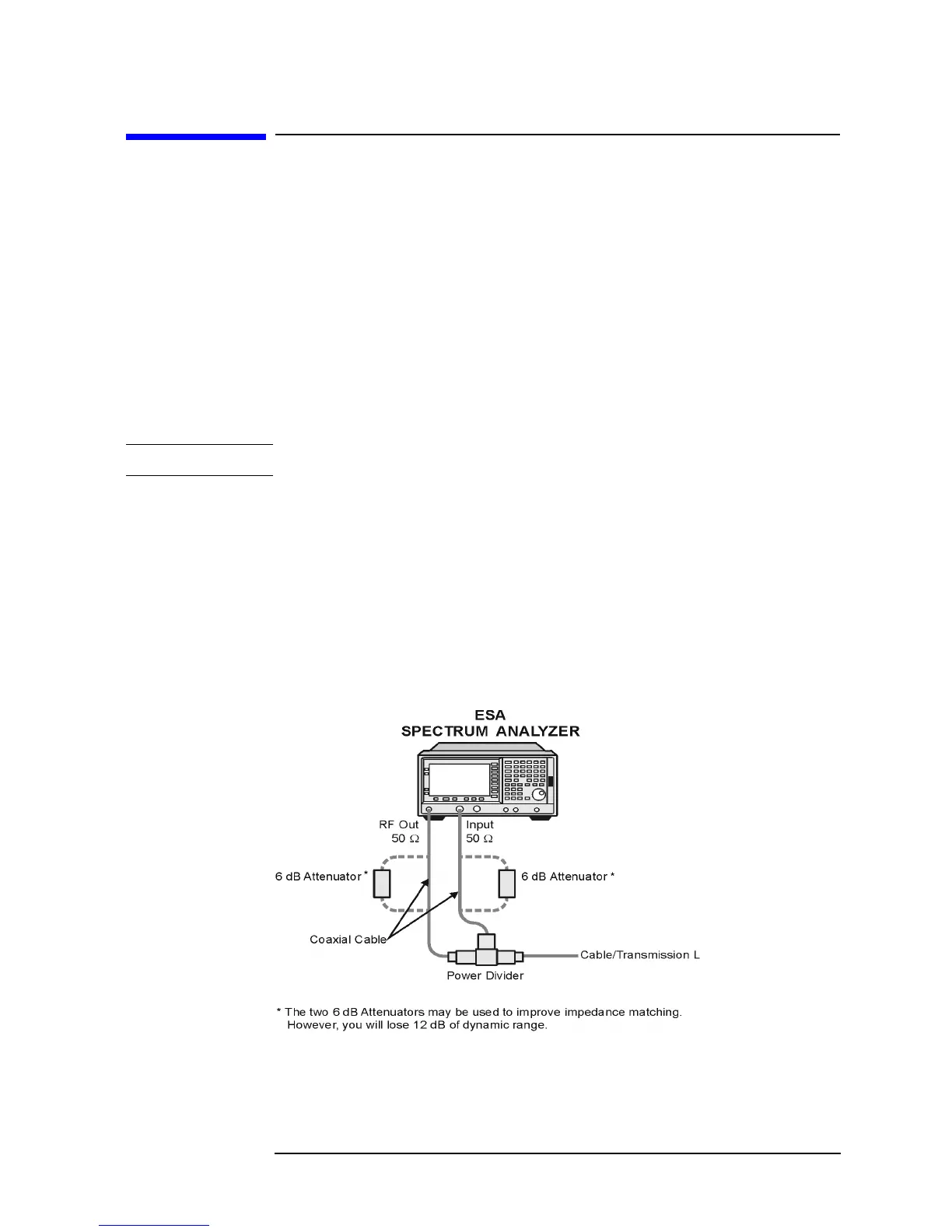Chapter 5 5-3
Making GSM Cable and Antenna Measurements
Making Cable Fault Location Measurements
Making Cable Fault Location Measurements
Purpose
A cable fault location measurement displays the reflected signal of a
transmission line as a function of the distance down the line. This
complements the return loss measurement described in the next
section: if a cable under test fails a return loss measurement, a cable
fault location measurement can be used to identify the location of the
fault. The measurement is particularly useful when a base station and
antenna are connected by a long length of cable.
Example
NOTE A return loss measurement requires the use of a power divider.
1. Enter GSM mode and access the measurement.
a. Press the
Mode front panel key.
b. Press the
GSM menu key.
c. Press the
Cable Fault Location menu key.
d. Connect up the equipment as prompted by the dialog box and
illustrated in Figure 5-1.
Figure 5-1 Cable Fault Location Measurement Set-up
2. Configure the spectrum analyzer for the appropriate cable type.
a. Press the
Cable Type menu key.
