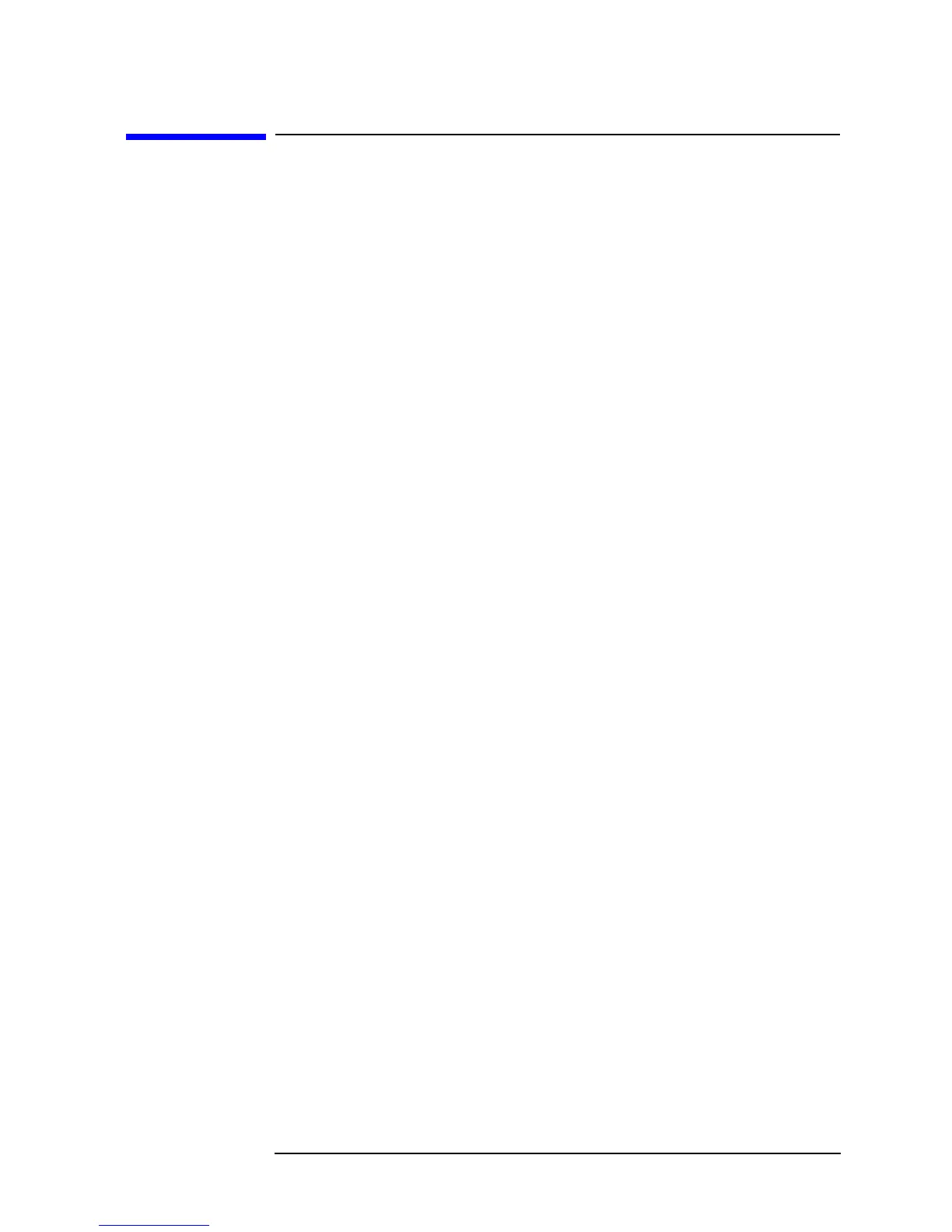Chapter 3 3-17
Making GSM Base Station Measurements
Making The Power Steps Measurement
Making The Power Steps Measurement
Purpose
The power steps measurement uses long sweep times to display the
different power steps resulting from adaptive control. It measures the
dynamics of the power step changes. Use the more accurate mean
carrier power measurement to make power measurements on carriers
with a static power level. The power steps measurement checks the
maximum power of all 8 timeslots.
SFH mode is available for this measurement.
An external frame trigger is not required for this measurement
Measurement Method
Base box markers are placed on the trace and the marker mode set to
delta. The marker delta readings give the difference in amplitude and
time between the power levels of the markers.
Averaging is not enabled for the power steps measurement—it is not
appropriate due to the long sweep time and manual power steppings.
Making the Measurement
1. Press the Measure key.
2. Ensure the carrier level to be measured is set to the maximum power
step level. The power steps measurement performs the auto level
routine upon entering the measurement, positioning the signal level
at the top of the screen.
3. Press the
Power Steps key.
Factory default parameter settings provide a GSM compliant
measurement. For special requirements, you may need to change
default settings:
• Mode setup and frequency/channel parameters.
Use the
Mode Setup and Frequency Channel keys to change these
parameters for all measurements made within the current mode. For
further information refer to Chapter 1 of this document.
