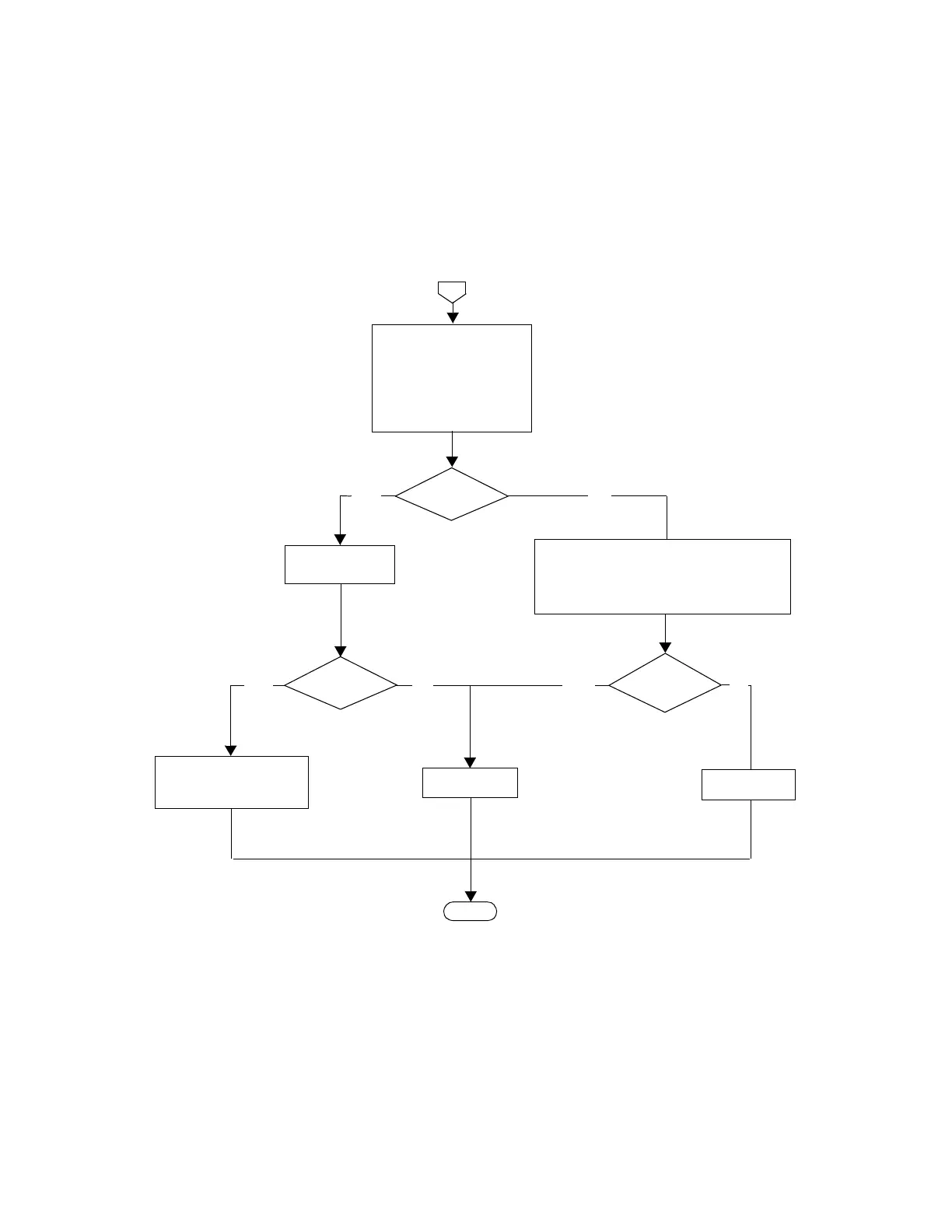A
Select
Preset/local
Confirm
Meas/Setup
Limits
Limits On
TTL Output
TTL Output On, Fail O/P Low
Yes
Power down meter.
Disconnect ac power and battery if fitted.
Remove A2 Processor assy, as directed on page
5-9, to access the Comms Assembly connector.
Use DVM to check resistance between J4 pin 41
and Rmt I/O connector pin 3.
Yes
No Fault found with Upper
Window TTL Over Limit
detection circuit - check user
application/implementation
DVM reading
5.0V+/-0.5V?
DVM reading
0.0V+/-0.5V?
Yes
No
End
A4 Comms Assy
Defective
A2 Processor Assy
Defective
No
Select
Fail O/P High
DVM reading
450Ω +/- 10%
No
Artisan Technology Group - Quality Instrumentation ... Guaranteed | (888) 88-SOURCE | www.artisantg.com
