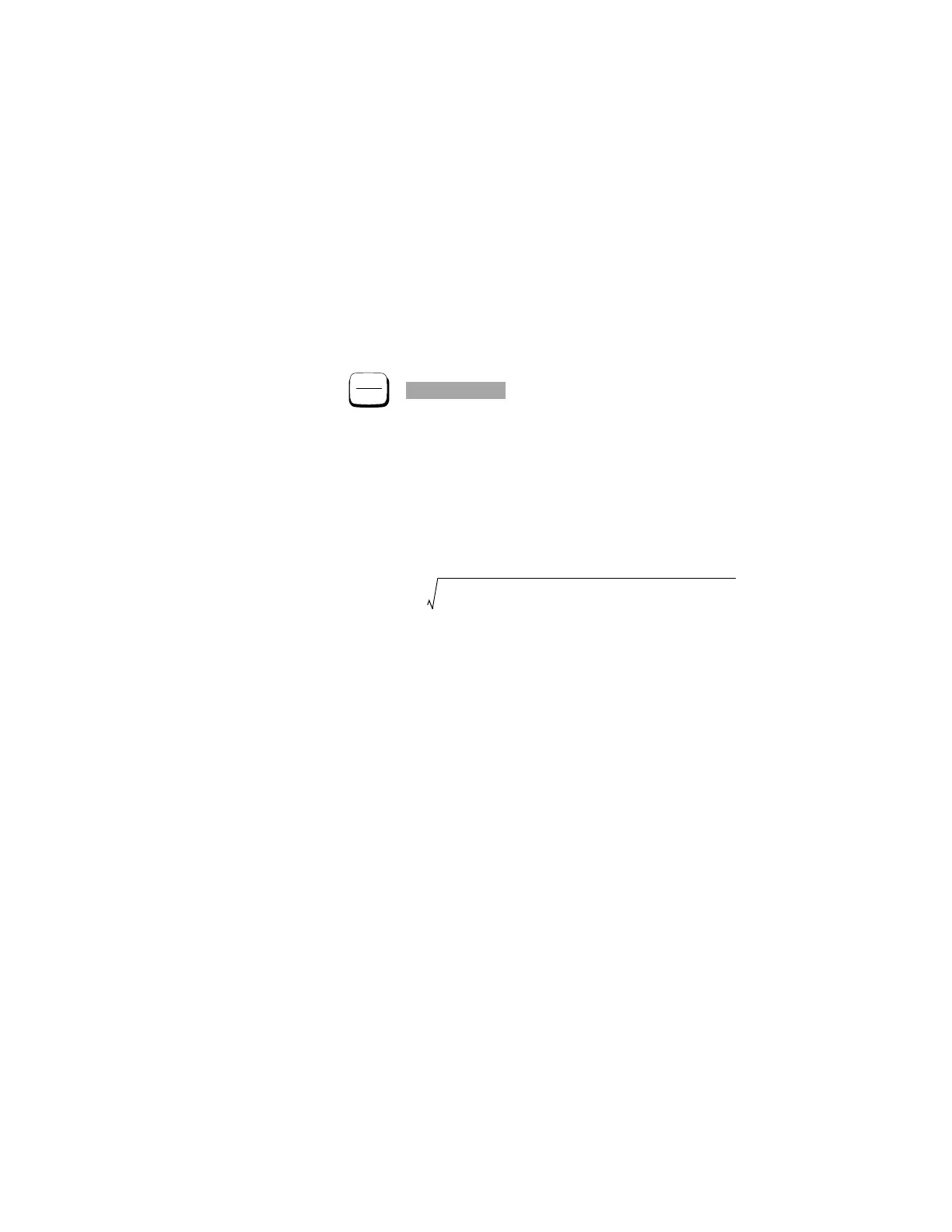Adjustments 3
E4416A/E4417A Power Meters Service Guide 69
9 Round off the DVM reading to the nearest microvolt and record this value as
V
0
.
• V
0
________________ V
• Disconnect the DVM negative input lead from the V
RF
connector on the
test power meter and reconnect it to chassis ground.
10 Turn the power reference on:
• Press
,
11 Record the reading on the DVM to two decimal places. This is V
comp
.
• V
comp
_____________V
12 Reconnect the negative lead to the VRF connector on the rear panel of the
Agilent 432A. The DVM is now set up to measure V
1
which represents the
power reference oscillator output level.
13 Calculate the required value of V
1
using equation 2.
14 Remove the power meter's cover and adjust A2R90 until the DVM indicates
the calculated value of V
1
. Refer to Figure 3- 4 for the position of A2R90:
V
1
V
com p
V
0
V
comp
2
10()
3–
4R()CalibrationFactor()––+=
Artisan Technology Group - Quality Instrumentation ... Guaranteed | (888) 88-SOURCE | www.artisantg.com
