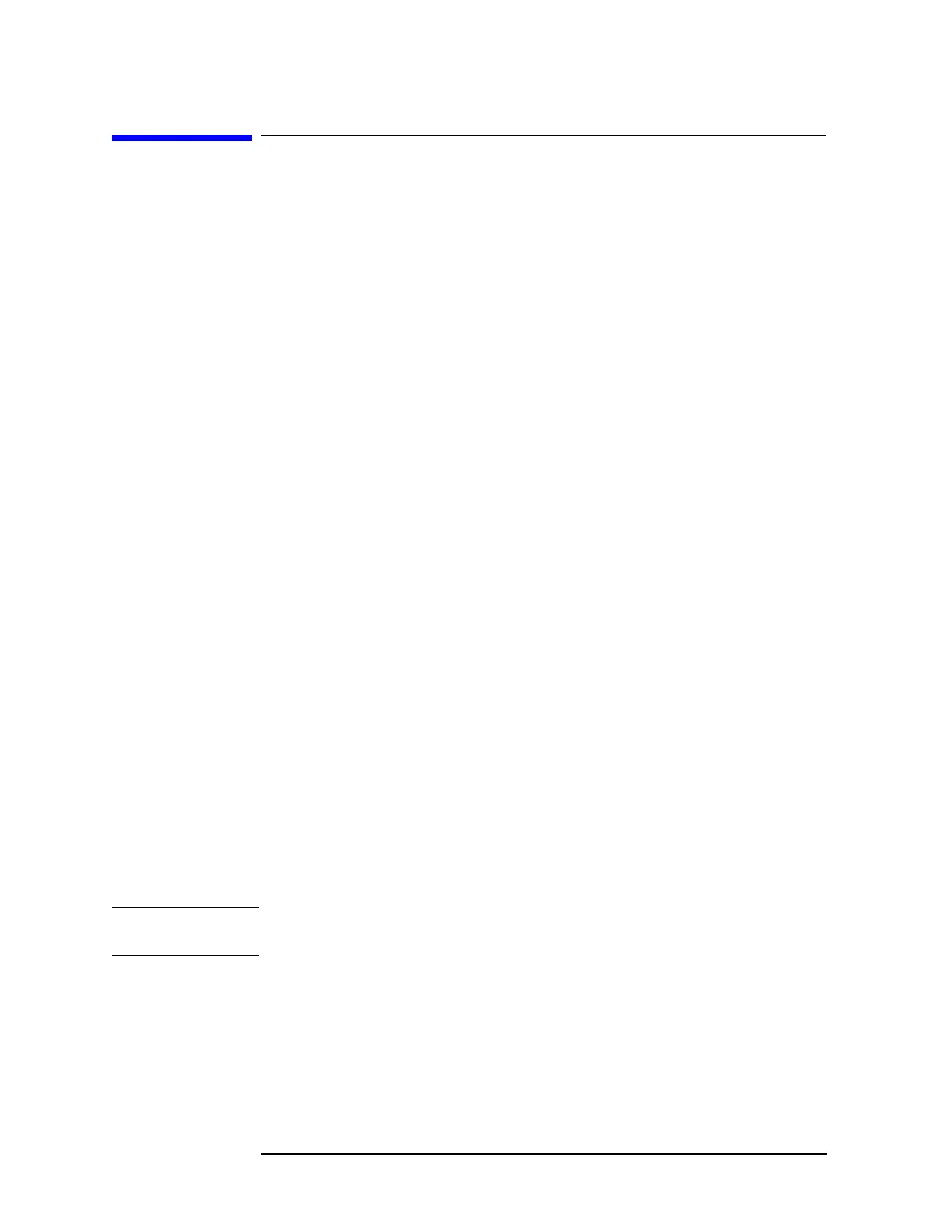64 Chapter 4
Replacement Procedure
A50 CPU Module Replacement
A50 CPU Module Replacement
Tools Required
• torque screwdriver, T15, and T20
• torque screwdriver, T10 (set to 9 in-lb)
Removal Procedure
Refer to Figure 4-6 for this procedure.
Step 1. Remove the Outer Cover as described in “Outer Cover Replacement” on page 54.
Step 2. Remove the guide bar as described in “Power Supply Assembly Replacement” on page 62.
Step 3. Disconnect the power supply cable and S-ATA cable (item 1) from the Hard Disk Drive.
Step 4. Release the clamped cables from the three clamps (item 2).
Step 5. Disconnect the three cables (item 3) on the A50 CPU Module.
Step 6. Remove the flat cable from the clamp (item 4).
Step 7. Remove the two S-ATA cables and power supply cable (item 5) from the A50 CPU
Module.
Step 8. Remove the three TORX T10 screws (item 6) fastening the Chassis Assembly for the A50
CPU Module with Hard Disk Assembly.
Step 9. Remove the three TORX T10 screws (item 7) fastening rear panel of the Chassis Assembly
for the A50 CPU Module with Hard Disk Assembly.
Step 10. Lift the A50 CPU Module with Hard Disk Assembly.
Step 11. Remove the four TORX T10 screws (item 8) fastening the A50 CPU Module for the Hard
Disk Assembly.
Step 12. Lift the Hard Disk Assembly.
Replacement Procedure
Step 1. Reverse the order of the removal procedure.
NOTE Set a torque to 9 in-lb for torque driver when fasten the TORX T10 screws (item 6, item 7
and item 8).
