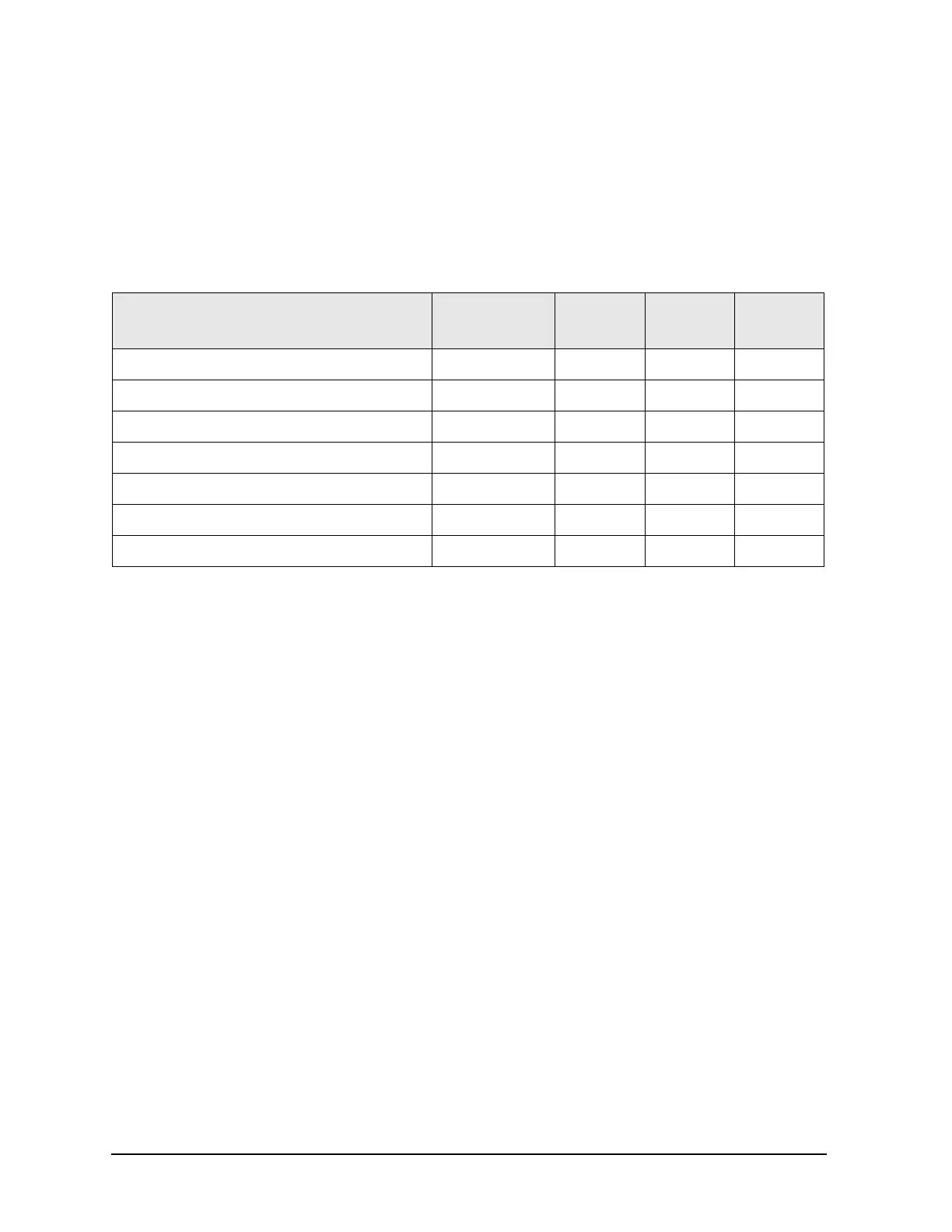4-30 Service Guide E8364-90026
Troubleshooting PNA Series Microwave Network Analyzers
Measurement System Troubleshooting E8362B, E8363B, E8364B
EEPROM Headers
The network analyzer application uses the firmware revision information stored in the pc
board header EEPROM. If the information stored in any EEPROM is incorrect, the
network analyzer may not operate properly.
The following table lists the pc boards in your network analyzer that contain EEPROM
headers. The pc boards are listed by name and part number and the correct firmware
revision code is given for each.
To view this EEPROM header information on the network analyzer display, select System,
Service, Utilities, View EEPROM Headers in the network analyzer application.
If the information is incorrect for any of the pc boards, contact Agilent Technologies. Refer
to “Contacting Agilent” on page 2-13.
Error Messages
PHASE LOCK LOST: The level of the signal from at least one of the reference receivers, and
sensed by the A11 phase lock board, is too low to be accurately captured. this could be due
to a problem in the source group, signal separation group, or receiver group (refer to
“Checking the Source Group” on page 4-35, “Checking the Signal Separation Group” on
page 4-48, and “Checking the Receiver Group” on page 4-52).
SOURCE UNLEVELED: The source ALC circuits on the A12 source or the A16 test set
motherboard—E8363B and E8364B only—is running open-loop. For the E8362B,
replacing the A12 source can correct this. For the E8363B or E8364B, check the cable
connections for W37 and W38 from the A23 and A24 detectors to the A16 test set
motherboard, and for W39 from A16 to the A21 SOMA 50. If the problem is associated with
one port and not the other, replace the detector associated with the problem port. If the
problem affects both ports, replace the A16 test set motherboard.
PC Board Name
PC Board Part
Number
Memory
ID
Hardware
ID
Firmware
Revision
A5 SPAM E8356-60006 3 6 A
A8 and A9 fractional-N synthesizer E8364-60099 3 8 C
A10 frequency reference E8364-60136 3 10 B
A11 phase lock E8364-60137 3 11 C
ALC source (P/O A12 source 20) E8362-60001 3 12 B
A13 frequency offset receiver E8364-60097 3 13 A
A16 test set motherboard E8364-60138 3 16 C