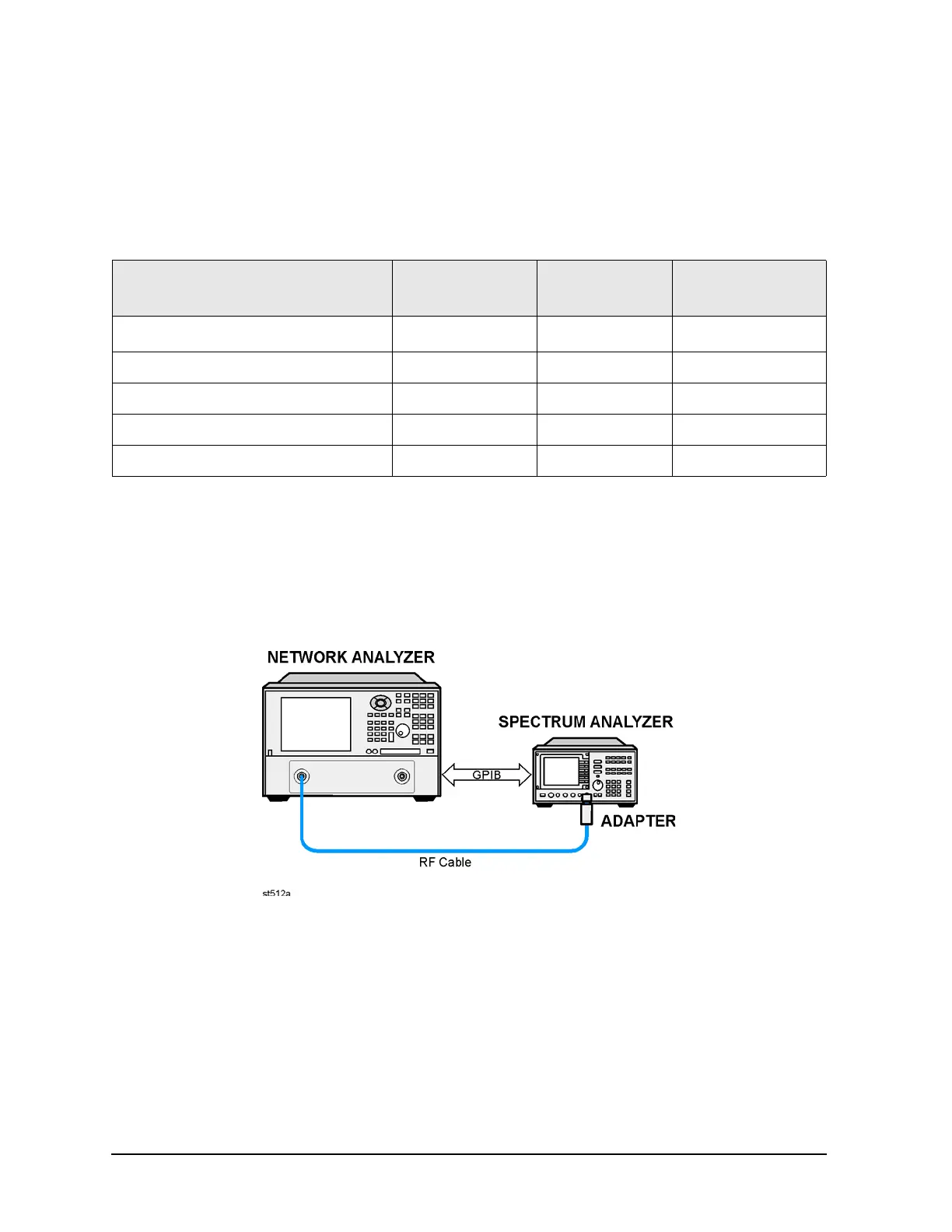3-42 Service Guide E8364-90026
Tests and Adjustments PNA Series Microwave Network Analyzers
Adjustments E8362B, E8363B, E8364B
3.8 GHz PMYO Frequency Adjustment
The 3.8 GHz adjustment is used to adjust the frequency accuracy of the network analyzer’s
3.8 GHz permanent-magnet YIG oscillator (PMYO) on the A12 source 20.
Equipment used for the Frequency Adjustment at 3.8 GHz
Procedure
1. Connect the equipment as shown in Figure 3-18. Connect a GPIB cable between the
network analyzer and the spectrum analyzer.
Figure 3-18 Setup for Adjustment of the 3.8 GHz PMYO
2. On the System menu, point to Service, Adjustments, and then click
3.8 GHz Freq Adjust.
3. Ensure the GPIB settings are correct.
4. Click Begin Adj, and then follow the instructions as they are displayed.
Equipment Type
Models
Used With
Model or
Part Number
Alternate Model
or Part Number
Spectrum analyzer
All
8565E
856xE
a
a. Must be capable of measuring a signal at 3.8 GHz.
RF Cable, 3.5 mm (f) to 3.5 mm (f) E8362B 85131C 85131E
Adapter, 3. 5 mm (m) to type-N (m) E8362B 1250-1743 None
RF Cable, 2.4 mm (f) to 2.4 mm (f) E8363B, E8364B 85133C 85133E
Adapter, 2.4 mm (m) to type-N (m) E8363B, E8364B 11903A None