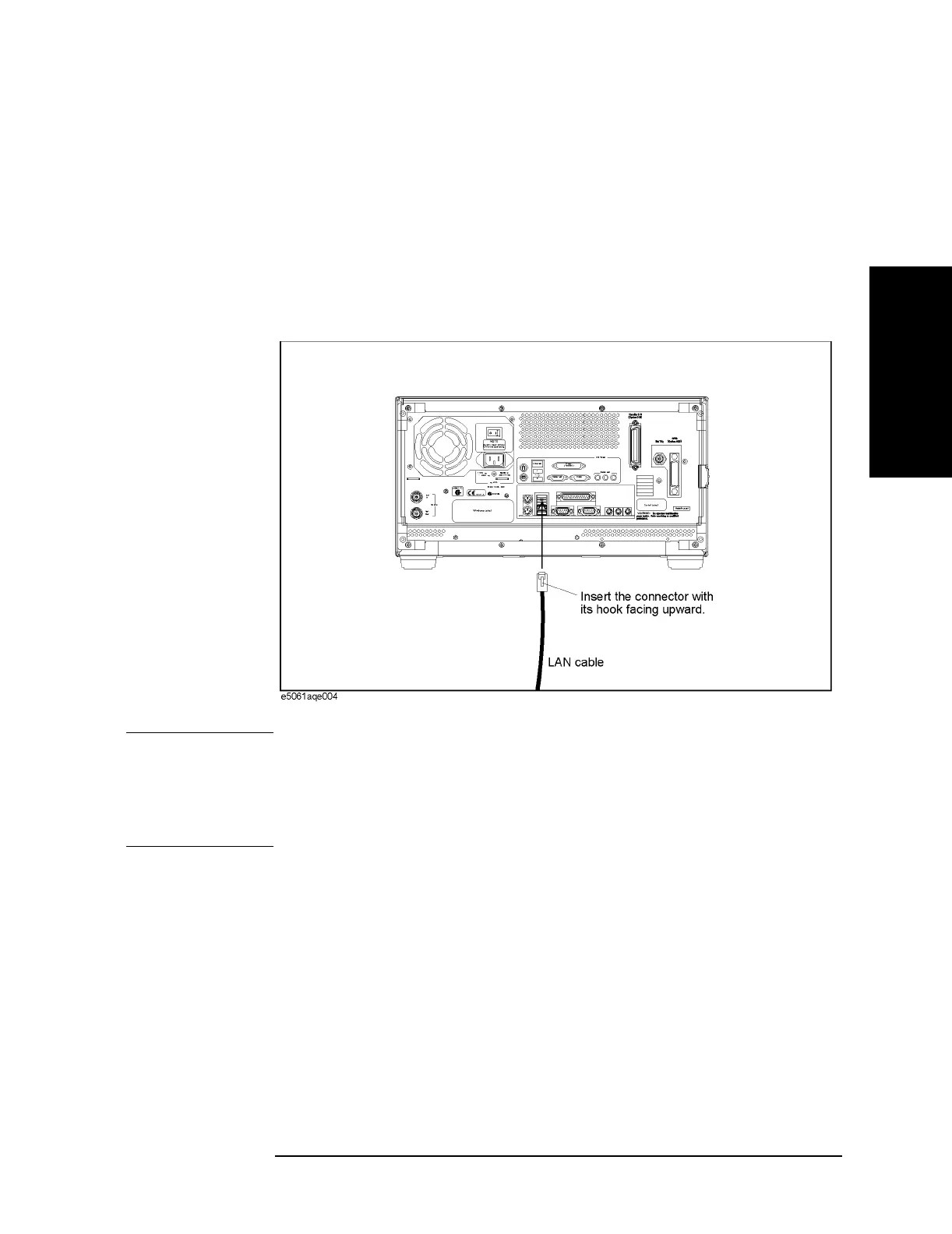Chapter 2 25
Installation
Connecting the Accessories
2. Installation
Connecting a LAN Cable
When using a LAN (local area network), follow the procedure below to connect the
E5061A/E5062A to the LAN.
Step 1. By referring to Section “Configuring the Network” in the E5061A/E5062A User’s Guide,
set the E5061A/E5062A LAN.
Step 2. As shown in Figure 2-6, connect a LAN cable to the LAN port on the rear panel of the
E5061A/E5062A.
Figure 2-6 Connecting the LAN cable
NOTE When connecting the E5061A/E5062A to a LAN for use, consult the network
administrator about proper LAN settings.
Do not connect a LAN cable until the proper LAN settings have been completed.
Connecting the E5061A/E5062A to a LAN with improper settings may cause a problem in
the network.
