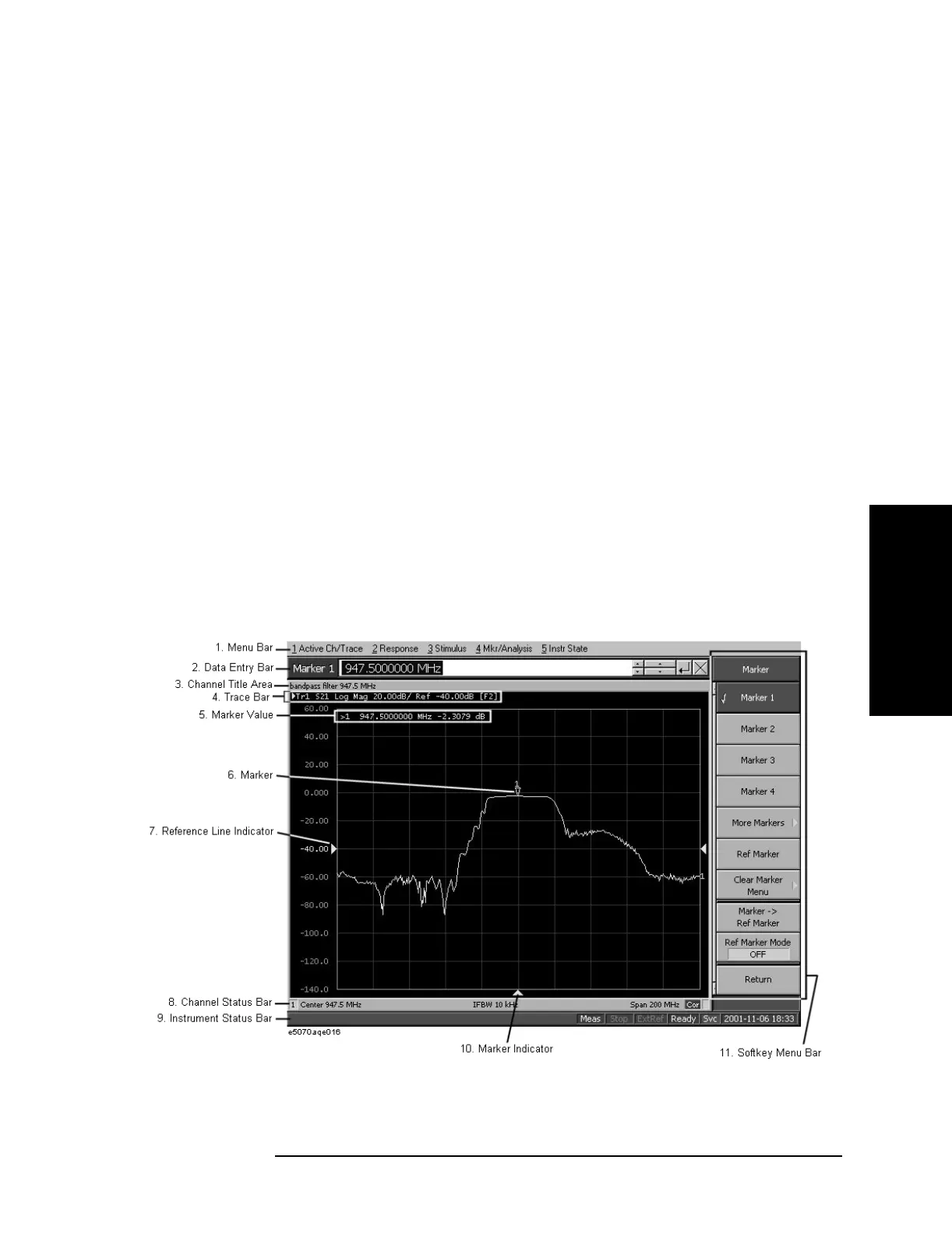Chapter 3 45
Quick Start Guide
Names and Descriptions of E5061A/E5062A parts
3. Quick Start Guide
10. MKR/ANALYSIS Block
A group of keys used for analyzing measurement results through markers, the limit test
function, etc. For more information on the keys in the MKR/ANALYSIS Block, see
Chapter 2 “Overview of Functions” in the E5061A/E5062A User’s Guide.
11. Test Port
While the signal is being output from a test port, the yellow LED above the test port lights
up. The connector type adopted is the 50 Ω-based N-type (female) connector (Option 150,
250) or the 75 Ω-based N-type (female) connector (Option 175, 275).
12. Front USB Port
Used to connect a printer, or an ECal module compatible with the USB (Universal Serial
Bus). Using a USB port allows the accessories to be connected after the E5061A/E5062A
has been powered on.
13. Ground Terminal
Connected to the chassis of the E5061A/E5062A. You can connect a banana type plug to
this terminal.
Display Area
The names and short description of the E5061A/E5062A parts on the display area are
shown as follows.
Figure 3-2 Display area
