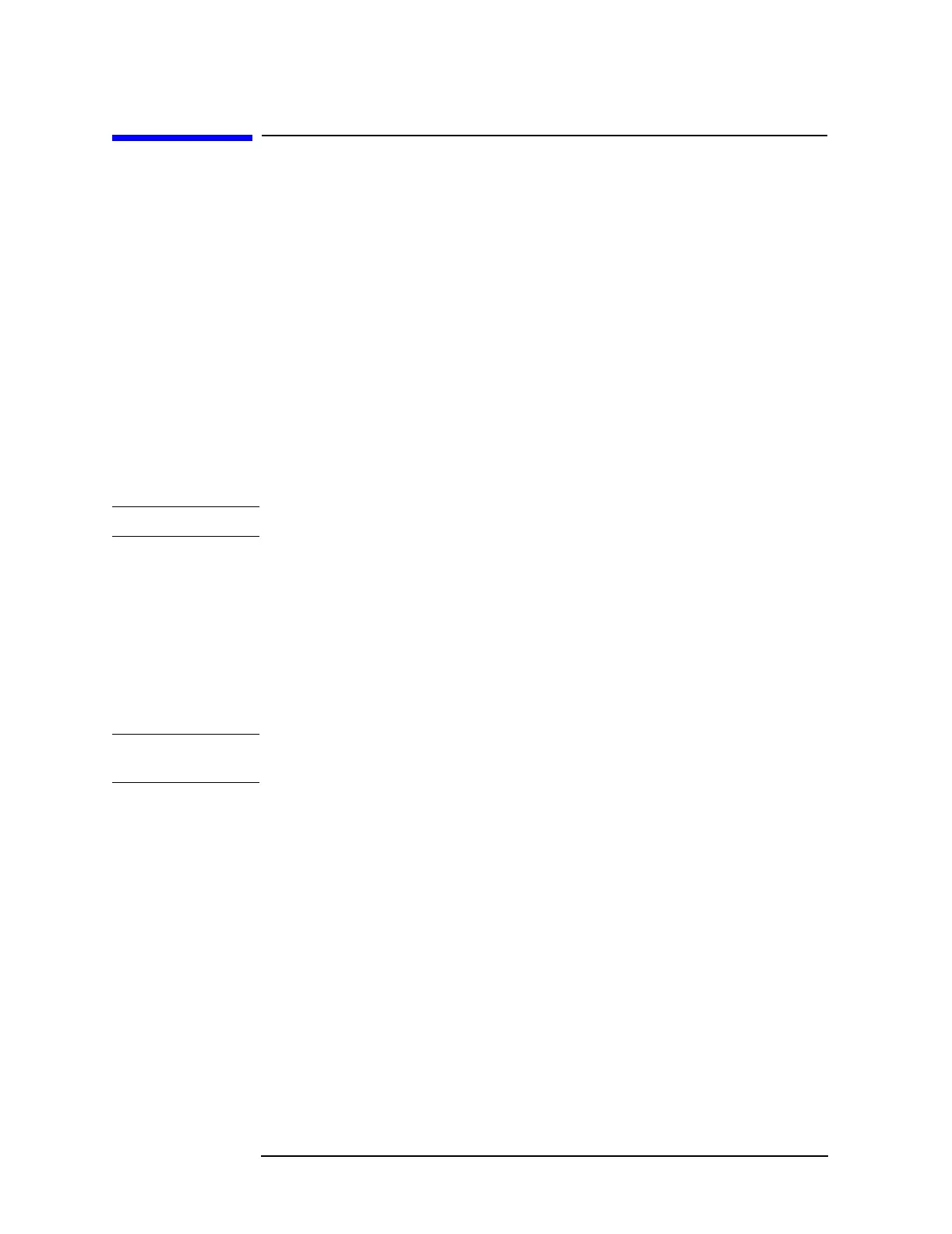52 Chapter 3
Quick Start Guide
Measurement Example of a Bandpass Filter
Measurement Example of a Bandpass Filter
This section describes how to measure the transmission characteristics of a 947.5 MHz
bandpass filter. The measurement conditions for this measurement example are those
suitable for a 947.5 MHz bandpass filter. To measure another device under test (DUT),
change the measurement conditions to suit the particular DUT.
For other measurement examples of the E5061A/E5062A, see Chapter “Measurement
Examples” in the E5061A/E5062A User’s Guide.
STEP 1. Determining Measurement Conditions
Step 1. Preset the E5061A/E5062A.
•
[Preset] - OK
Step 2. Set the S-parameter to S21.
•
[Meas] - S21
NOTE When measuring the reverse transmission characteristics, set the S-parameter to S12.
Step 3. Set the data format to the log magnitude format.
•
[Format] - Log Mag
Step 4. Set the center frequency to the bandpass filter center frequency. Next, specify the span
frequency, which is set to 200 MHz in this measurement example.
•
[Center] - [9] [4] [7] [.] [5] [M/μ]
• [Span] - [2] [0] [0] [M/μ]
NOTE When entering the frequency unit using the keyboard, type "G" for GHz, "M" for MHz,
and "k" for kHz.
Step 5. Specify the number of measurement points per sweep. The number of measurement points
in this measurement example is set to 401.
•
[Sweep Setup] - Points - [4] [0] [1] [x 1]
Step 6. Specify the power level of the signal source. The power level in this measurement example
is set to -5 dBm.
•
[Sweep Setup] - Power - Power Ranges - -5 to 10
• [Sweep Setup] - Power - [+/-] [5] [x 1]
Step 7. Specify the IF bandwidth of the receiver as necessary. In this measurement example, the IF
bandwidth is set to 10 kHz because of the need to lower the noise floor.
•
[Avg] - IF Bandwidth - [1] [0] [k/m]
