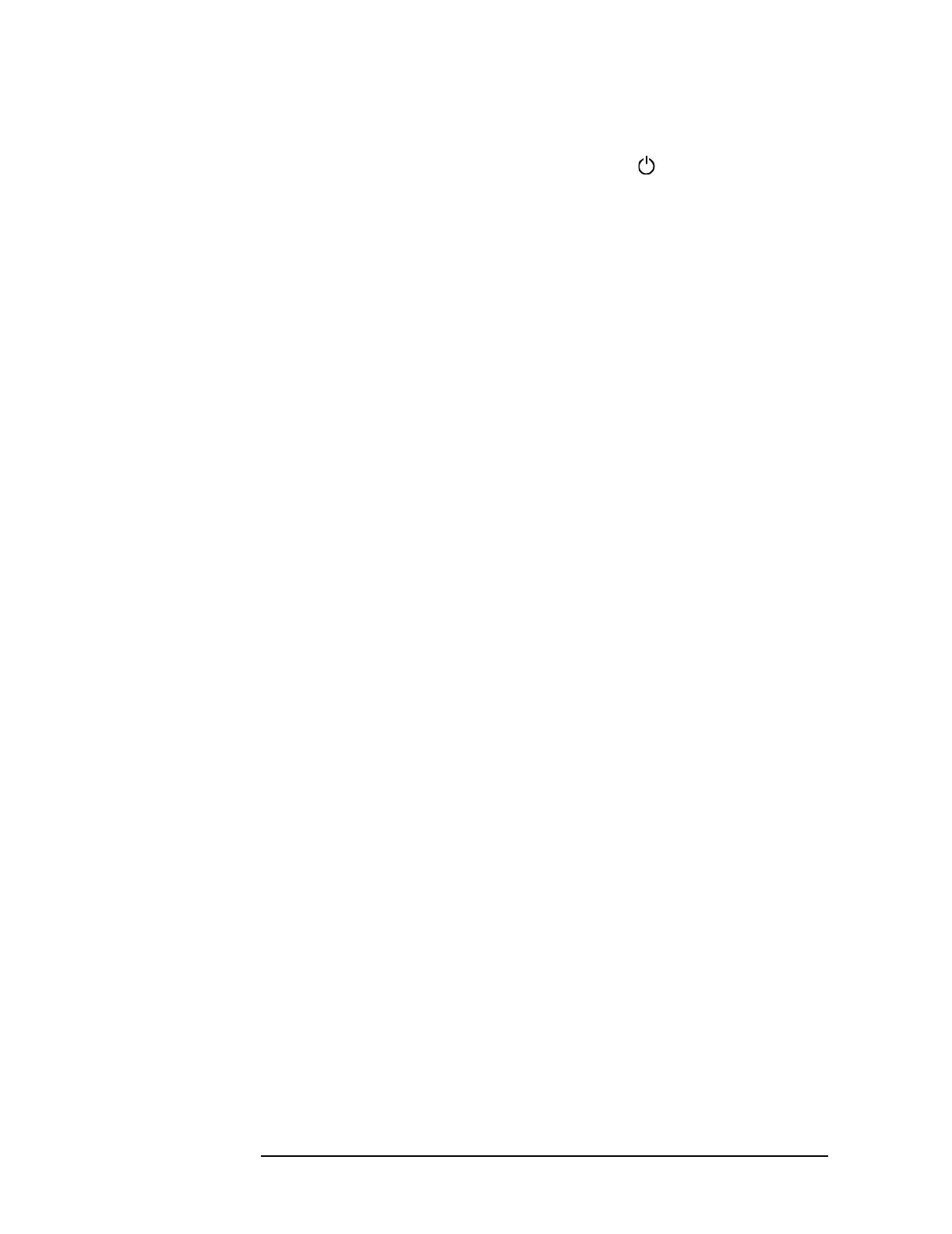44 Chapter 3
Quick Start Guide
Names and Descriptions of E5061A/E5062A parts
1. Standby Switch
Allows the switch between power-on (|) and standby mode ( ) on the E5061A/E5062A.
2. LCD Screen
Displays measurement traces, instrument setting conditions, menu bars, the Visual Basic
Editor, etc. Consists of a 10.4-inch TFT color LCD. For details on the information
displayed on the LCD screen, see “Display Area” on page 45.
3. ACTIVE CH/TRACE Block
A group of keys used for selecting the active channel and an active trace. For more
information on the functions of the keys in the ACTIVE CH/TRACE Block, see Chapter 2
“Overview of Functions” in the E5061A/E5062A User’s Guide.
4. RESPONSE Block
A group of keys used for the selection of a measurement parameters/data formats ,
displaying, calibration, etc. For more information on the functions of the keys in the
RESPONSE Block, see Chapter 2 “Overview of Functions” in theE5061A/E5062A User’s
Guide.
5. STIMULUS Block
A group of keys used for specifying the setup for signal sources, trigger, etc. For more
information on the keys in the STIMULUS Block, see Chapter 2 “Overview of Functions”
in the E5061A/E5062A User’s Guide.
6. Floppy Disk Drive
Stores/installs from/to the E5061A/E5062A the files containing the instrument setting
conditions of the E5061A/E5062A, measurement data, the VBA (Visual Basic for
Applications) program, etc. Compatible with 3.5-inch, 1.44 MB, DOS (Disk Operating
System) formatted floppy disks.
7. NAVIGATION Block
A group of keys used for the movement/selection of the focus in menu bars/softkey menu
bar/dialog boxes and for manipulating markers. For the functions of the keys in the
NAVIGATION Block, see Chapter 2 “Overview of Functions” in the E5061A/E5062A
User’s Guide.
8. ENTRY Block
A group of keys used for entering numeric data on the E5061A/E5062A settings. For more
information on the functions of the keys in the ENTRY Block, see Chapter 2 “Overview of
Functions” in the E5061A/E5062A User’s Guide.
9. INSTR STATE Block
A group of keys used for specifying the setup for controlling and managing the
E5061A/E5062A such as executing printing measurement results, executing VBA macros,
and presetting (initializing) the E5061A/E5062A. For more information on the keys in the
INSTR STATE Block, see Chapter 2 “Overview of Functions” in the E5061A/E5062A
User’s Guide.
