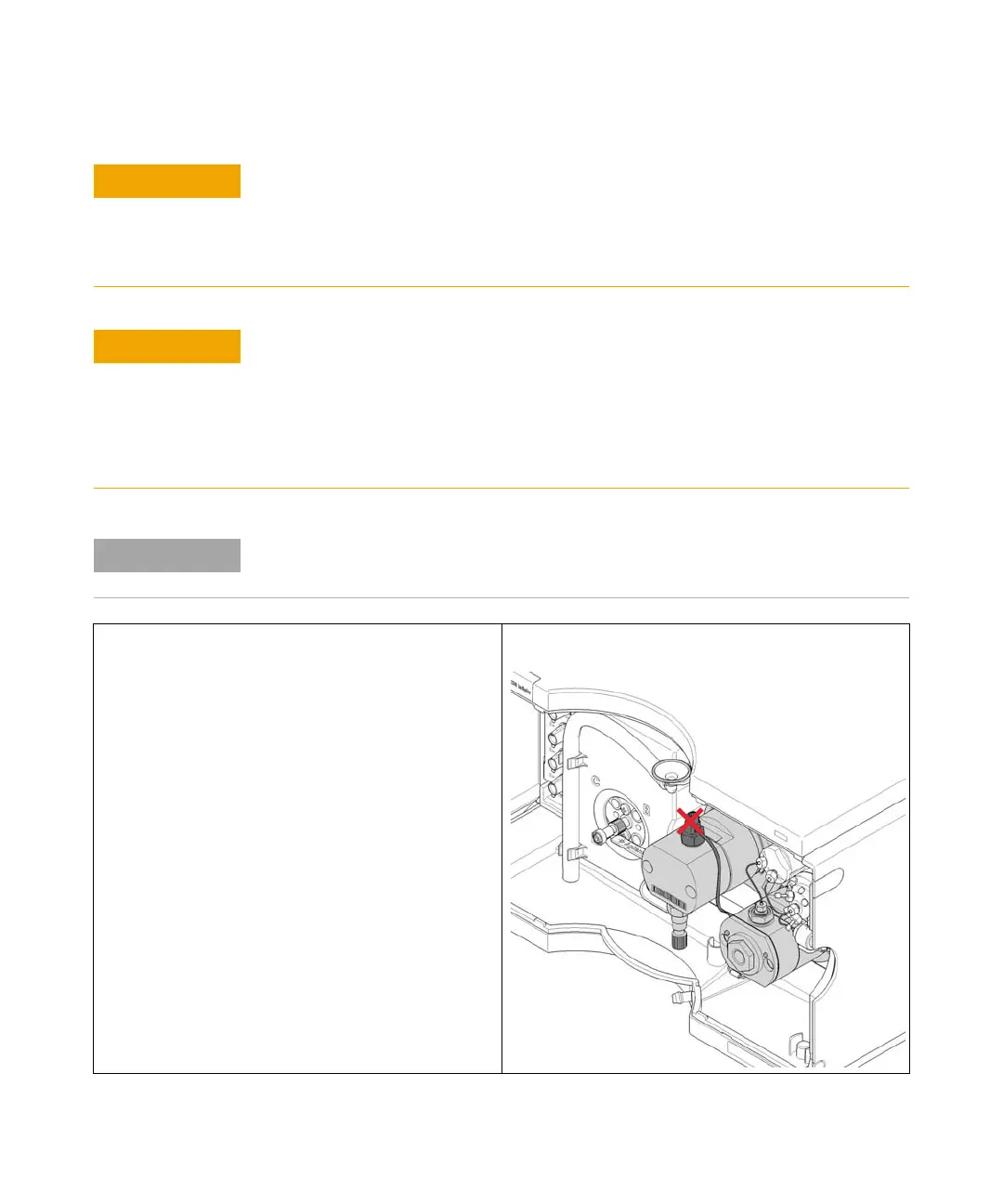1290 Infinity Quaternary Pump User Manual 153
Maintenance
9
Replacing the Pump Head
Damage of the pump piston
Removing pump heads in a position other than the maintenance position can damage
the pump piston.
➔ Before switching off the pump, bring it to the maintenance position.
Damage of pump drives
The pump drive can be damaged if the pump initializes after switching it on without
having the pump head installed properly.
➔ Use the Lab Advisor maintenance procedure for replacing pump heads.
➔ Install the pump head correctly before switching on the pump.
One pump head assembly consists of two pump heads including valves and the outlet filter,
which are both removed at the same time.
1
In Lab Advisor go to Tools > Remove/Install Pump Head
and follow instructions given on the screen.
2 If applicable, remove flow connections of the seal wash
option.
3 DO NOT REMOVE the capillary connection between the
pump heads marked by the red X.
