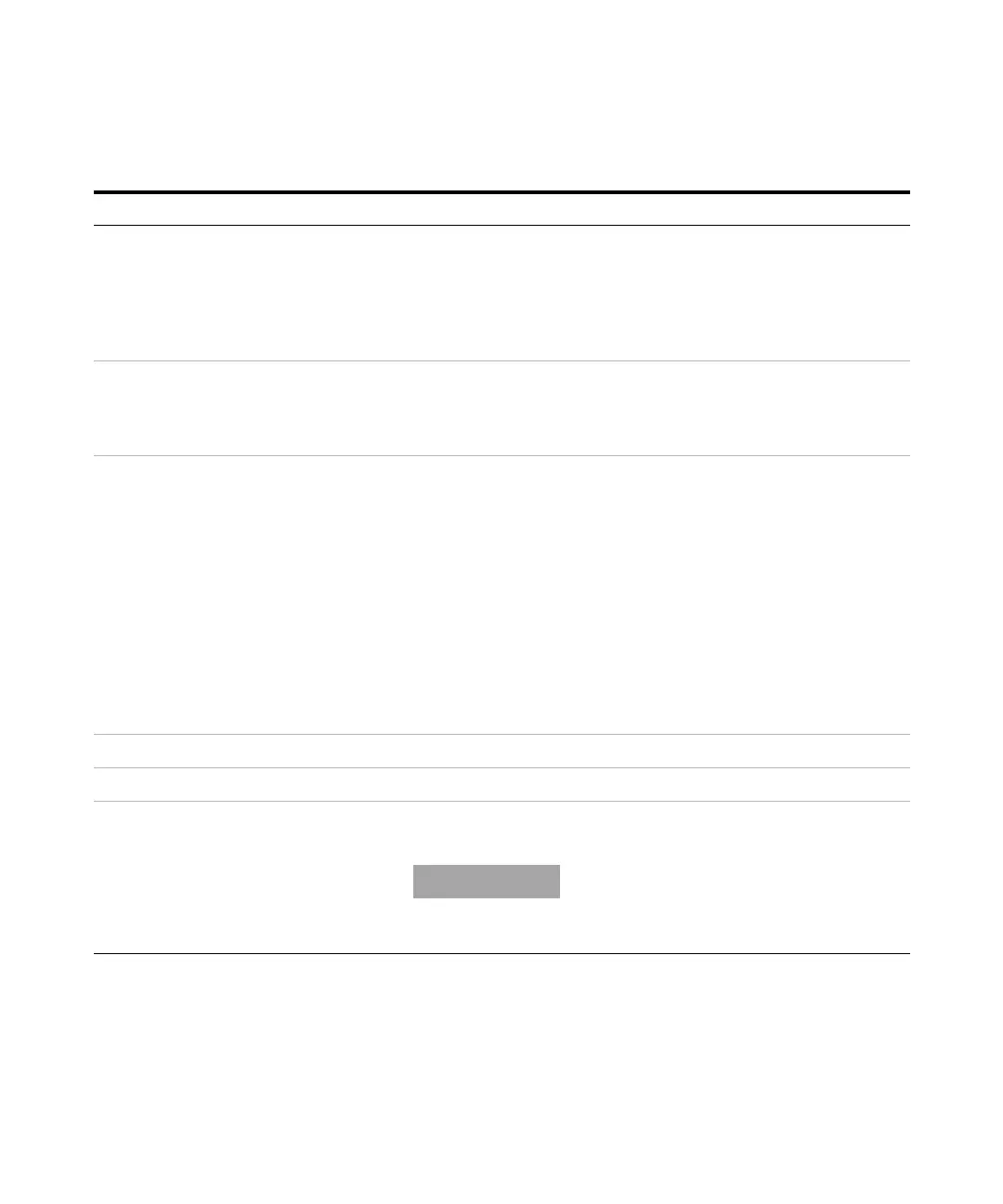64 1290 Infinity Quaternary Pump User Manual
4 Using the Pump
Setting up the Pump with the Instrument Control Interface
Stoptime 0.01 – 99999 min or
As Injector/No Limit
(an infinite run time).
The stoptime sets a time limit for your analysis. After the stoptime, all
gradients are stopped and the pump parameters return to their initial
values. The pump can be used as a stoptime master for the complete
analytical system. The pump also stops the detectors if they have a No
Limit stoptime setting. If no limit is given, a method will have to be stopped
manually.
Posttime 0.01 – 99999 min or
Off (0.0 min ).
Your instrument remains in a not ready state during the posttime to delay
the start of the next analysis. You can use the Posttime to allow your
column to equilibrate after changes in solvent composition (for example
after gradient elution).
Pressure Limits Max: 1200 bar
(17400 psi ) for flow
rates up to 2 mL/min
. For flow rates
between 2 mL/min
and 5 mL/min , the
maximum pressure
ramps down to
800 bar (11600 psi).
Min: any value
between 0 and the
upper pressure limit
setting.
Sets the maximum and minimum pressure limits for the pump.
•Max is the maximum pressure limit at which the pump will switch
itself off, protecting the analytical system against over-pressure.
•Min is the minimum limit at which the pump will switch itself off, for
example, if any solvent reservoir is empty, this prevents system
damage by pumping air.
Timetable See “Timetable Settings” on page 66
Advanced See “Advanced Settings” on page 65
External Contacts The External Contacts section enables you to set up the switching of the
external contacts.
The External Contacts section is present only when a
BCD/external contacts board is installed.
Tabl e 4 Method parameters
Parameter Limits Description
