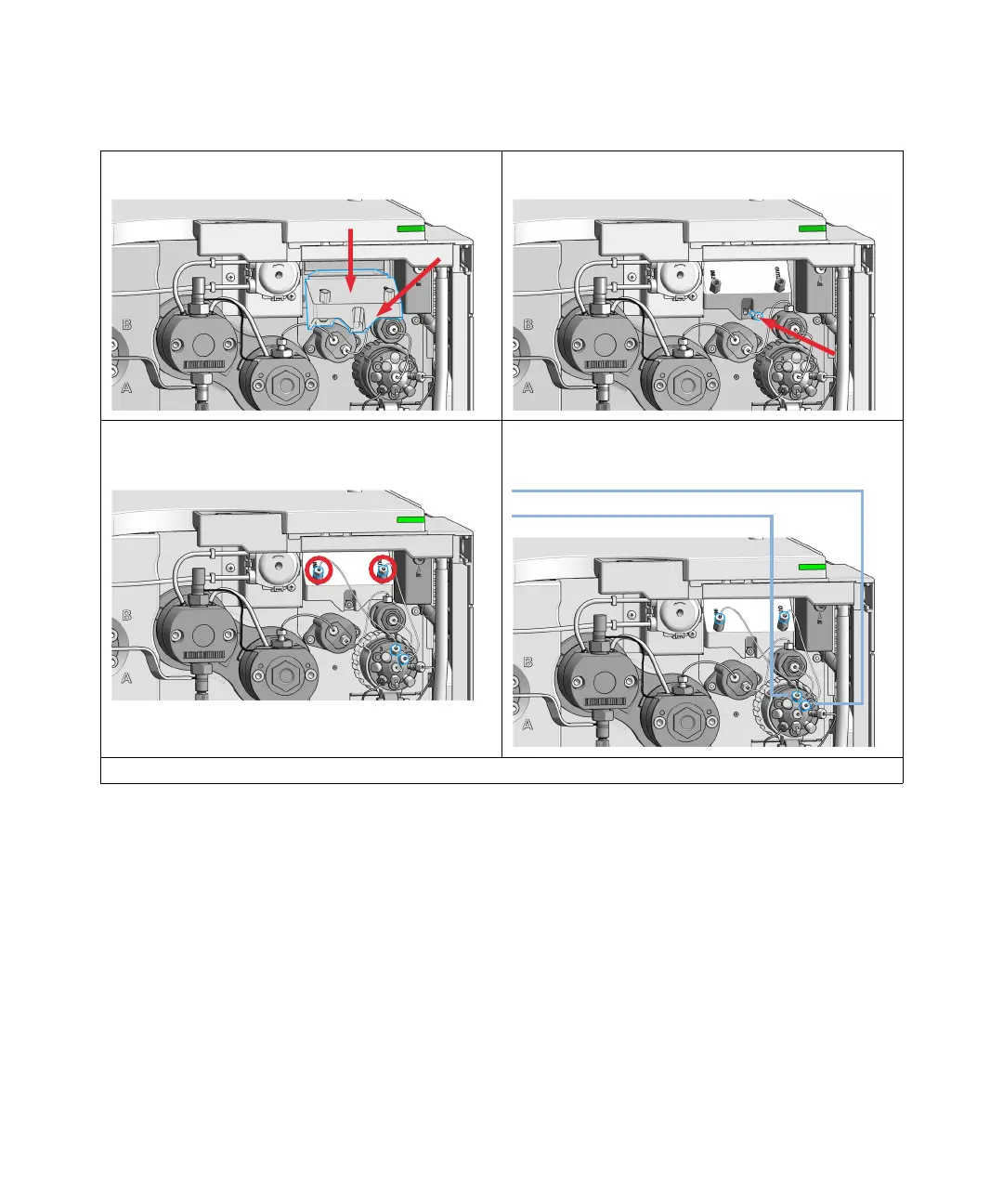8Maintenance
Install the Jet Weaver
1260 Infinity II Flexible Pump User Manual 168
3 Insert the Jet Weaver to the opening in the front panel
(1) and push it down (2).
4 Fix the Jet Weaver with a screw.
5 Mount both capillary connections to the Jet Weaver
observing the correct orientation (long fitting to Jet
Weaver).
6 Connect the inlet capillary of the Jet Weaver to port 2 of
the Multipurpose Valve. Connect the outlet capillary to
port 1.
7 Configure the Jet Weaver as mixer in the user interface.
