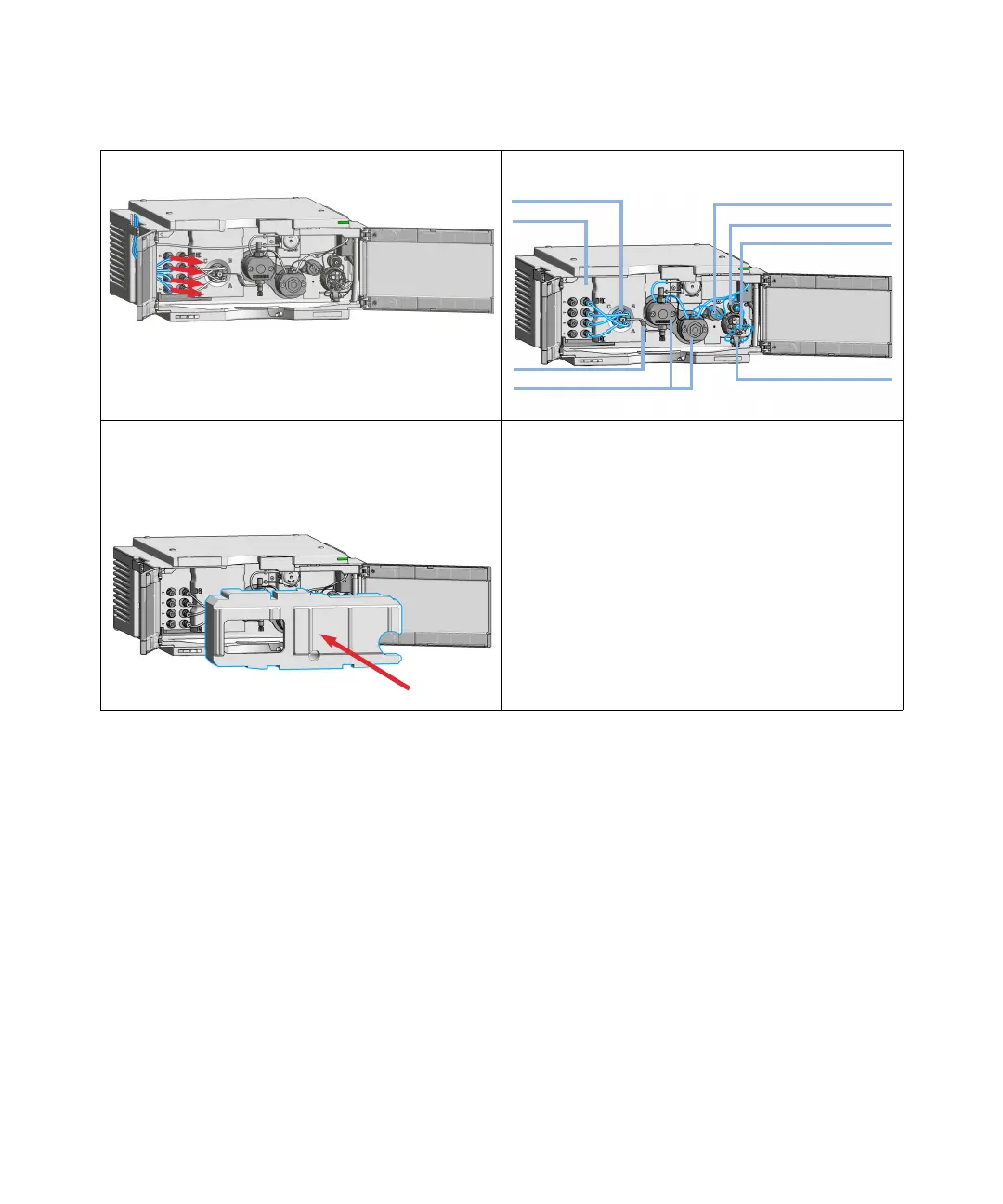8Maintenance
Prepare the Pump Module for Transport
1260 Infinity II Flexible Pump User Manual 230
9 Reconnect the degasser outlet tubings to the MCGV.
Remove the degasser inlet tubings.
10 You may keep internal tubing and capillary connections.
11 Carefully insert the protective foam to the front part of
the instrument. Do not damage any tubing or capillary
connections.
Next Steps:
12 Close the doors.
13 For transport or shipment, put the module and
accessory kit to the original shipment box.
MCGV
Pressure sensor
Valve
Inlet weaver
Pump heads
Degasser
High pressure outlet filter
Inline filter
