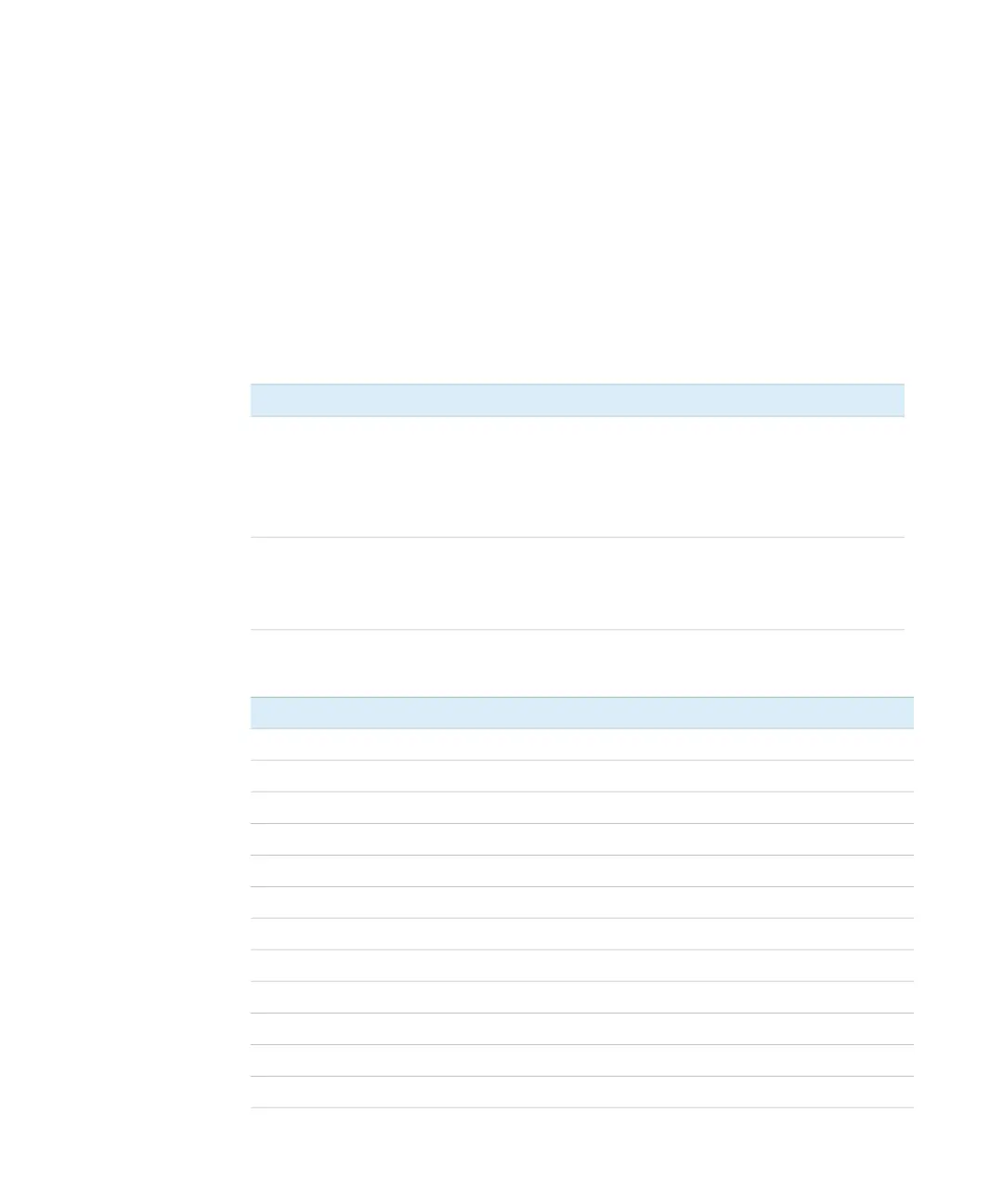Agilent InfinityLab LC Series Diode Array Detectors User Manual 122
8 Test Functions and Calibration
Introduction
Introduction
All tests are described based on the Agilent Lab Advisor Software B.02.08. Other
user interfaces may not provide any test or just a few.
For details on the use of the interface refer to the interface documentation.
The Lab Advisor shows the available test under Service & Diagnostics.
Table 21 Interfaces and available test functions
Interface Comment Available Function
Agilent Lab Advisor
For functions, refer to Function
Overview Lab Advisor
• G7117A(Table 22 on
page 122)
Available functions depend on
Product Level (Basic –
Advanced – FSE)
Agilent ChemStation No tests available
Adding of temperature/lamp
signals to chromatographic sig-
nals possible
• Temperature main board
• Temperature optical unit
• Lamp anode voltage
Table 22 Function Overview Lab Advisor Basic/Advanced (G7117A/G7117B/G7117C)
Functions Product Level
Tests
- ASTM Drift and Noise Test Basic Advanced
- Cell Test Basic Advanced
- D/A Converter Test Basic Advanced
- Dark Current Test Basic Advanced
- Intensity Test Basic Advanced
- Quick Noise Test Basic Advanced
- Self Test Basic Advanced
- Slit Test (G7117B only) Basic Advanced
- Wavelength Verification Test Basic Advanced
Calibrations
- Wavelength Calibration Basic Advanced
