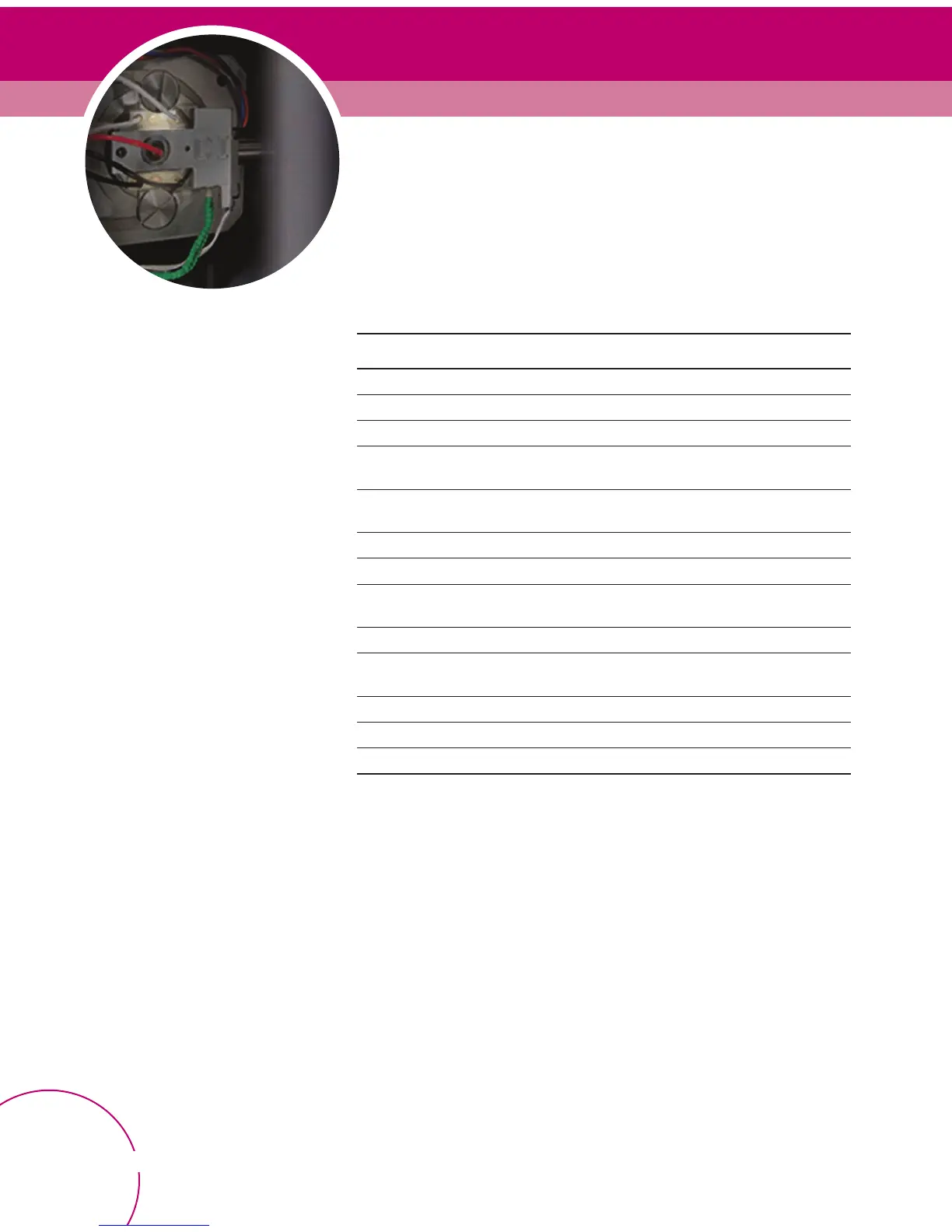124
Order online at www
.agilent.com/chem/store
Mass Spectrometer Symptoms
Mass Spectrometer Symptoms
Symptoms Remedy
Sensitivity
W
rong retention time
Check GC, method, application and carrier gas velocity.
Low signal Check GC, tune vacuum system.
Leaking injection port Clean the injection port.
Replace the injection port liner and septa.
Air leak Check and tighten interface nut, leak test GC
injection port.
Peak widths Do Autotune, check flow rate and temperature stability.
Interfering peaks Check time parameters, coeluting peaks, column type.
Excessive background Do Autotune and compare to background specifications.
Check time parameters.
Incorrect mass assignment Retune.
Abnormal spectra – excessive
background contamination
Check for contamination.
Incorrect tuning Check tune file, retune, check sample.
Repeller voltage is too low Raise voltage to test for response.
Dirty ion source Clean source.
Mass spectrometer symptoms can typically be classified as either affecting system
sensitivity or affecting the repeatability of a measurement. Most symptoms can be
corrected by following the suggested corrective actions.
