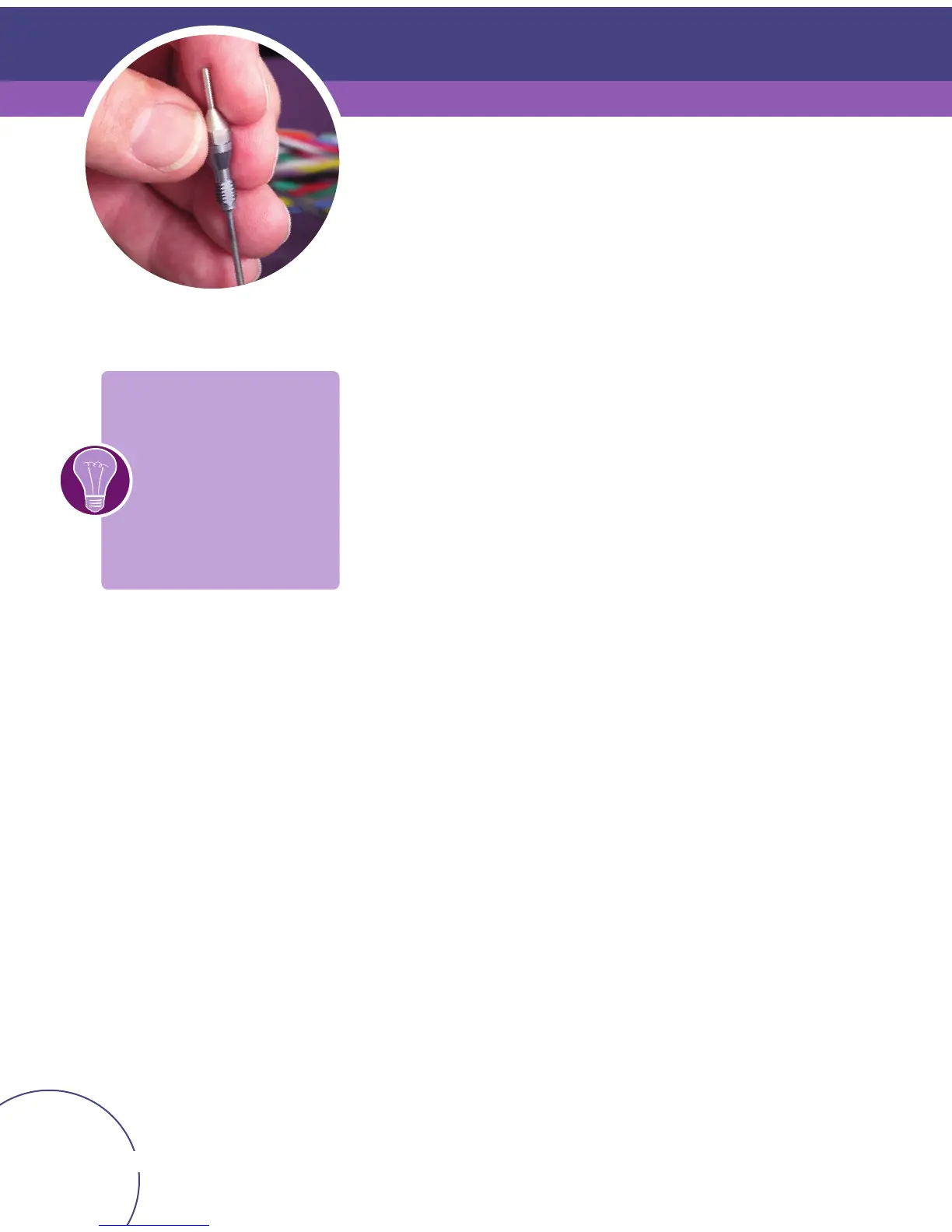94
Order online at www
.agilent.com/chem/store
The TCD compares the thermal conductivities of two gas flows – pure carrier gas
(also called the reference gas) and carrier gas plus sample components (also called
column effluent).
Use the following startup process to increase filament lifetime:
Purge the detector with carrier and makeup gas for 10-15 minutes before turning on the
filaments. This prevents oxidation of the filaments due to the presence of oxygen that has
diffused into the cell under no flow conditions.
Cell contamination is a problem when a lower detector temperature is used to improve
sensitivity. If the cell becomes contaminated, a solvent flush of the detector may help to
remove the condensed material.
Thermal Conductivity Detector (TCD)
Filament Maintenance
Increasing Filament Lifetime
Cell Contamination
The primary maintenance for a TCD involves the filament. Most procedures involve
improving filament life or keeping the filament from becoming damaged or contaminated.
To avoid filament damage and contamination:
•
Check for leaks.
•
Use gas purifiers to remove oxygen.
• Avoid chemically-active sample components, such as acids
and halogenated compounds.
• Turn off the filament when not in use.
Tips & Tools
After maintenance to the gas
supply, inlet, or detector, check
for leaks with Agilent's Leak
Detector (part number
G3388A). See page 18.
