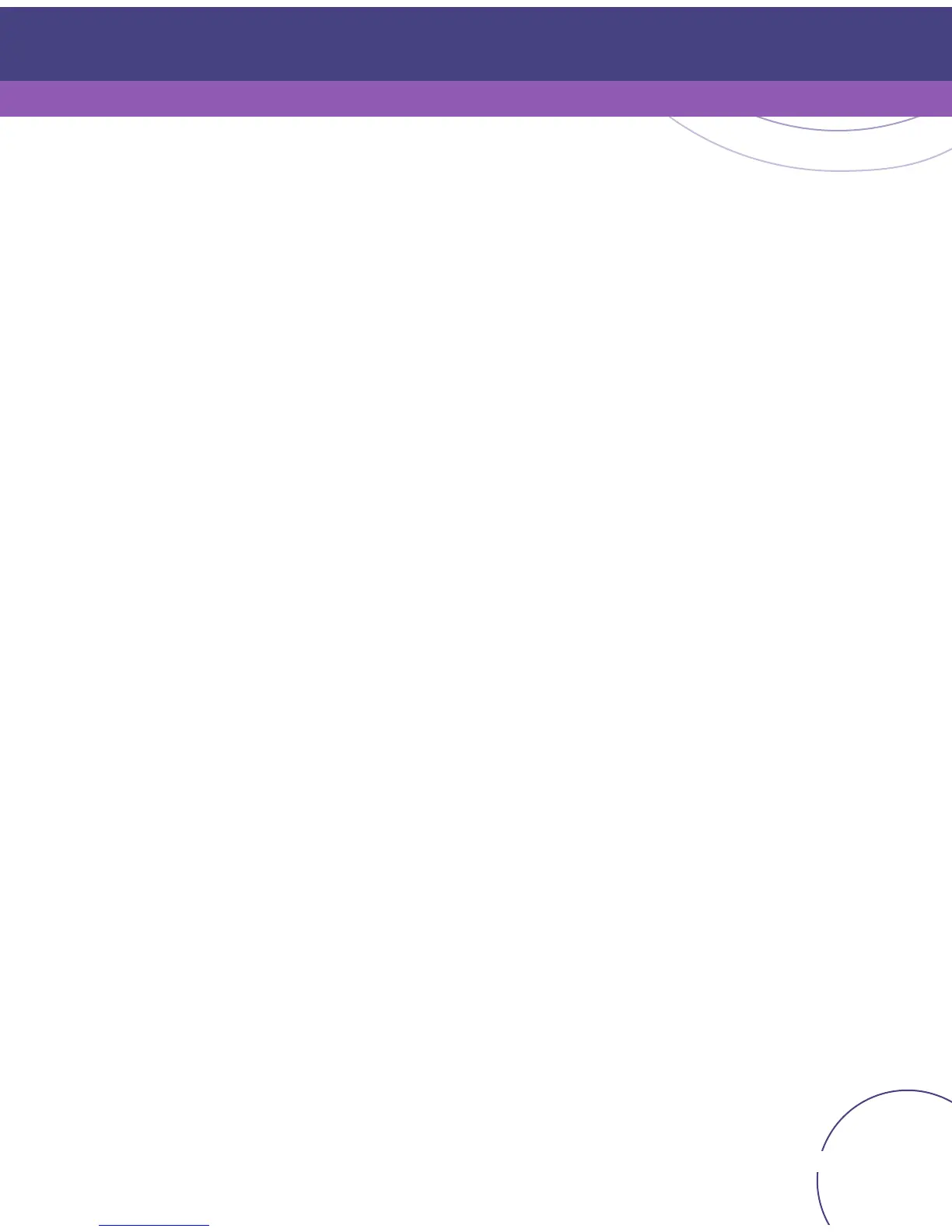95
Order online at www.agilent.com/chem/store
Detectors
1. Cool the cell to room temperature and remove the column.
2. Place a septum in a nut or fitting assembly that fits onto the detector entrance
(7 mm septum in a 1/8 in. nut).
3. Place the nut or assembly on the detector fitting and tigthen. Verify the presence
of makeup gas flow.
4. Inject 20-100 µL volumes of toluene or benzene into the detector through the septum.
Inject a total volume of at least 1 mL of solvent. Do not inject halogenated solvents
such as methylene chloride and chloroform into the detector.
5. After the final injection, allow makeup gas to flow for 10 minutes or more. Slowly raise
the temperature of the cell to 20-30°C above the normal operating temperature.
6. After 30 minutes, decrease the temperature to the normal value and install the column
as usual.
The TCD can become contaminated with deposits from such things as column bleed
or dirty samples. A wandering baseline, increased noise level, or changes in response
on a checkout chromatogram all indicate contamination. Thermal cleaning, or bakeout
(heating the detector block to evaporate the contaminant), should be performed only after
you have confirmed that the carrier gas and the flow system components are leak free
and contaminant free.
Watch out for decreased sensitivity caused by samples that react with the filament,
originating from oxygen-contaminated carrier gas, leaks in plumbing, or column bleeding.
Samples with active components, such as acids and halogenated compounds can
chemically attack the filament as well. Also, sample condensation will contaminate
the detector cell if the temperature is too low.
Some types of contaminants can be removed by temperature bakeout.
Thermal Cleaning
Solvent Flush
