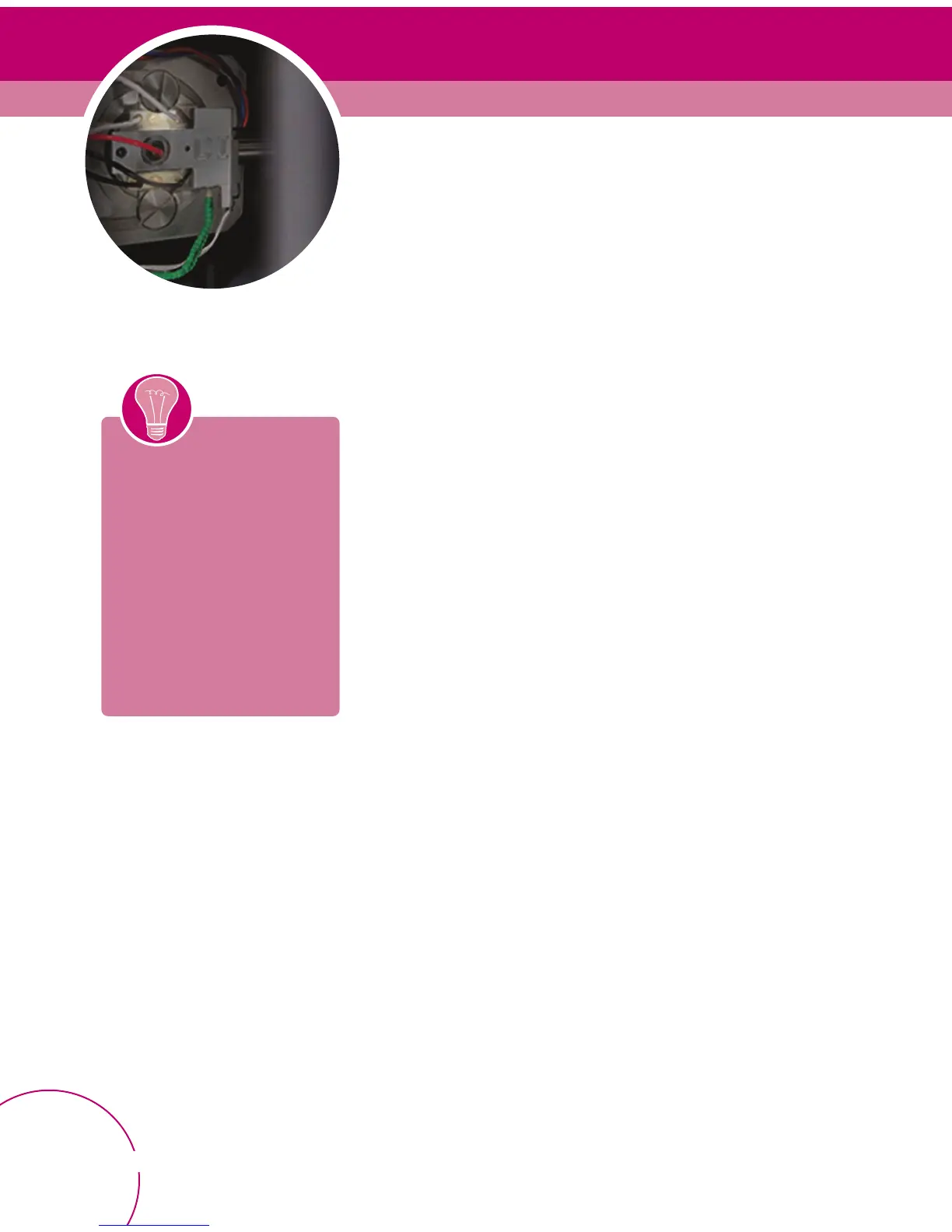134
Order online at www
.agilent.com/chem/store
1. Condition the column.
2. Vent the MSD and open the analyzer chamber. Be sure you can see the end
of the GC/MSD interface.
3. If the CI interface is installed, remove the spring-loaded tip seal from the MSD end
of the interface.
4. Slide an interface nut and conditioned ferrule onto the free end of the GC column.
The tapered end of the ferrule must point towards the nut.
5. Slide the column into the GC/MSD interface until you can pull it out through
the analyzer chamber.
6. Break 1 cm off the end of the column. Do not let any column fragments fall into the
analyzer chamber. They could damage the turbo pump.
7. Clean the outside of the free end of the column with a lint-free cloth moistened
with methanol.
8. Adjust the column.
5975 – Push the column through, and then let it pass the end of the Transferline by
1-2 mm. With the analyzer door partially open, view through the glass plate to see
the column protrude.
5973 – Push the column through, and then let it pass the end of the Transferline by
1-2 mm as seen with the analyzer door open from that side.
5972 – Push the column in all the way and then pull it back about 1-2 mm.
Use the flashlight and magnifying glass if necessary to see the end of the column
inside the analyzer changer. Do not use your finger to feel for the column end.
9. Hand-tighten the nut. Make sure the position of the column does not change as you
tighten the nut. Reinstall the spring-loaded tip seal if it was removed earlier
.
10. Check the GC oven to be sure that the column does not touch the oven walls.
11. Tighten the nut 1/4 to 1/2 turn. Check the tightness after one or two heat cycles.
Installing a Capillary Column
in the GC/MSD Interface
The column installation procedure
for the 5975 MSDs is different
from that for most previous MSDs.
Using the procedure from another
instrument may result in poor
sensitivity and possible damage
to the MSD.
Tips & Tools
