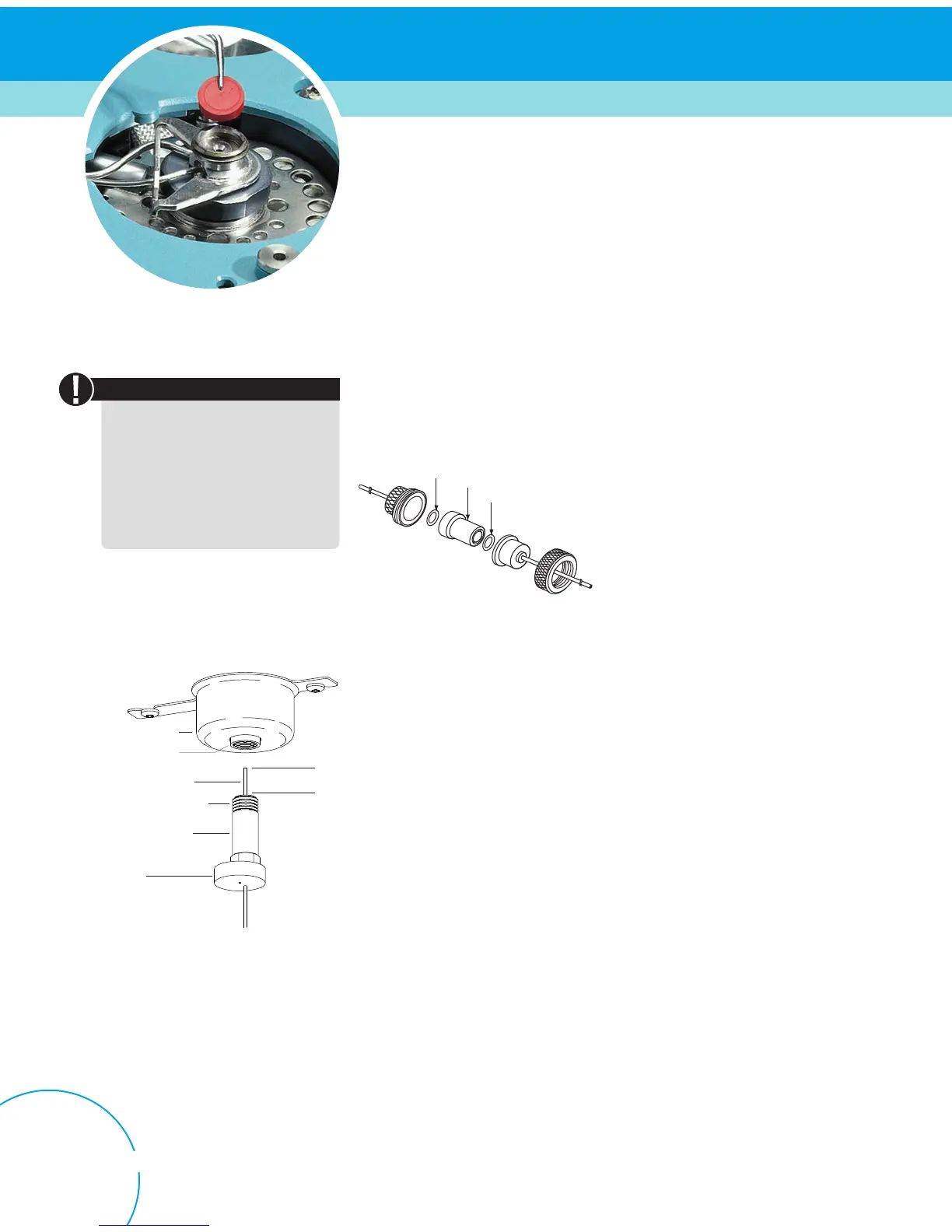66
Order online at www
.agilent.com/chem/store
Installing a Capillary Column in a Split/Splitless Inlet
1. Prepare the column for installation.
2. Position the column so it extends 4 to 6 mm past the end of the ferrule.
3. Slide the septum to place the nut and ferrule in the correct position.
4. Insert the column in the inlet.
5. Slide the nut up the column to the inlet base and finger tighten the nut.
6. Adjust the column position so the septum is even with the bottom of the column nut.
7. Tighten the column nut an additional 1/4 to 1/2 turn. The column should not slide with
a gentle tug.
8. Start carrier gas flow.
9. Verify flow by submerging the free end of the column in isopropanol. Look for bubbles.
Insulation cup
Reducing nut
Capillary column
Ferrule (inside nut)
Inlet column nut
Septum
4 to 6 mm
Changing the Split Vent Trap*
1. Remove the retaining clip.
2. Remove the old filter cartridge and two O-rings.
3. Verify the new O-rings are seated properly on the new filter cartridge.
4. Install the new filter cartridge then reassemble the trap. Do not fully tighten yet.
5. Place the filter trap assembly in the mounting bracket and install the retaining clip.
6. Fully tighten the split vent front weldment onto the trap.
7. Check for leaks.
*Change every 6 months
The split vent trap may contain
residual amounts of any samples
or other chemicals you have injected
into the GC. Follow your company’s
safety procedures for handling these
types of substances while replacing
the trap filter cartridge.
O
-ring
Filter cartridge
O-ring
Split vent trap, part number 5188-6495
Warnings & Caution
