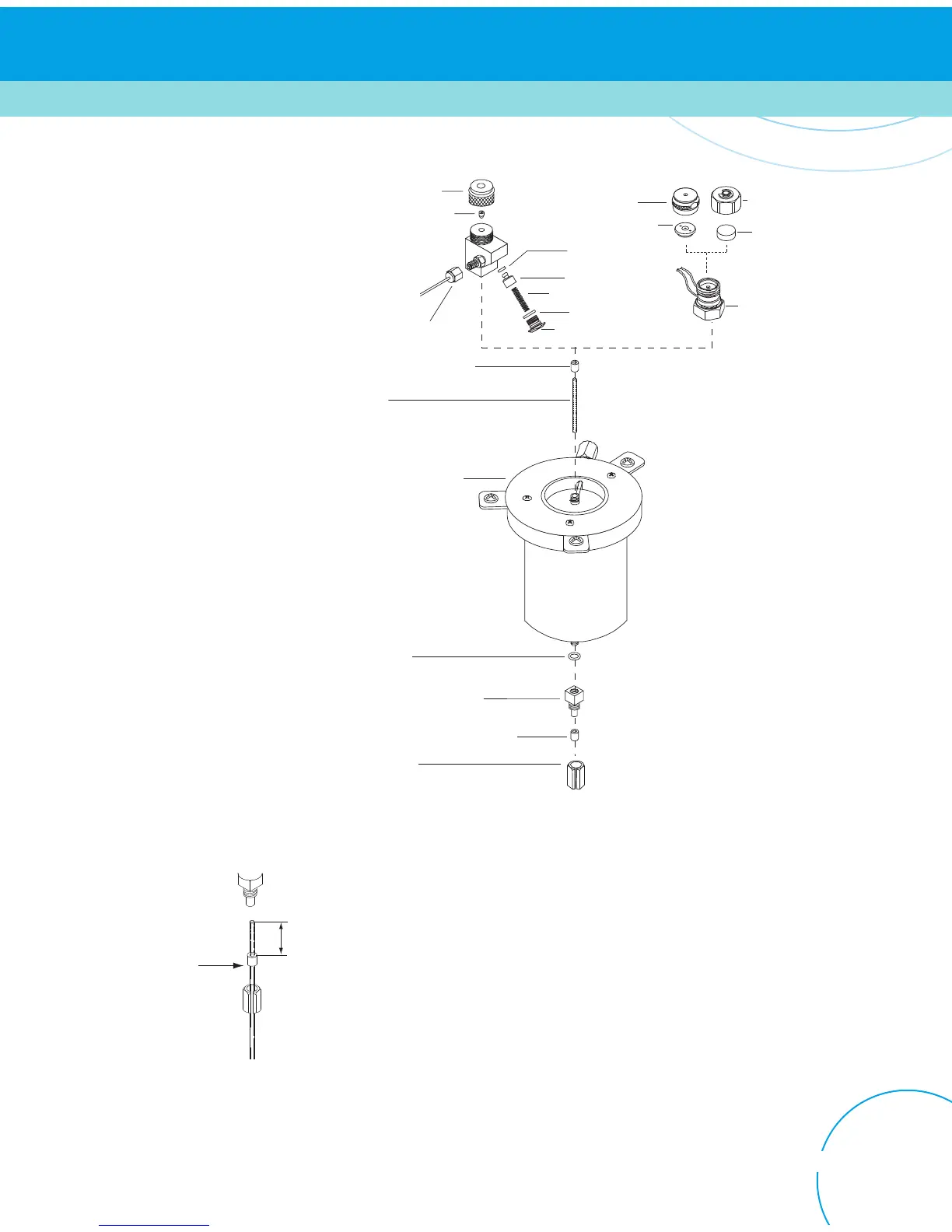81
Order online at www.agilent.com/chem/store
Inlets
Installing a Capillary Column into the PTV Inlet
1. Position the column so it extends 17 mm above the end of the ferrule.
Mark the column behind the ferrule with correction fluid or a marker. Slide the nut
over the column.
2. Insert the column into the adapter and finger tighten the column nut. Looking through
the slot in the nut, adjust the column until the mark is correctly positioned below the
Graphpak 2M ferrule.
3. Tighten the column nut an additional 1/8 to 1/4 turn with a wrench.
Do not overtighten.
Mark column here
17 mm
Guide cap
PTFE ferrule
Septumless head
assembly
Carrier gas tube
Graphpak 3D ferrule
L
iner
PTV inlet assembly
Silver seal
Ferrule for Graphpak adapter
Column nut
Merlin cap
Graphpak inlet adapter
Merlin Microseal
Kalrez seal
Valve body
Pressure spring
Viton seal
Sealing element
Septum nut
Septum
Septum head
Programmable Temperatue Vaporizing (PTV) Inlet assembly
