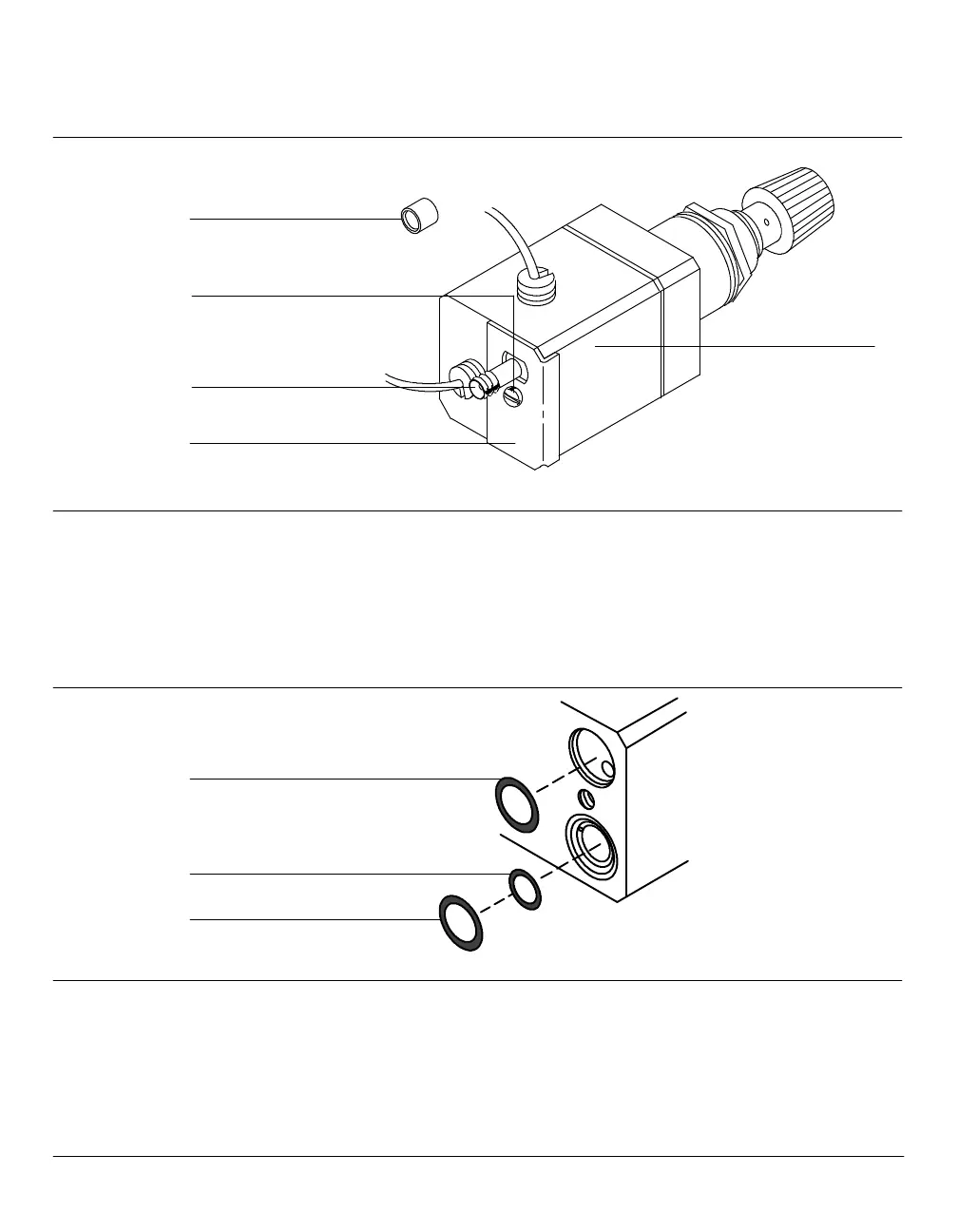Installation
Connecting supply gases
27
Scre
w
Plate
Carrier gas inlet fit-
ting
Flow controller
block
Flow restrictor
3. Remove the flow restrictor from the flow controller with a pair of
tweezers.
4. Insert the alternate flow restrictor. Be sure the three O•ringsare in
place.
O-ring for carrier gas inlet
fitting
O-ring for flow restrictor
O-ring for plate
5. Replace the brass carrier gas inlet fitting and plate to the flow
controller block.
6. Replace the screw that holds the plate onto the flow controller block.
To prevent leaks, be sure it is tight.
