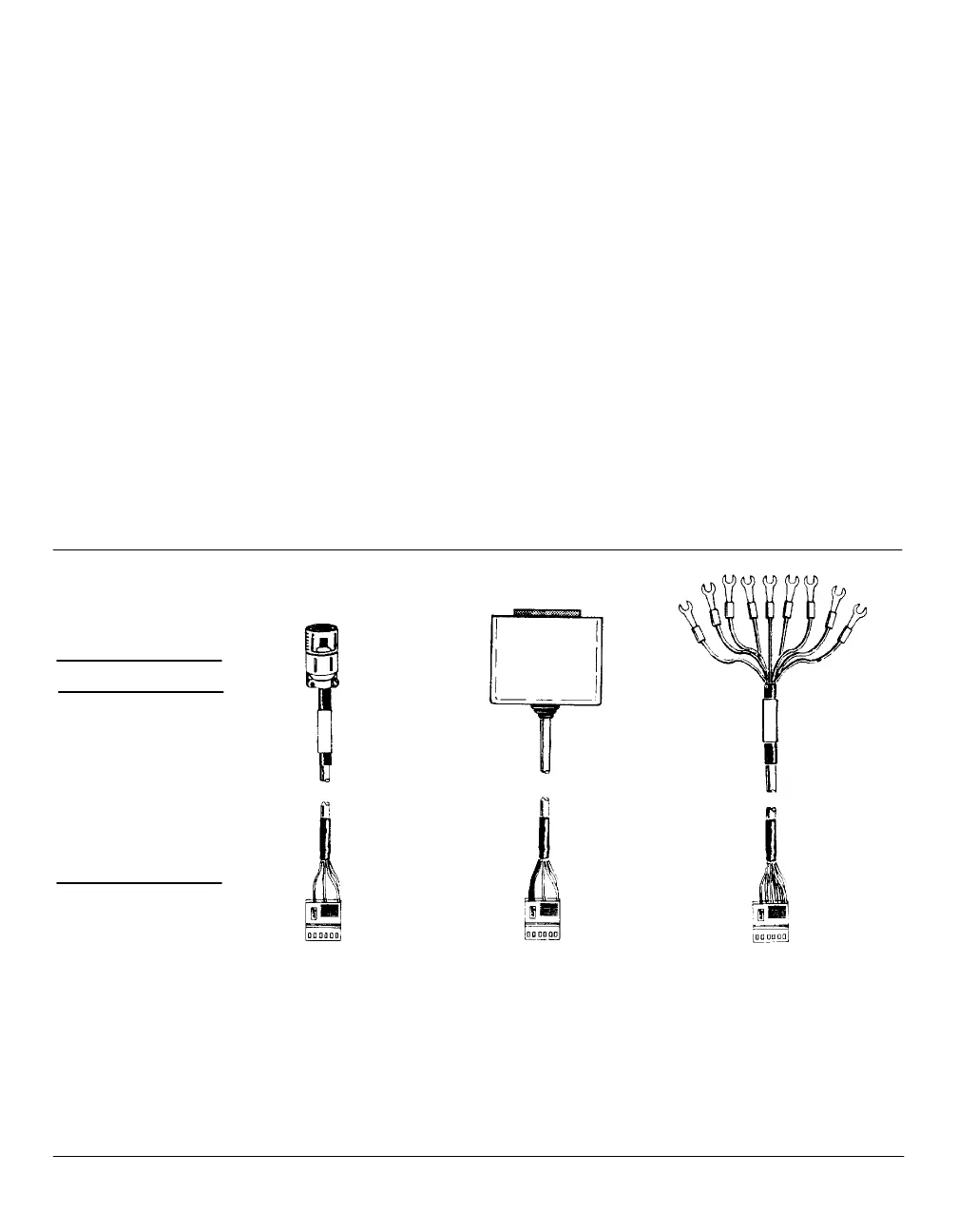Installation
Connecting signal output cables
43
4. Install a second INET cable between the IN receptacle on the
HP 5890, and the OUT receptacle on the previous device included in
the loop.
For an INET system, communication among instruments on the loop
should be made only via installed INET cables. If you have capability of
installing a remote start/stop cable (see next section) between the
HP 5890 and the INET controller, this should not be done at the same
time INET cables are connected.
Remote start/HP 5890 ready cables
The REMOTE receptacle provides a function used primarily to start an
integrator or data system when an HP 5890 run begins, and also provides
ready information.
05890-6105
0
or
05890-6106
0
05890-61070 05890-61080
Pin No. Color
1 Green
2 Brown
3 Blue
5 Gray
6 Violet
7 Orang
e
8 Black
9 Yel-
low
12 Red
Remote Start/HP 5890 Ready Cables
