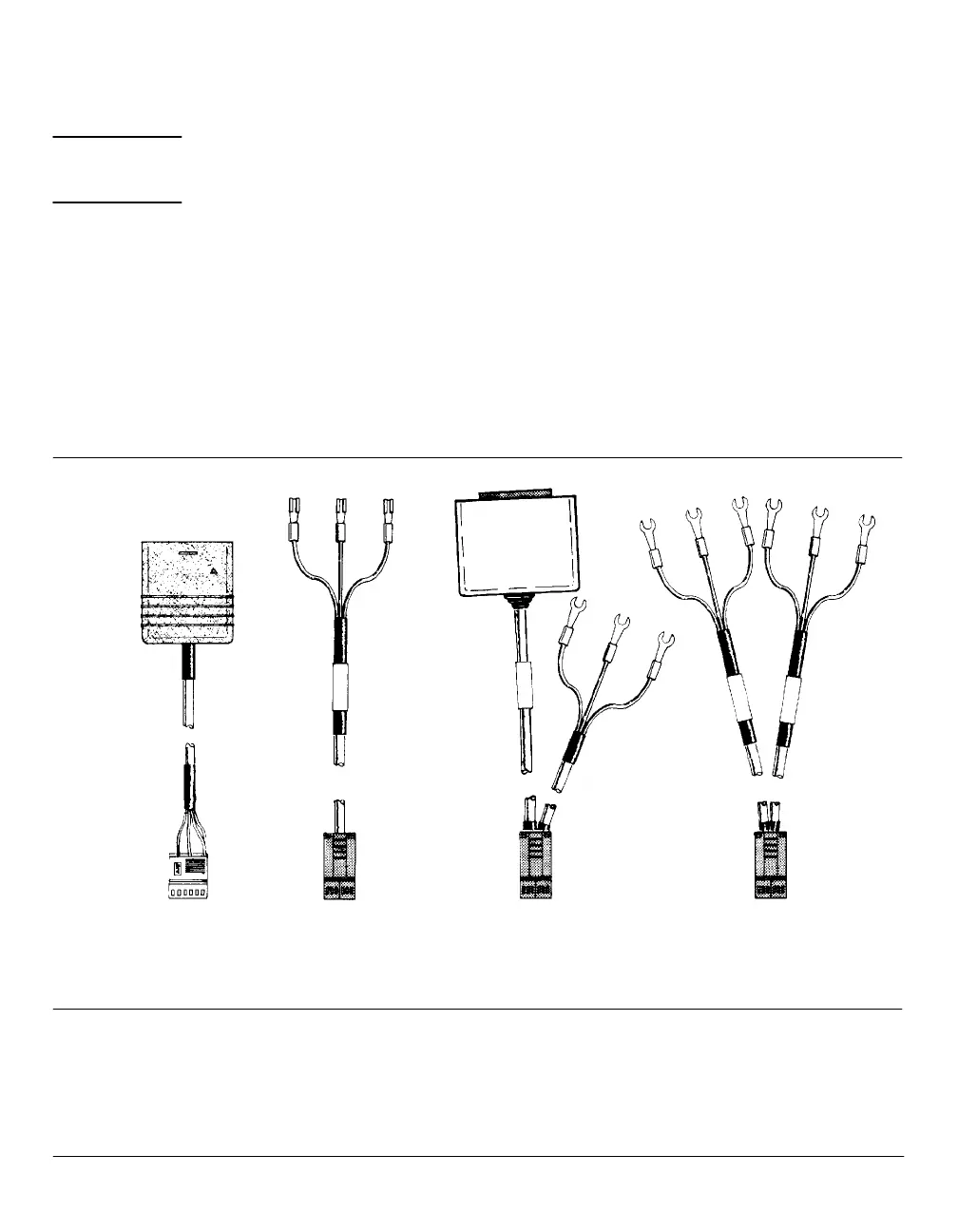Installation
Connecting signal output cables
39
Caution
Avoid routing cables near the oven exhaust vent or over the top of the
instrument; high temperatures in these areas may cause damage.
Analog signal output cables
The following figure and table show cables available to connect an
HP 5890 analog output channel (variable DC signals, +1 V or +1 mV
maximum) to a recorder, integrator, and/or A/D converter for a computer
system. If a second output channel is installed, a second cable is also
required.
05890-60760
White + (High)
Black - (Low)
Orange
Ground
05890-60780 05890-60790 05890-60800
Available Analog Signal Output Cables
