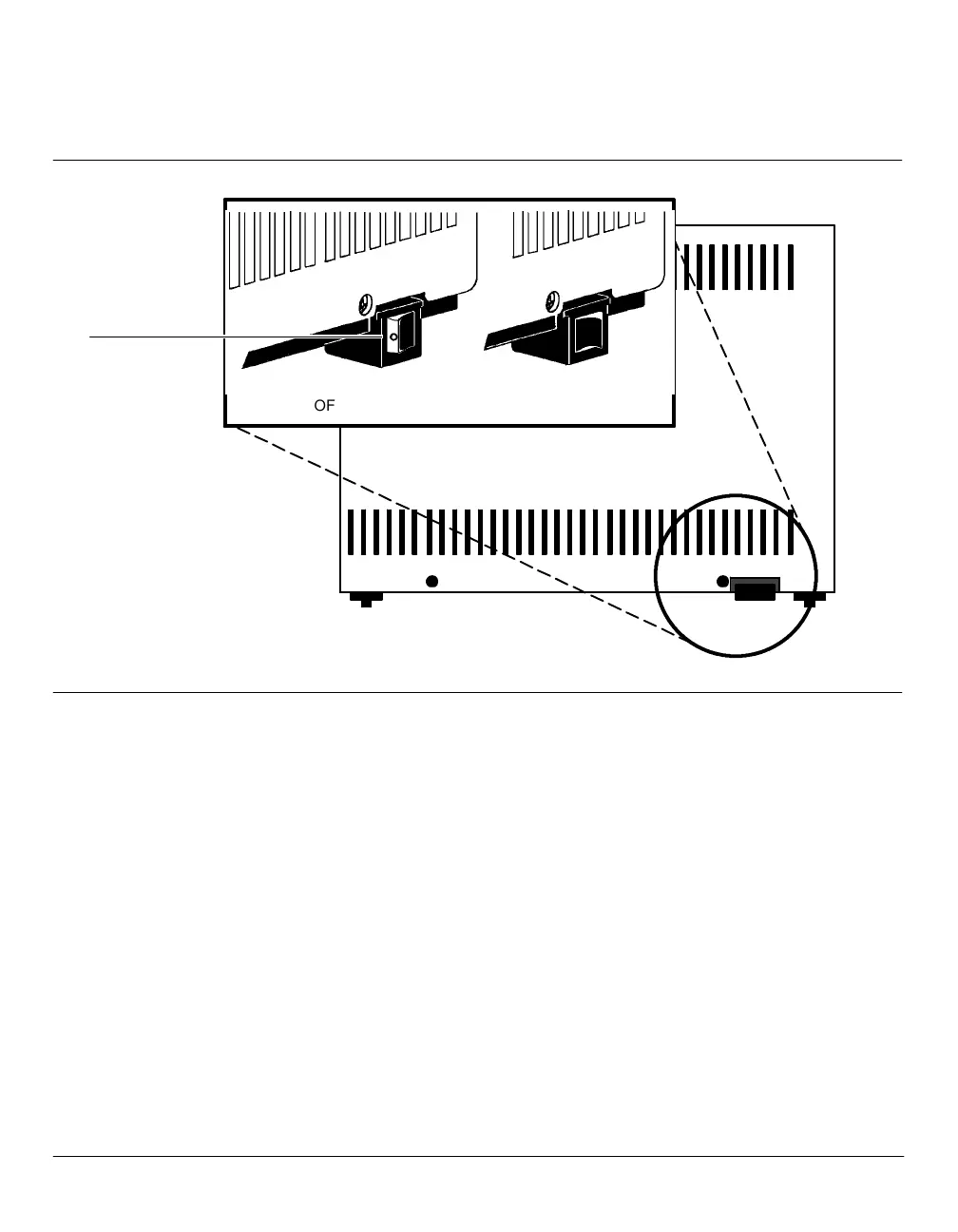Installation
Connecting power line cord
36
EE
OFF ON
Right Side
On/Off Positions For Main Power Line Switch
Red O Visible
After placing the instrument where it is to be used, verify the line power
switch is off (a red O painted on the forward part of the switch must be
visible) before connecting the power line cord.
Turning power on
1. After making sure the main power switch is in its off position,
connect the HP 5890 to power, switch the line power switch on, and
observe the display area above the keyboard on the front panel.
