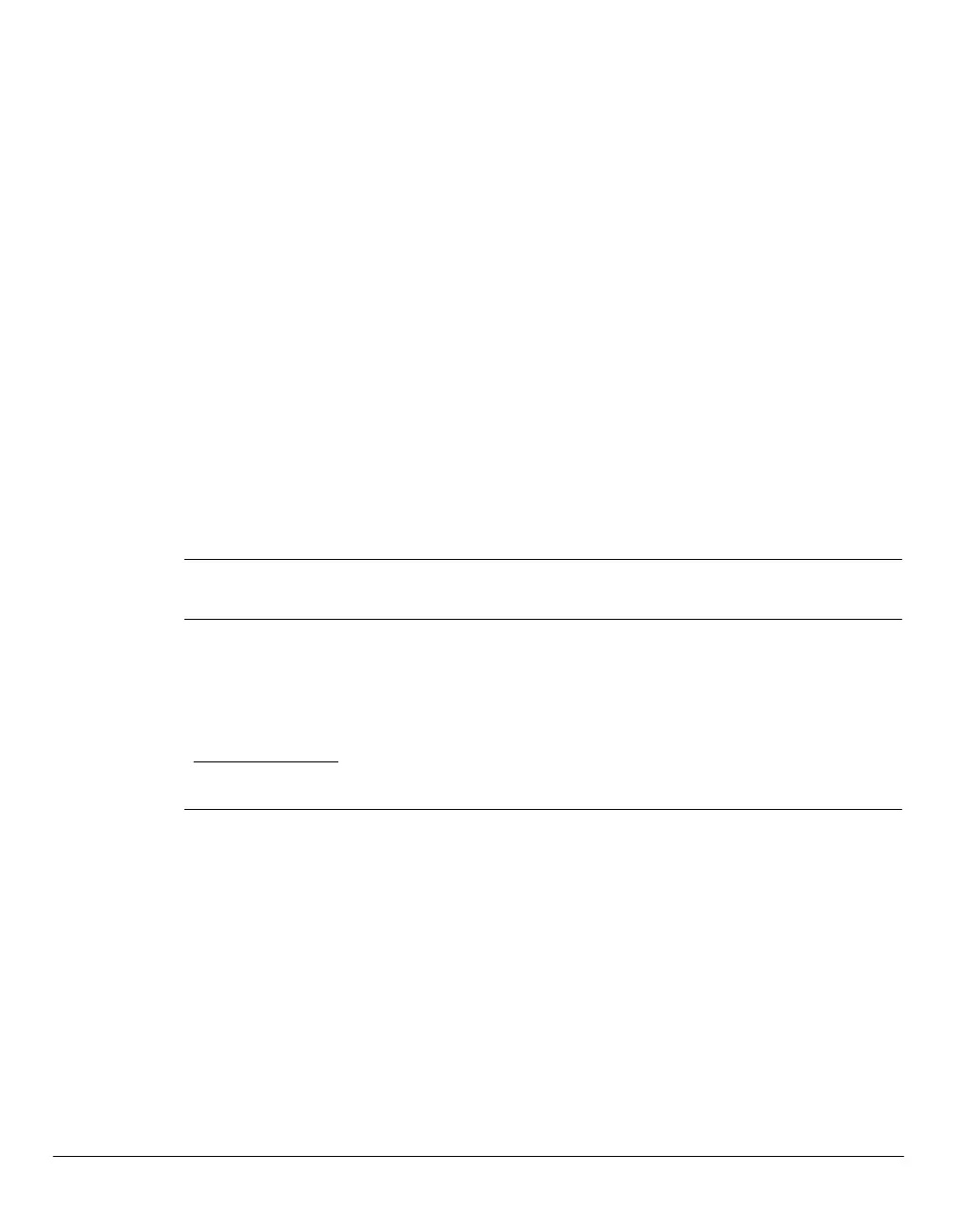Installation
Connecting supply gases
26
Changing the flow restrictor
You need the following tools to complete this task: a 7/16•inchopen end
wrench, a short flathead screwdriver, a pair of tweezers, and the flow
restrictor that fits the flow range you need for your analysis.
If the gas lines are already connected to the instrument, turn off the
carrier gas source and remove the gas line from the carrier gas inlet
fitting with a 7/16•inchopen end wrench.
1. Select the flow restrictor you need for your analysis from the table.
These restrictors are used in packed and purged•packedinlet systems
(standard flow controller part number 19362•60565).There is a spare
restrictor in the ship kit (part number 19362•60535)with a flow range
of 0 to 110 ml/min.
Flow range
Part number (ml/min) Supply pressure* Colored dot code
*Note: Based on Helium gas
19362-60515 0 to 20 50 red & purple
19362-60525 0 to 60 50 blue & purple
19362-60535 0 to 110 50 green & purple
19362-60545 0 to 400 50 black & purple
19362-60555 0 to 750 50 yellow & purple
2. Remove the screw that holds down the plate on the flow controller.
Both the flow restrictor and brass carrier gas inlet fitting are held
onto the block by this plate. Set the screw, plate, carrier gas inlet
fitting aside. You will replace them in step 5.
