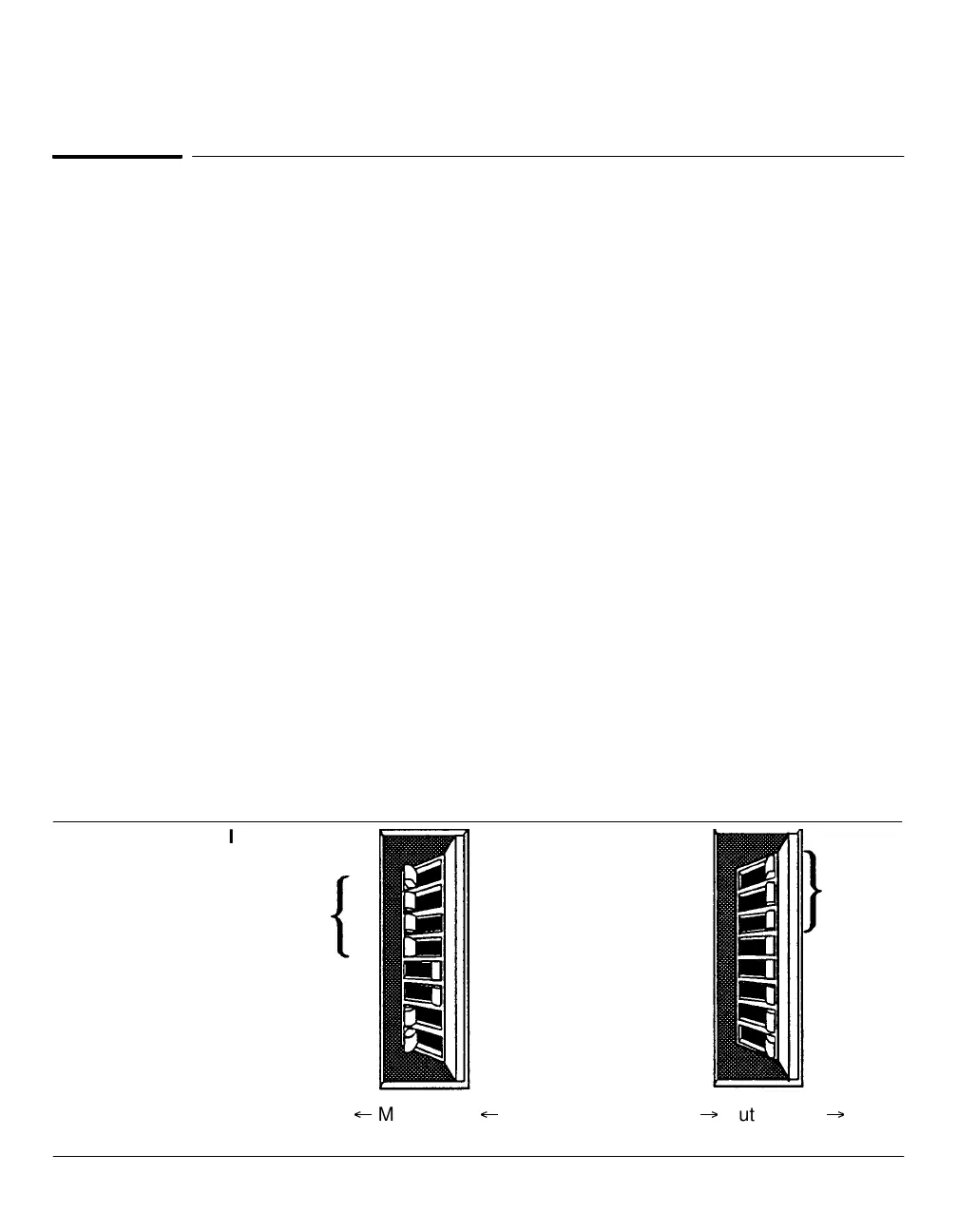Installation
HP-IB/RS-232 interface board information
49
HP-IB/RS-232 interface board information
Remove the top right cover and the right side panel from the instrument.
Locate the eight•toggleS1 Switch on the HP•IB/RS•232interface board.
Notice that each of the eight toggles can be positioned toward the main
board or the outer edge of the interface board.
The bottom toggle determines either an RS•232or an HP•IB
configuration. When the bottom toggle is set toward the outer edge, the
board is considered for RS•232use. Set the bottom toggle for your desired
configuration.
If you desire an HP•IBconfiguration (bottom toggle toward the main
board), the five top toggles need to be set to determine the HP•IBaddress.
Setting the toggles toward the main board activates the address
indicated. For example, if the top toggle is set inward, it indicates a one;
or if set outward, it indicates a zero. If the top four toggles were all set
toward the main board's outer edge (and the fifth toggle positioned
toward the interface board's outer edge), the resulting HP•IBaddress
would be 1 + 2 + 4 + 8 or 15. Set the HP•IBaddress desired.
When using an HP•IBcofiguration, the seventh toggle should be set.
Unless otherwise specified by the host computer's documentation, set the
default SRQ•ENtoggle toward the main board (its enable position).
1
2
4
8
16
R
SRQ_
EN
HP-IB
1+2+4+8=15
19.2K
RS-232
Main Board
Outer Edge
HP-IB RS-232
