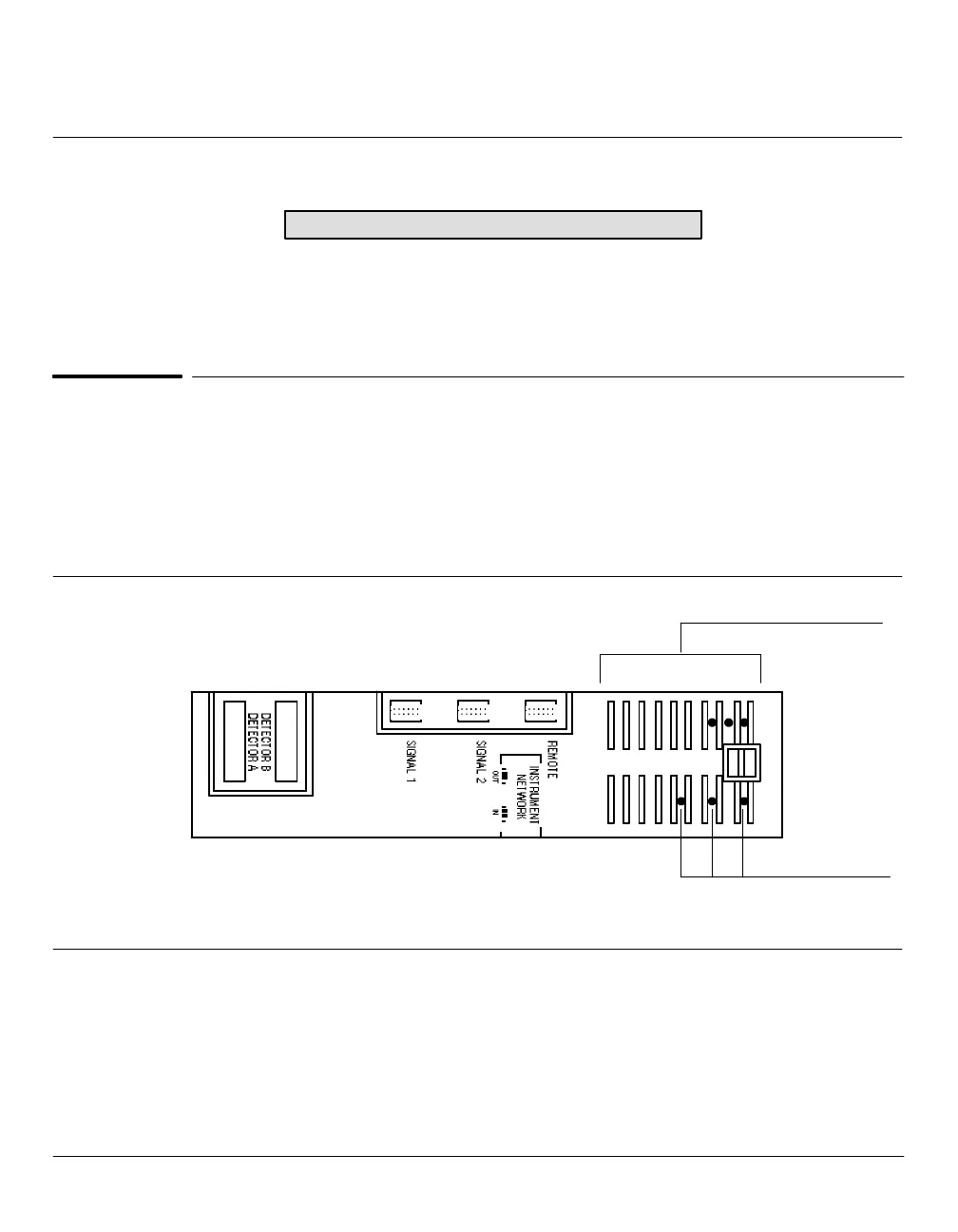Installation
Connecting signal output cables
38
ACTUAL SETPOINT
OVEN TEMP 34 OFF
Example Display At First Power-on
Connecting signal output cables
The HP 5890 end of each type of signal cable terminates in a plug.
Connection to the HP 5890 is made at receptacles found beneath the right
instrument top cover. Open the right top panel (by lifting its rear edge)
and proceed according to the cable(s) to be installed.
Front Rear
Ventilation Slots
Strain-Relief Po
Locations For Signal Cable Connections
Note two sets of strain•reliefposts provided at the rear of the cable
connection area; cables either should be coiled around or threaded
through these posts before exiting at the rear of the instrument.
