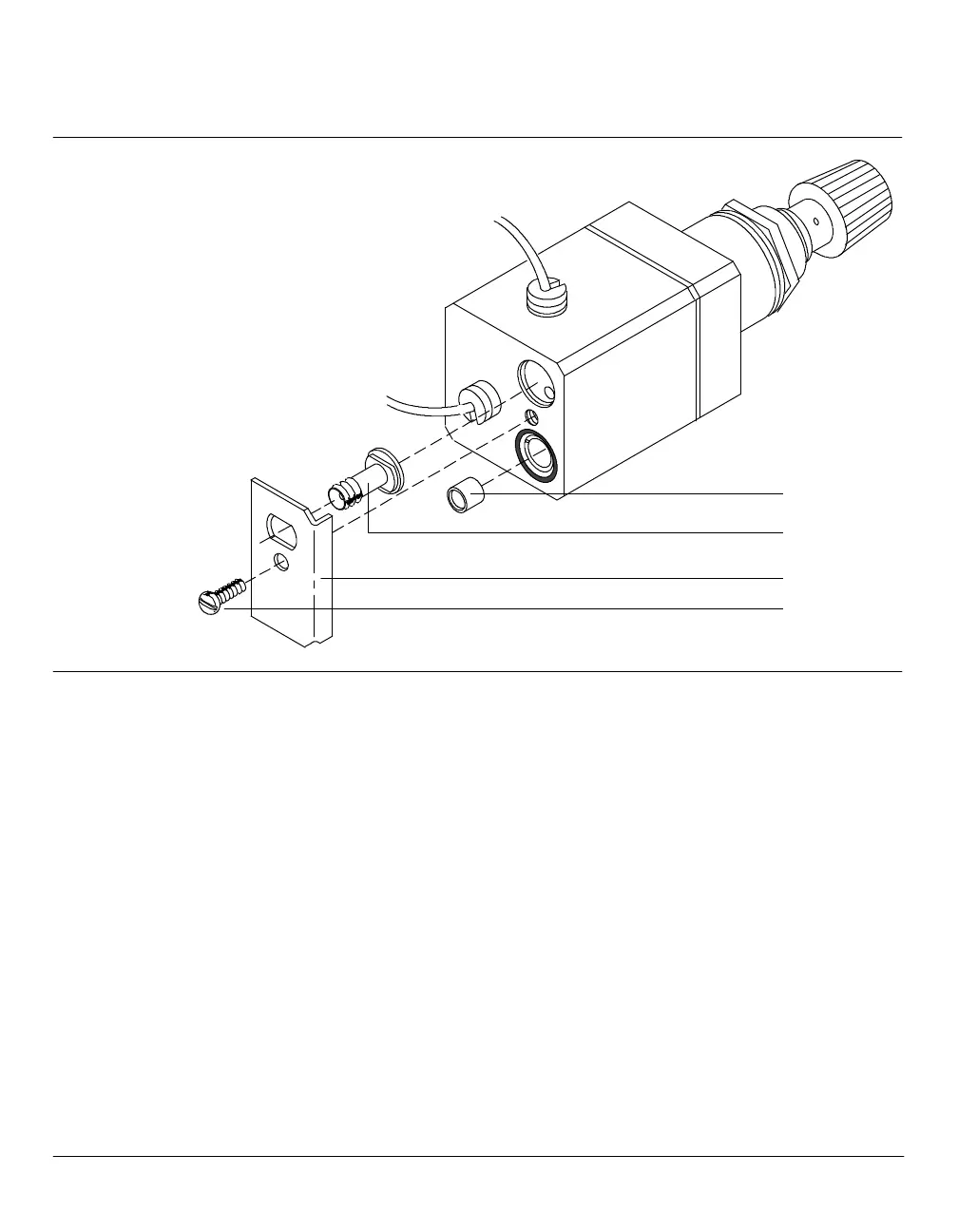Installation
Connecting supply gases
28
Scre
w
Plat
e
Carrier gas inlet fit-
ting
Flow restrictor
7. Replace the carrier gas connector and turn on the gas to a pressure of
50 to 60 psi. Leak test your work.
Gas supply tube connections
Assemble the fittings as shown. Push the tubing into the fitting as far as
it will go, then tighten the fitting by hand (no wrench). Use a wrench to
tighten further (3/4•turnfor 1/8•inchtubing, 1•1/4•turnfor 1/4•inch
tubing).
