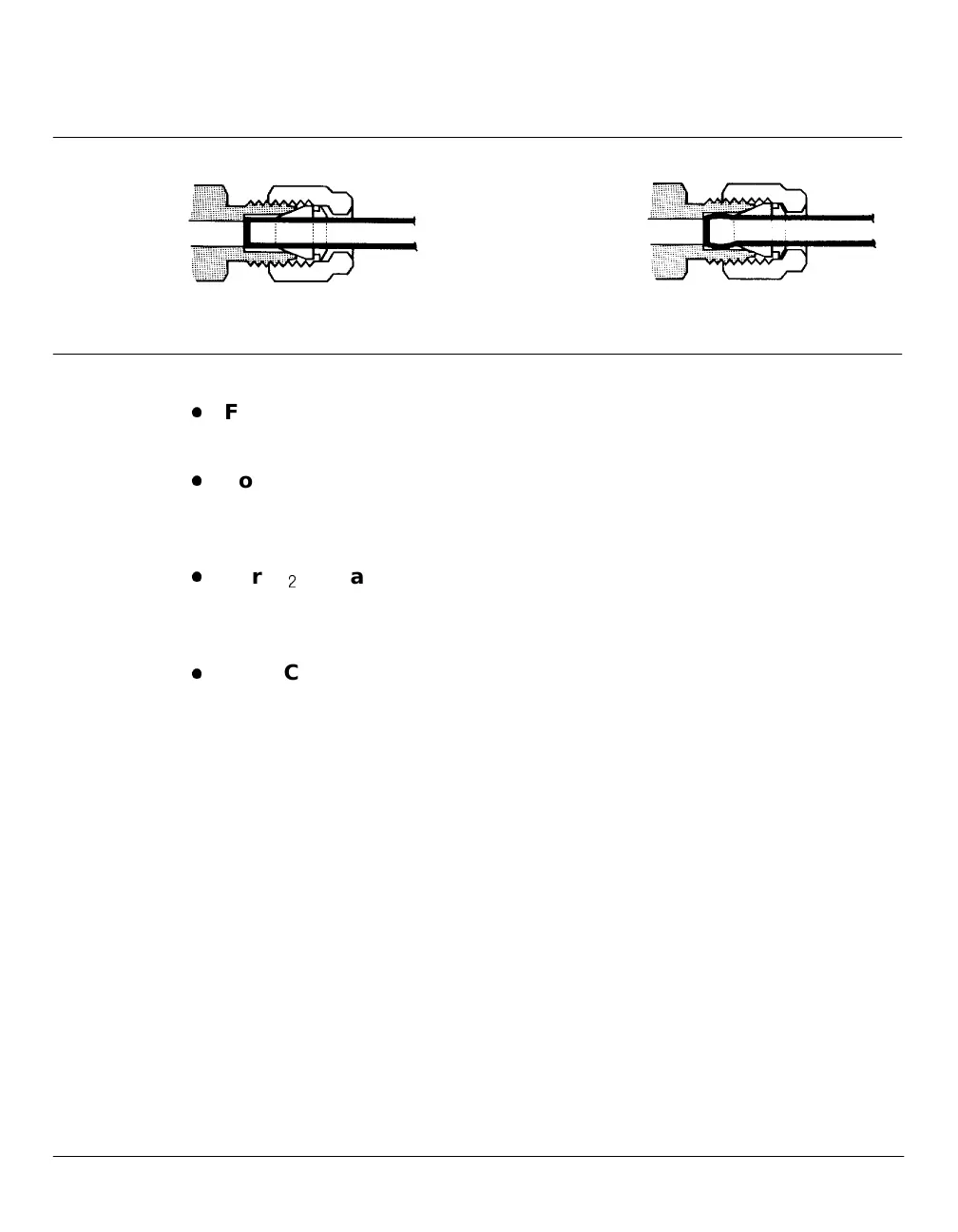Installation
Connecting supply gases
29
Assemble fitting,
bottom tubing
Hand-tighten, then
wrench-tighten
C
For a carrier gas, its tube is connected at the fitting on the
appropriate mass flow controller labeled IN.
C
For a capillary makeup gas, its tube is connected at the fitting on
the appropriate flow manifold block labeled FID—AUX for an FID or
NPD, or TCD—AUX for a TCD or ECD.
C
For H
1
and air for an FID or NPD , their tubes are connected at
fittings on the appropriate flow manifold block labeled, respectively,
FID—HYD and FID—AIR.
C
For TCD reference gas, its tube is connected at the fitting on the
appropriate flow manifold block labeled TCD—REF.
Once all connections are made, proceed to Setting initial supply
pressuresand leak testing.
