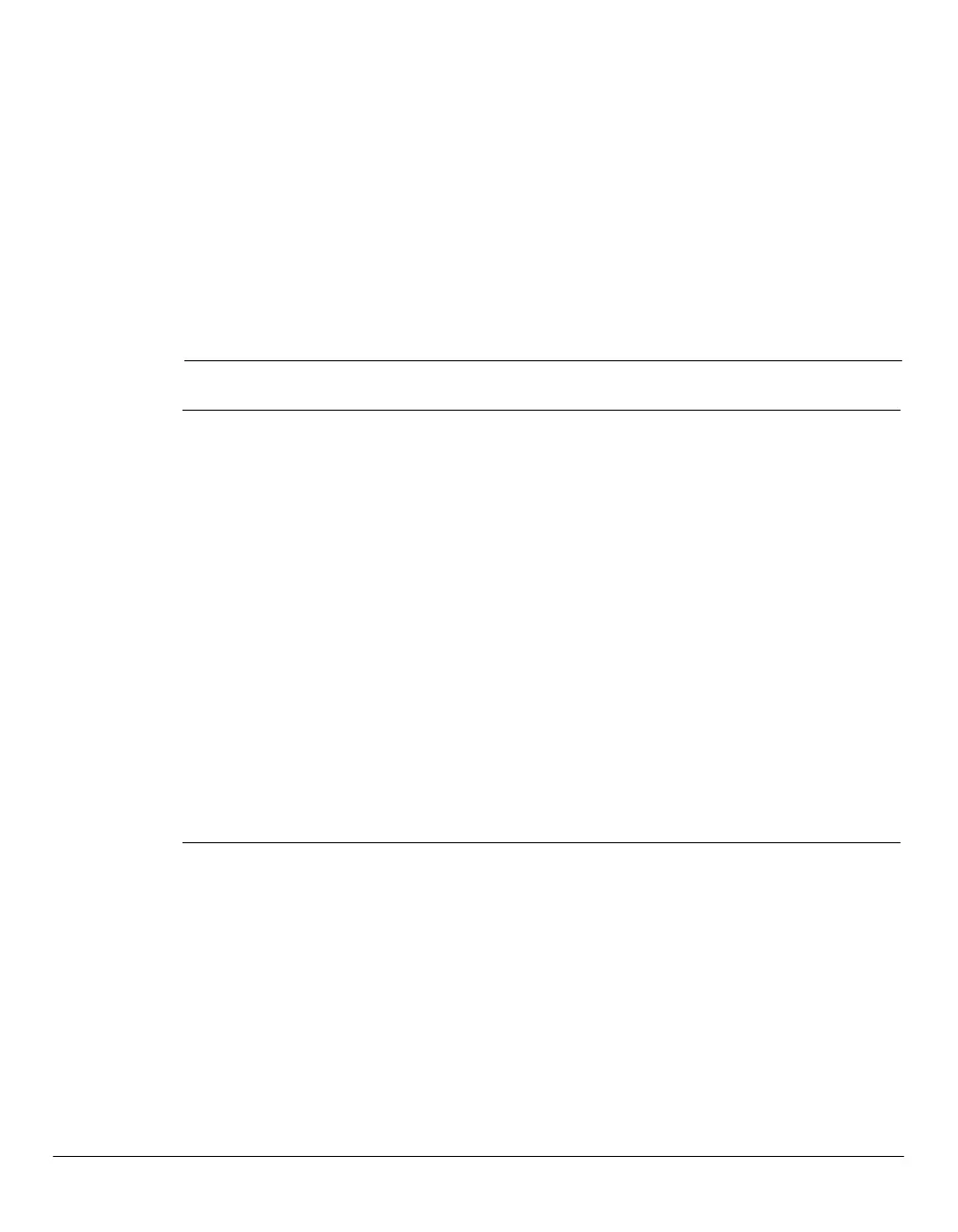Installation
Connecting signal output cables
40
Note that the general purpose and HP 3350Series LAS analog output
cable assemblies consist of two independent cables, terminating together
at a common, single, female plug at the HP 5890. One cable is labelled 1
mV, the other +1 V output. In general, the +1 V cable is connected to an
integrating device or A/D converter, and the 1mV cable is connected to a
chart recording device.
Part No. Typical Use Length Connector Type
35900-60610 to HP 3394/96A 2 m Edge Connector:
Integrator HP 3394/96A Integrator,
1 V input
05890-60760 to HP 3390/92/93A 2 m Edge Connector:
Integrator HP 3390/92A Integrator,
1 V input
05890-60790 to HP 3350 Series 2 m Edge Connector:
Lab Automation HP 18652A A/D Converter,
Systems 1 V input
05890-60780 to HP 3388A 2 m Push-On Terminals:
Integrator 1 V A/D inputs
05890-60800 General Purpose 2 m Spade Lugs
Note: Information above pertains to the +1 V cable. The 1 mV cable terminates
in spade lugs for cable Part No. 05890-60790 and -60800.
Analog Signal Output Cables
1. Insert the cable plug into the SIGNAL 1 or SIGNAL 2 male
receptacle. The plug may be inserted in either of its two possible
orientations.
Note: The SIGNAL 2 analog output receptacle does not function unless
the Option 550/Accessory 19242A (Communications Interface Board) or
Option 560/Accessory 19254A (RS•232•CInterface Board) is installed.
