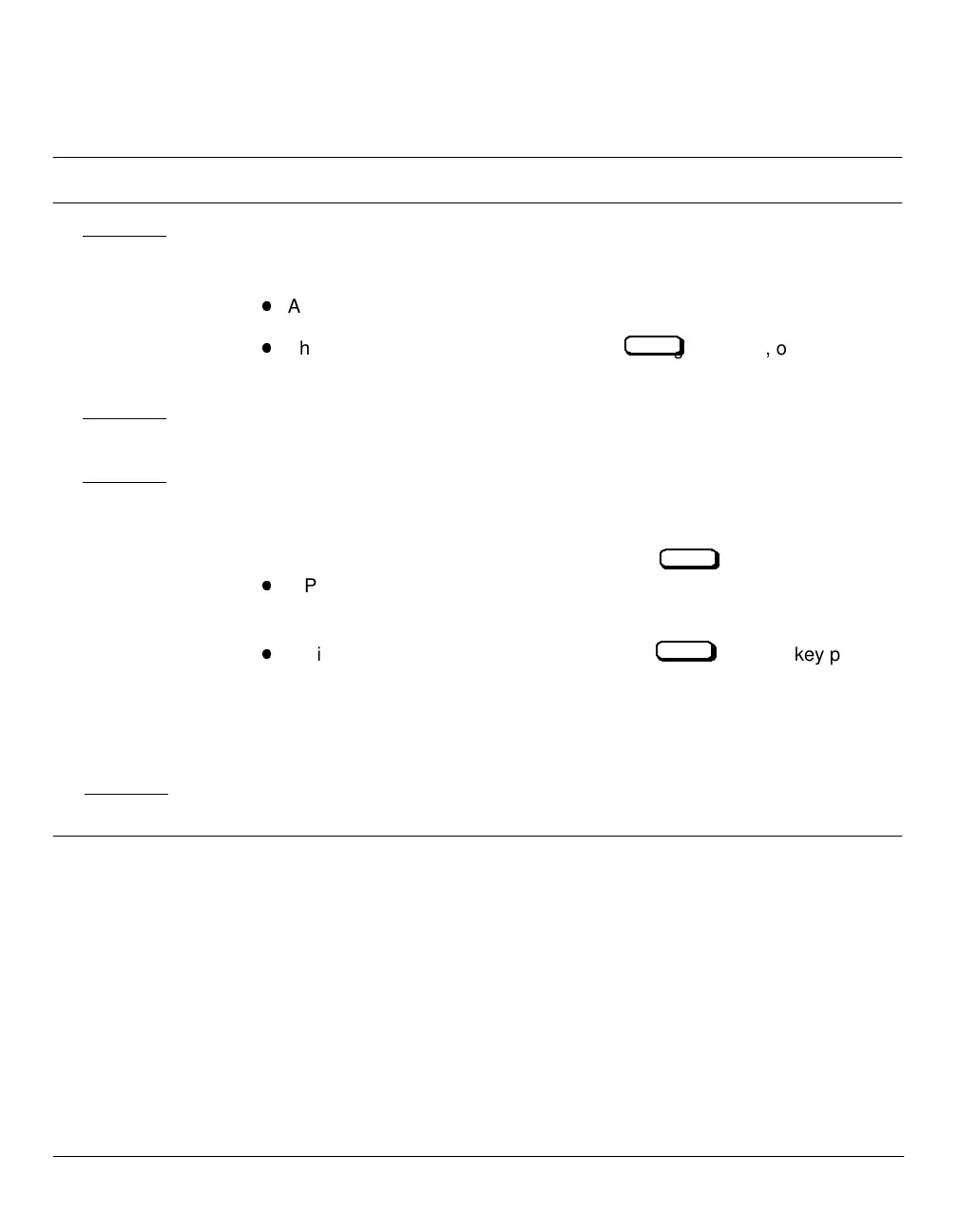Installation
Connecting signal output cables
45
Pin No. 1
Remote Start In TTL input: expects a pulsed relay closure (>5 msec duration) across Pin 1
and any Ground pin.
C
A closure initiates a run by starting the oven temperature program.
C
The run terminates at the HP 5890 by pressing , or by
completing the oven temperature program.
Pin No.
2
Ground Ground pin.
Pin No.
3
Remote TTL input; expects a relay closure, or a jumper, across Configuration In
Pin 3 and any
Configuration In Ground pin.
C
If Pins 3 & 4 are open (unconnected): the HP 5890 key both
initiates a run by starting the oven temperature program, and pulses
the Start Out relay (Pins 7 & 8; Pins 9 & 10).
Function Description
STOP
START
C
If Pins 3 & 4 are closed (connected): the HP 5890 key pulses
the Start Out relay (Pins 7 [9] & 8 [10]), but does not start the oven
temperature program.
The run is initiated (temperature program started) via a closure across
Pins 1 & 2 (Remote Start In), or INET (if used).
START
Pin No. 4
Ground Ground pin.
Available Functions, REMOTE Receptacle
(continued on next page)
