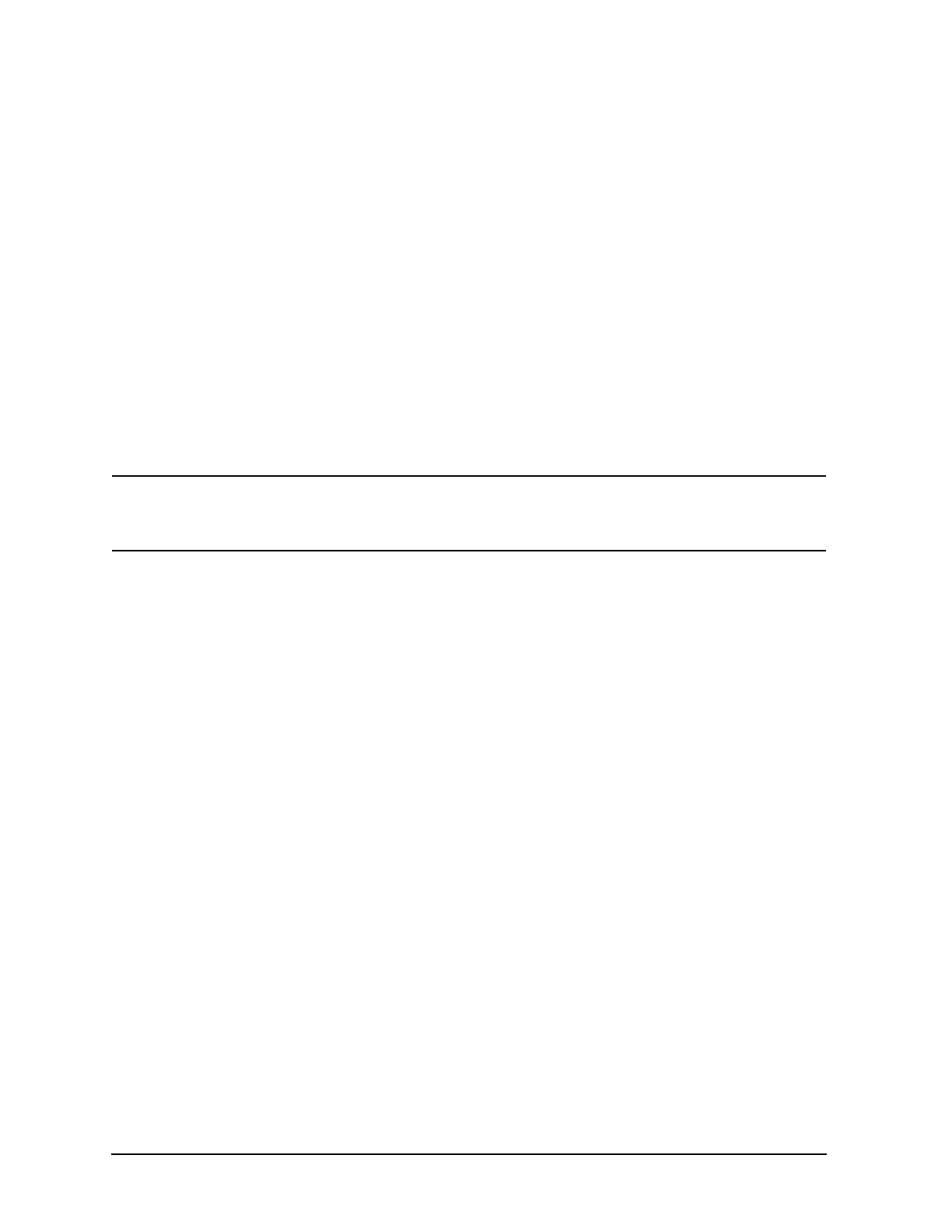42 Installation Note E4440-90613
Installation Procedure
Replace the Top Brace and Outer Case
1. Refer to Figure 2 and Figure 1.
2. Replace the Top Brace as shown and slide the instrument cover back onto the deck
from the rear. The seam on the cover should be on the bottom. Be sure the cover seats
into the gasket groove in the front frame.
3. Replace the four rear feet onto the rear of the instrument. Torque to 236 Ncm (21
in-lb).
4. Use the T-20 driver to replace the handles. Torque to 236 Ncm (21 in-lb).
5. Replace the four bottom feet by pressing them into the holes in the case and sliding
them in the opposite direction of the arrows until they click into place. Note that the
feet at the front have the tilt stands.
Installing the Option Designator and License Keyword
NOTE The option designator 123 and the license keyword must be entered into
instrument memory in addition to the correct firmware before the
hardware will function.
1. Locate the License Key Entitlement Certificate in the kit and follow the directions to
redeem it. You will receive a License keyword Certificate that has the license keyword
required for step 4.
2. Plug in instrument and power up. There may be alignment error messages since new
hardware was installed.
3. On the instrument front panel press:
System, More, until the Licensing softkey is
visible. Press
Licensing and Option. This will activate the alpha editor menu. Use the
alpha editor and the front panel numerical keypad to enter the upper-case option
designator 123. Enter the letters using the alpha editor and the numeric keypad to
enter the numbers. Press the
Enter key. Note that 123 now appears on the Option key.
4. Press
License Key. The license keyword is a hexadecimal number that will require the
entry of both letters and numbers. Use the alpha editor and the front panel numerical
keypad to enter the license key number. Your entry will appear in the active function
area of the display. If you make a typing error, use the backspace key to correct the
error. Check the license key number you entered. Press
Enter, Activate License.
5. Cycle instrument power and allow instrument to perform the auto align routine.
