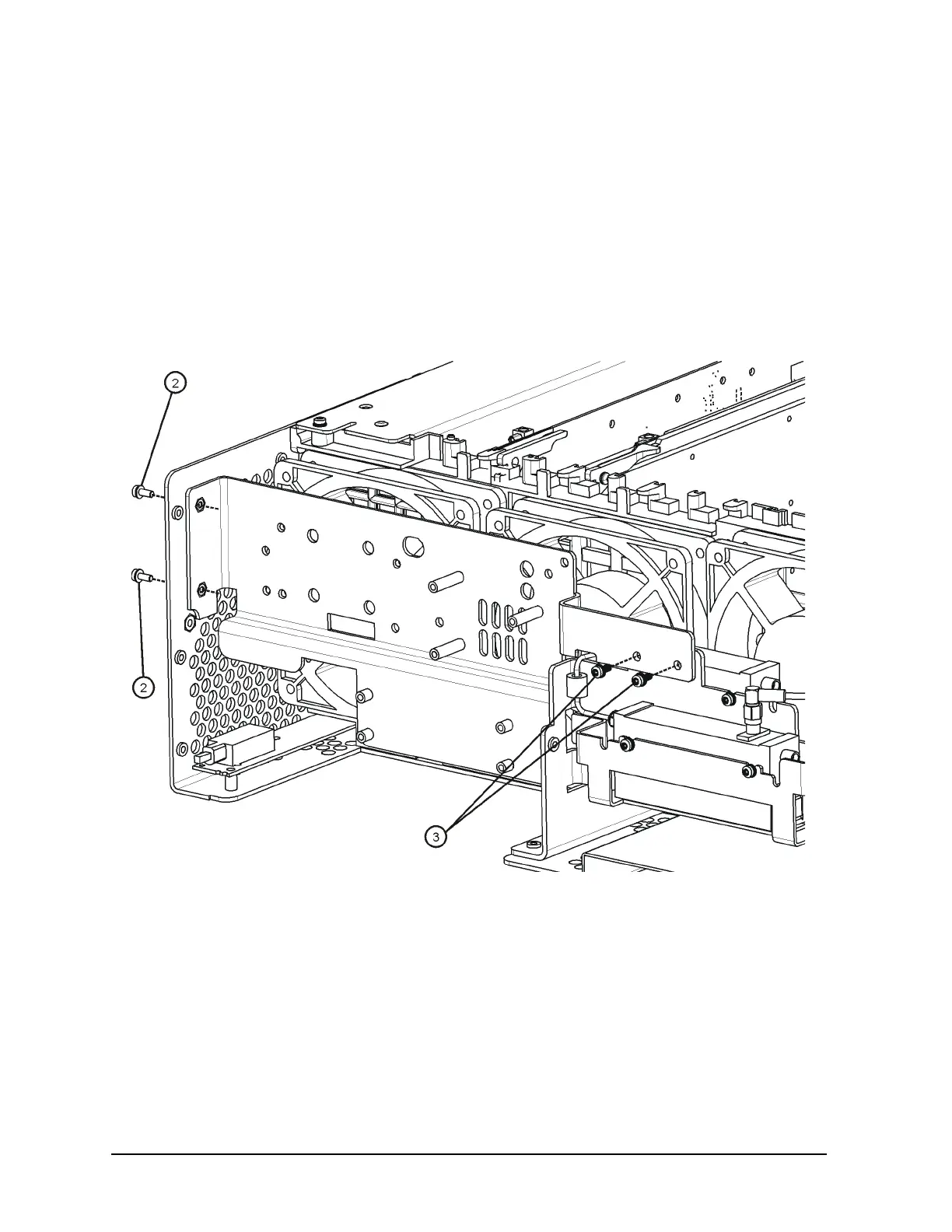26 Installation Note E4440-90613
Installation Procedure
Installing Option 123 without Option 110
1. Refer to Figure 19. Locate the Mixer Bracket (E4440-00062) from the kit and install
it.
a. Insert two screws (0515-0458) labeled as (2). Use the T-10 driver to torque to
9in-lbs
b. Insert two screws (0515-0372) labeled as (3). Use the T-10 driver to torque to
9in-lbs
Figure 19 Bracket Installation
2. Locate the Coaxial Switch SW3 (N1810-60052) from the kit.
3. Locate the E4446-60373 gray flexible cable from the kit. This cable is reference
designator W94. Connect cable W94 to Coaxial Switch SW3 Port C. Torque to
10 in-lbs.
4. Locate the E4446-60298 gray flexible cable from the kit. This cable is reference
designator W93. Connect cable W93 to Coaxial Switch SW3 Port 2. Torque to
10 in-lbs.
5. Locate the E4446-60373 gray flexible cable from the kit. This cable is reference
designator W89. Connect cable W89 to Coaxial Switch SW3 Port 1. Torque to
10 in-lbs.
