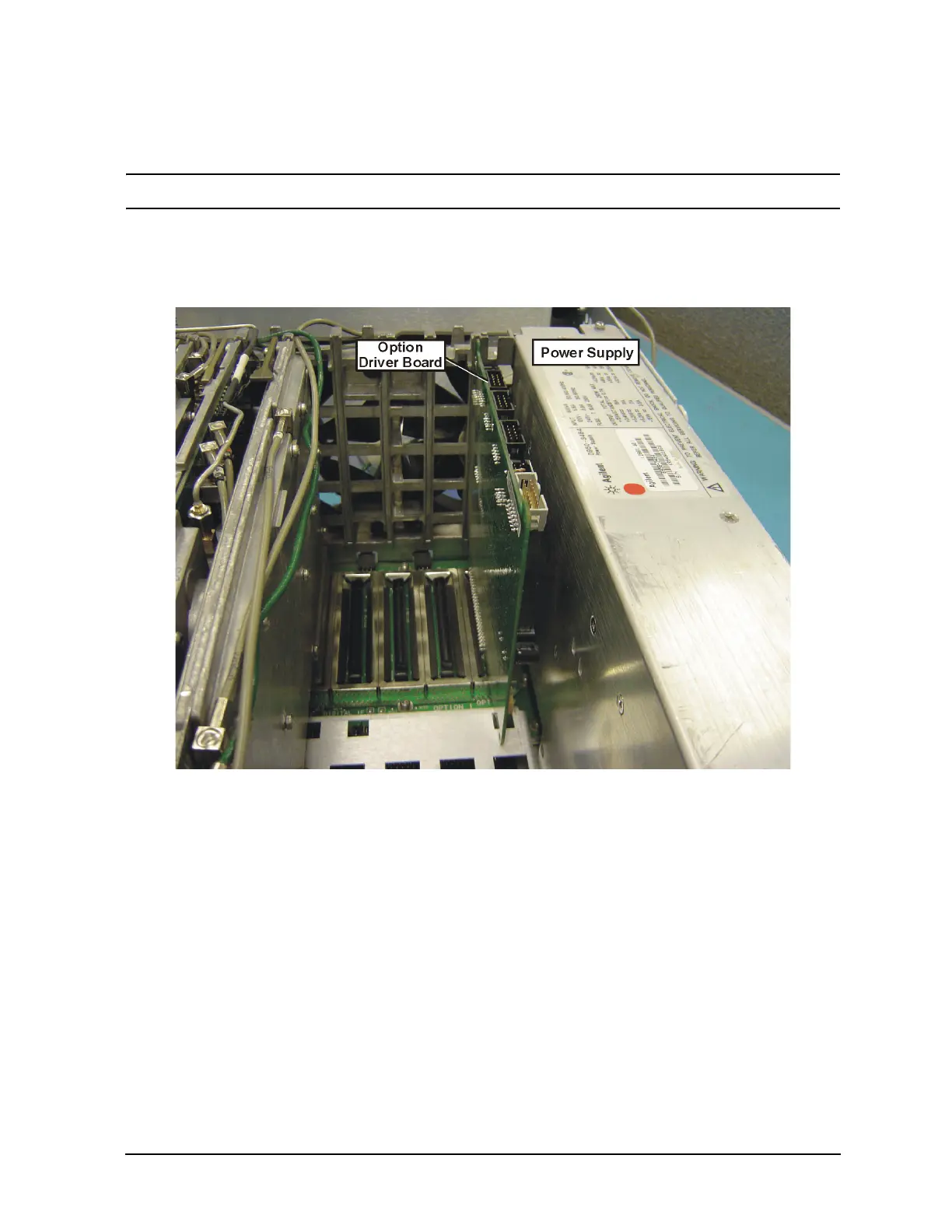Installation Note E4440-90613 39
Installation Procedure
Installing the Option Driver Board
NOTE If Option 110 was not previously installed
1. Locate the Option Driver Board (E4440-60253) from the kit. Install the board into
Option slot 0 as shown in Figure 32. Ensure the board is fully seated.
Figure 32 Option Driver Board Installation
2. Connect Ribbon Cable W92 from Switch SW5 to Option Driver Board J8.
