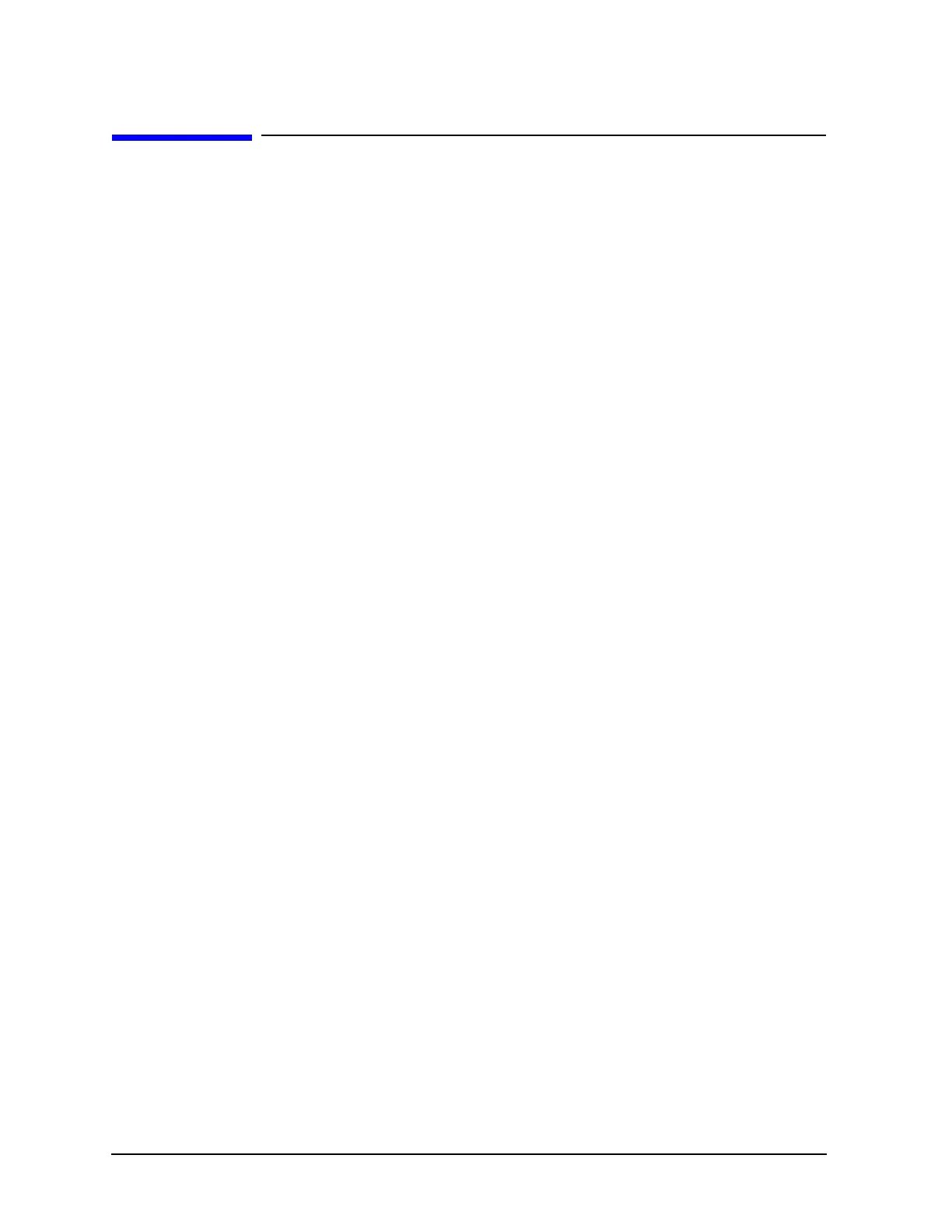8 Installation Note E4440-90613
Installation Procedure
Installation Procedure
For assistance at any time during this procedure, get in touch with your nearest Agilent
Technologies Sales and Service Office. To find your local Agilent office access the
following URL:
http://www.agilent.com/find/assist
Preliminary Hardware Verification
1. Check for the presence of Option 110, Preamplifier by pressing System, More, Show
System
, and look at the option list.
• If Option 110 is present follow the instructions in this installation note in the
section named “Installing Option 123 with Option 110”.
• If Option 110 is not present then follow the instructions in this installation note in
the section named “Installing Option 123 without Option 110”.
2. Check for the presence of Option AYZ, External Mixing, by pressing
System, More,
Show System, and look at the option list.
• If Option AYZ is present it must be uninstalled before Option 123 can be installed.
a. Delete Option AYZ License by pressing
System, More, More, Licensing, Option.
Use the front panel numerical key pad to enter the option designator AYZ and
press the
Enter key. Press Delete Option.
b. Check that Option AYZ has been removed by pressing
System, More, Show
System
, and looking at the option list.
c. Follow the instructions in this installation note in the section named
“Uninstalling Option AYZ” to remove the Option AYZ hardware.
• If Option AYZ is not present, then skip the section named “Uninstalling Option
AYZ”.
Before you begin the kit installation:
The instrument should be fully functional and pass all of the power on align tests. If an
alignment test fails, either note the failure and go on with the kit installation or repair
the problem now. Since the following installation involves removing and replacing cables
and removing and reinstalling major assemblies, you must be aware of the instrument
status before you begin the kit installation.
