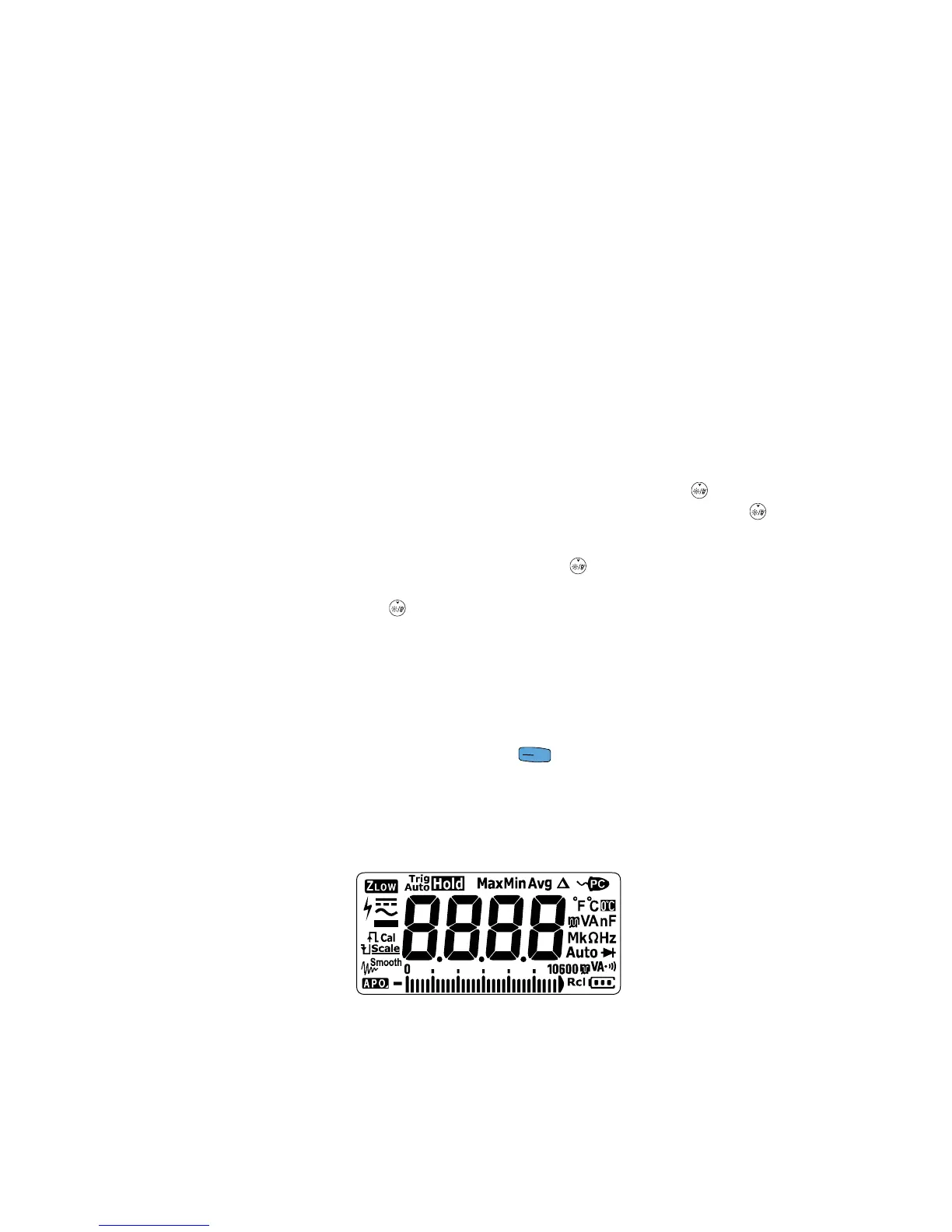Calibration Procedures 1
Basic Operating Test
U1231A/U1232A/U1233A Service Guide 5
Basic Operating Test
The tests listed below are used to test the basic operability
of the instrument. Repair is required if the instrument fails
the any of the tests.
• “Backlight test”
• “Display test”
Backlight test
Power- on the multimeter and press the key once. Check
that the LCD backlight is turned on. Press the key again
to turn the LCD backlight off.
Next, press and hold the key for more than 1 second.
Check that the LED flashlight is turned on. Press and hold
the key for more than 1 second again to turn the LED
flashlight off.
Display test
Press and hold the key while turning the rotary switch
to any other position (OFF to ON). Check that all the
annunciators are displayed in the LCD. Compare the display
with the example shown in Figure 1- 1. Press any key to exit
this mode.
Figure 1-1 LCD display screen
