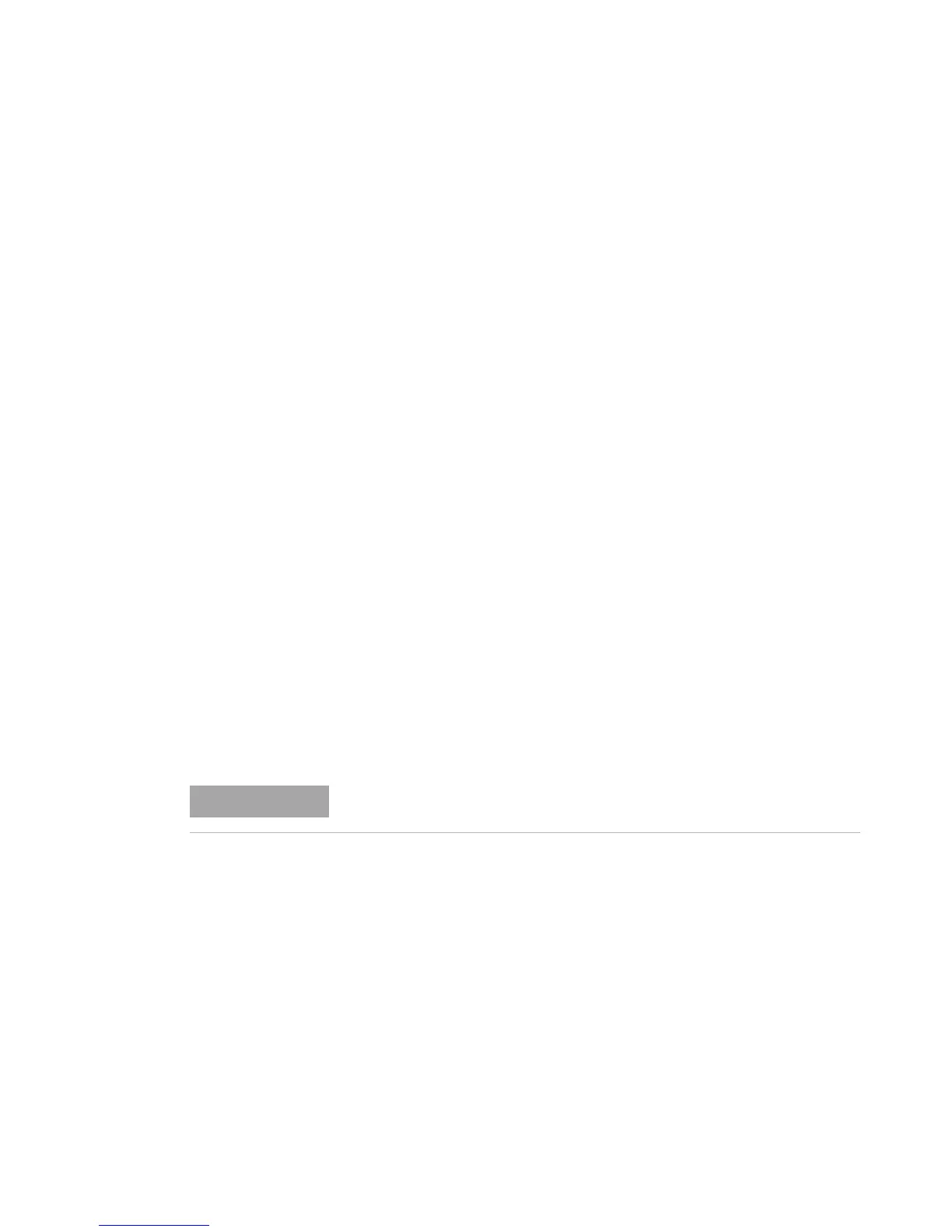Service and Maintenance 2
Returning the Instrument for Service
U1231A/U1232A/U1233A Service Guide 35
Returning the Instrument for Service
Before shipping your instrument for repair or replacement,
Agilent recommends that you acquire the shipping
instructions from the Agilent Technologies Service Center. A
clear understanding of the shipping instructions is necessary
to secure your product for shipment.
1 Attach a tag to the instrument with following information:
• Name and address of owner
• Instrument model number
• Instrument serial number
• Description of the service required or failure
indications
2 Remove all accessories from the instrument. Do not
include accessories unless they are associated with the
failure symptoms.
3 Place the instrument in its original container with
appropriate packaging material for shipping.
If the original shipping container is not available, place your
unit in a container which will ensure at least 4 inches of
compressible packaging material around all sides for the
instrument. Use static- free packaging materials to avoid
additional damage to your unit.
Agilent suggests that you always insure your shipments.
