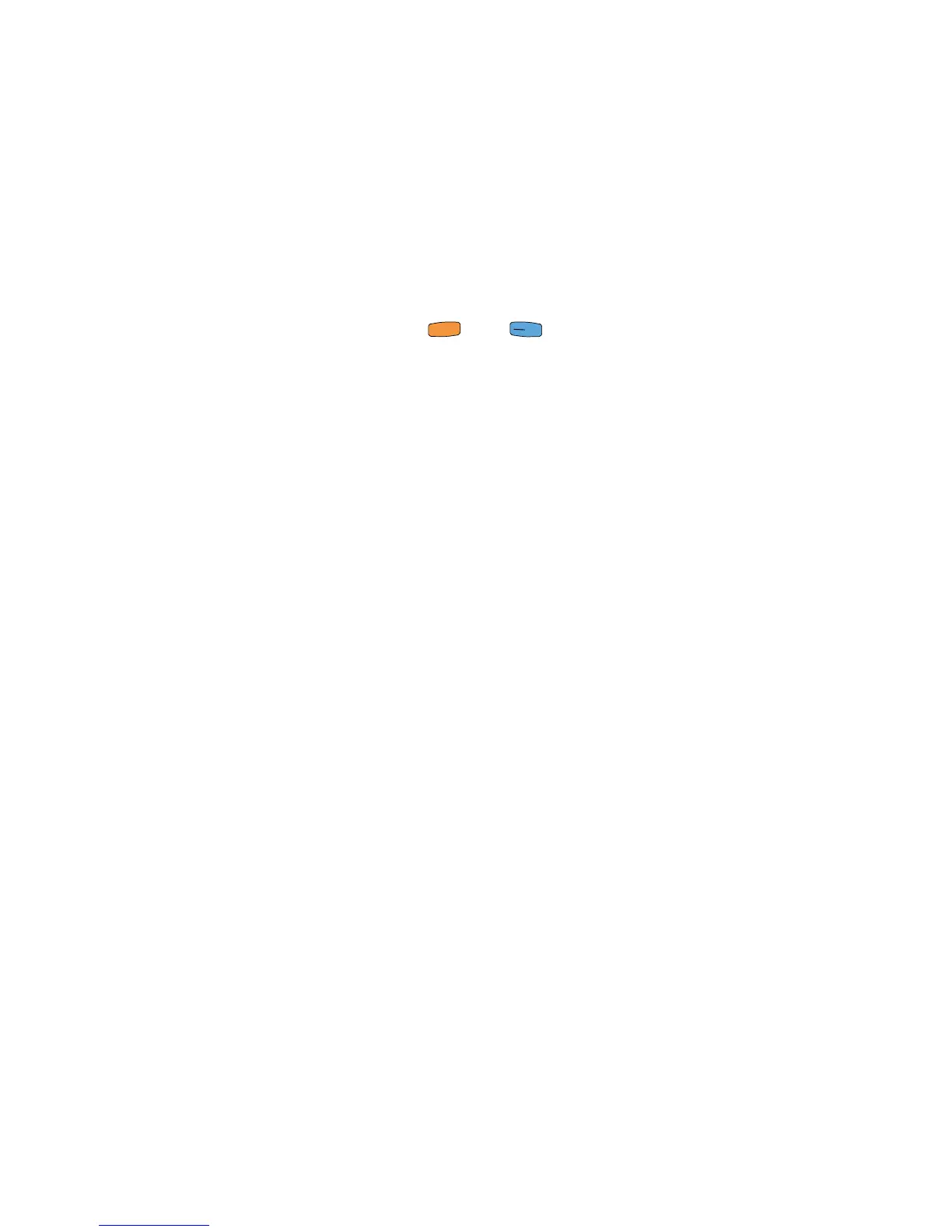1 Calibration Procedures
Using the Front Panel for Adjustments
26 U1231A/U1232A/U1233A Service Guide
Exiting the adjustment mode
1 Remove all the shorting plugs and connectors from the
instrument.
2 Record the new Calibration Count.
3 Press and simultaneously to exit the
Adjustment Mode.
4 Power off and on again. The instrument will then be
secured.
