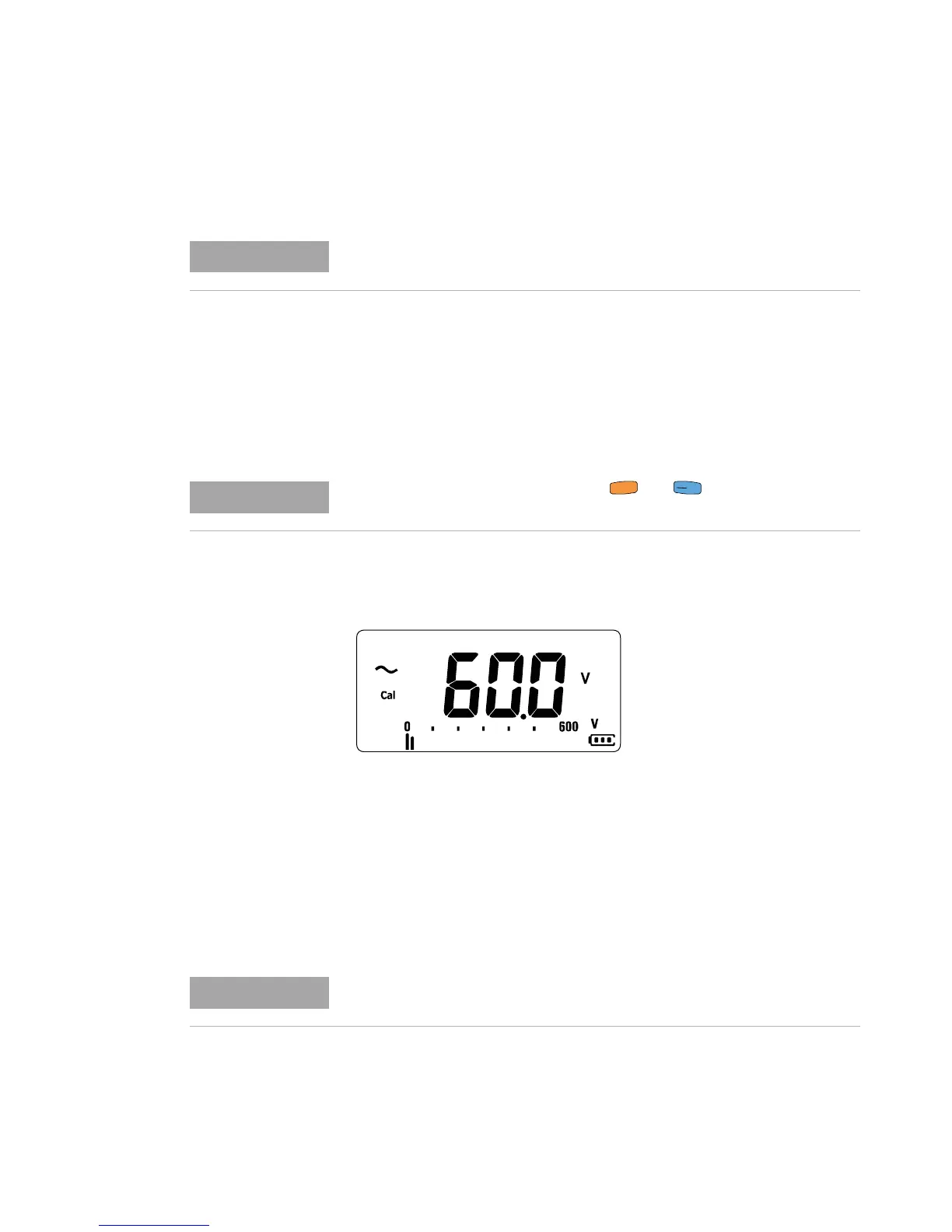Calibration Procedures 1
Using the Front Panel for Adjustments
U1231A/U1232A/U1233A Service Guide 19
Adjustment procedure
1 Turn the rotary switch to the respective test function
position as shown in the adjustment input values table
(Table 1- 3 on page 21).
2 Unsecure the instrument to enter the adjustment mode.
(See “Unsecuring the Instrument for Calibration” on
page 13).
3 The display will show the reference value of the
calibration item.
Figure 1-9 Calibration reference value display
4 Configure each calibration item.
5 Use the arrow keys to select the calibration range.
6 Apply the input signal shown in the Reference Value
column of Table 1- 3. The analog bar graph displays the
input reading. There is no bar graph display for
temperature adjustment.
Review the “Test Considerations” and “Adjustment considerations” before
beginning the adjustment procedures.
While in the adjustment mode, press and simultaneously to exit
the adjustment mode.
You are highly recommended to complete the adjustments in the same
order as shown in the appropriate table.
