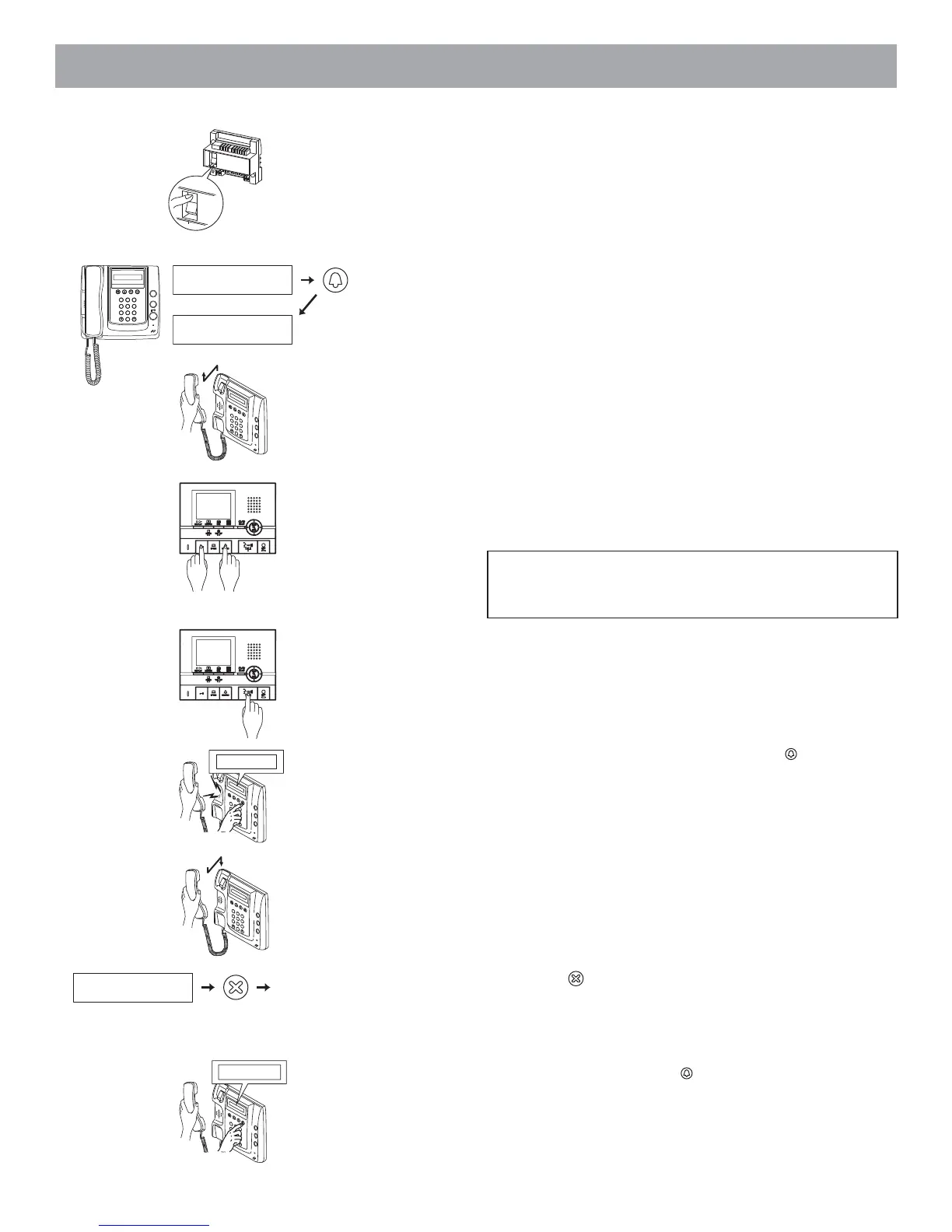- 39 -
1 Check that all units are mounted and wired correctly, and then
turn on the power switch of the GT-BC.
2 Enter the program mode at the GT-MK and select "PRO-
GRAMMING" from the menu. Wait until "CONNECTING..."
is displayed.
3 Lift the handset of the GT-MK.
4 Press and hold down the door release button while holding down
the security guard station call/light button of the residential station.
A beep will sound approximately 5 seconds later and all of the resi-
dence IDs will be initialized.
5 Press the talk button on the first residential station.
With the handset type module, lift the handset.
The corresponding communication channel will be established.
6 Display the assigned room no. and press the button. (Do not
press the button longer than 1 second.)
An electronic beep will be emitted once.
Link setting can be performed for up to 4 stations. (With registration,
the electronic beep will sound a number of times equal to the number
of connected stations.)
7 Return the handset of the GT-MK. Repeat steps 4 to 6 to pro-
gram all residential stations.
8 Press the button to finish programming.
After step 6, press and hold the button until the confirmation tone
sounds.
A beep will sound and the link to the corresponding residential station
will be erased.
● Performing settings from a security guard station
CAUTION: Performing the above operation will delete all link data in the resi-
dential station and return it to the initial settings. Only perform this
operation when performing settings the first time after mounting a
residential station. When changing settings, skip this procedure.
PROGRAMMING <<
PROGRAMMING <<
CONNECTING...
2
B
A
C
4
H
G
I
5
K
J
L
8
U
T
V
6
N
M
O
3
E
D
F
1
R
Q
P
S
7
Y
X
W
Z
9
0
Beep
6
101
SMITH
ON
ON
OFF
GT-BC
GT-MK
1
2
5
4
3
8
2
B
A
C
3
E
D
F
5
K
J
L
8
U
T
V
4
H
G
I
6
N
M
O
1
0
9
Y
X
W
Z
7
R
Q
P
S
2
B
A
C
4
H
G
I
5
K
J
L
8
U
T
V
6
N
M
O
3
E
D
F
1
R
Q
P
S
7
Y
X
W
Z
9
0
2
B
A
C
4
H
G
I
5
K
J
L
8
U
T
V
6
N
M
O
3
E
D
F
1
R
Q
P
S
7
Y
X
W
Z
9
0
SMITH
101
Next menu item
* Erasing links
PROGRAMMING <<
CONNECTING...
2
B
A
C
4
H
G
I
5
K
J
L
8
U
T
V
6
N
M
O
3
E
D
F
1
R
Q
P
S
7
Y
X
W
Z
9
0
7