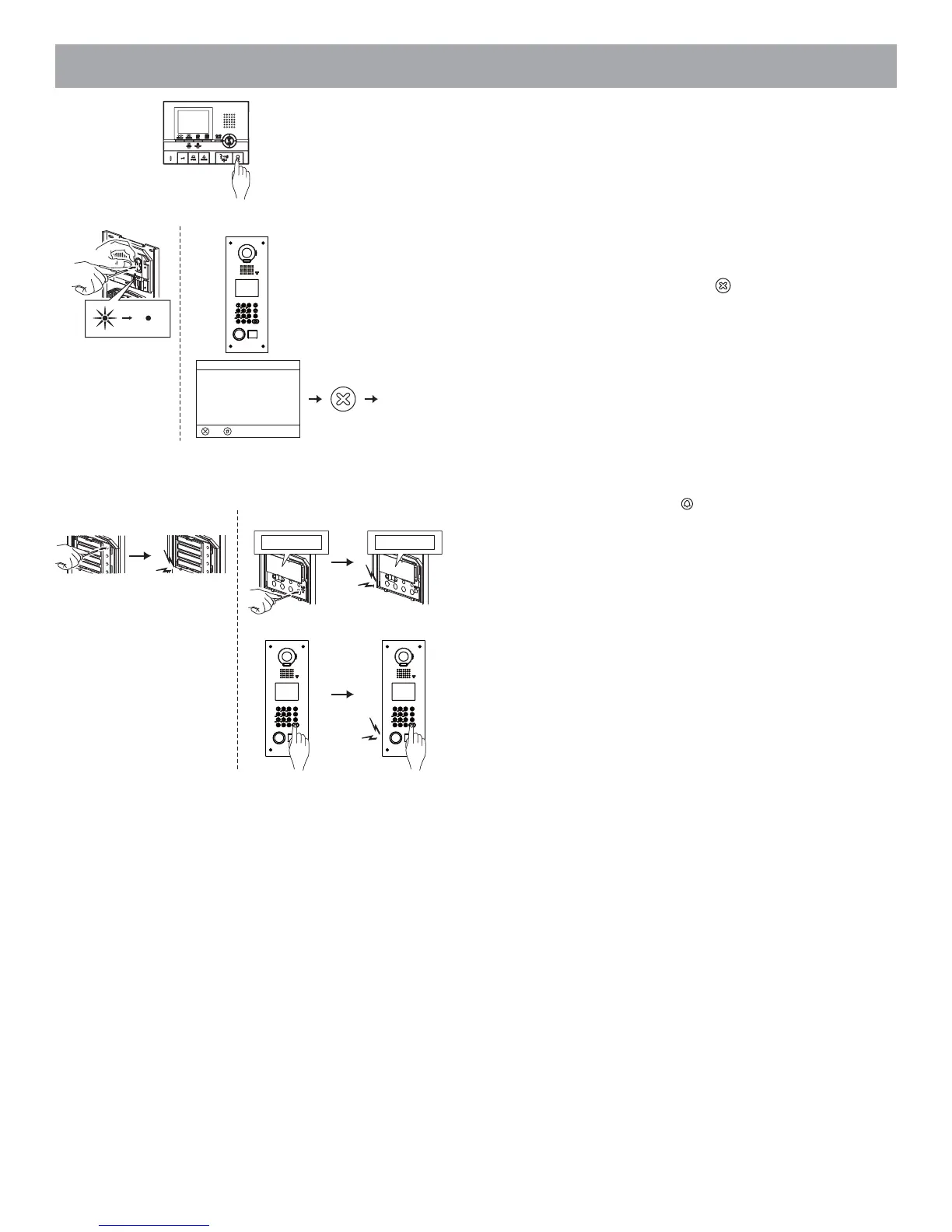- 38 -
6 Press the OFF button to finish programming. With the handset
type module, return the handset. Repeat steps 3 to 6 to program
all residential stations.
7 Press the program switch of the GT-DA-L/GT-DA to finish
programming.
The in use LED will go out.
For the GT-DMV/GT-DM, press the button.
After step 5, press and hold the
button until the confirmation tone
sounds.
A beep will sound and the link to the corresponding residential station
will be erased.
GT-DMV/GT-DM
GT-DA-L/GT-DA
7
PROGRAMMING
CONNECTING...
:QUIT :PRESET
Next menu item
* Erasing links
6
GT-SW
Beep
5
GT-NS-V/GT-NS
GT-DMV/GT-DM
Beep
Beep
101
SMITH
101
SMITH