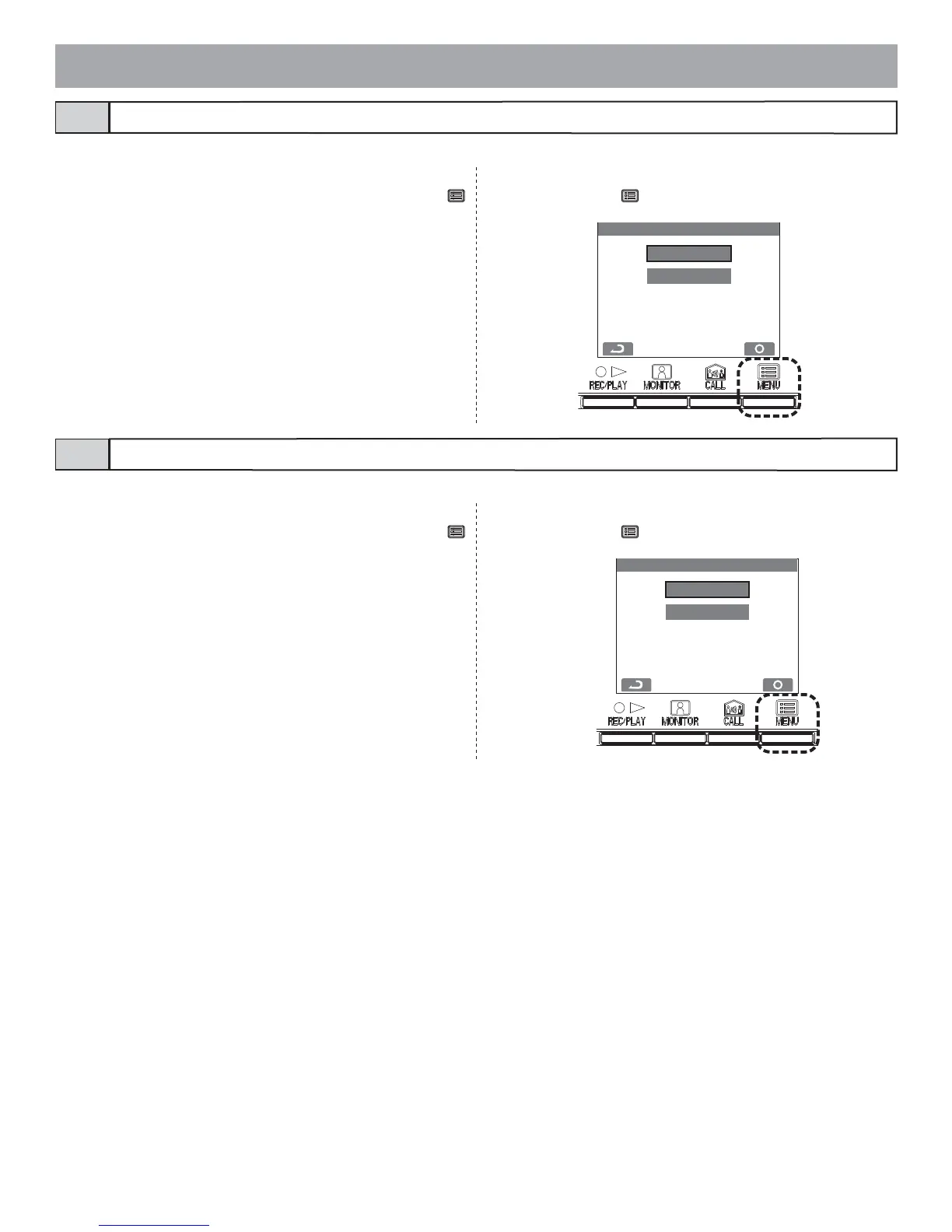- 57 -
DOCTOR CALL
DISABLE
ENABLE
PRESS TO TALK
DISABLE
ENABLE
Doctor call setting
Press-to-talk setting
6-5
6-6
1 After performing steps 1 in section 6-1, select "DOCTOR
CALL" in the "INSTALLATION" screen and press the [
MENU] button.
Set press-to-talk during communication to be enabled or disabled.
2 Select from "ENABLE/DISABLE" in the "DOCTOR CALL"
screen. Press the [ MENU] button to complete the settings.
2 Select from "ENABLE/DISABLE" in the "PRESS TO TALK"
screen. Press the [
MENU] button to complete the settings.
1 After performing steps 1 in section 6-1, select "PRESS TO
TALK" in the "INSTALLATION" screen and press the [
MENU] button.
Set Doctor call to be enabled or disabled.