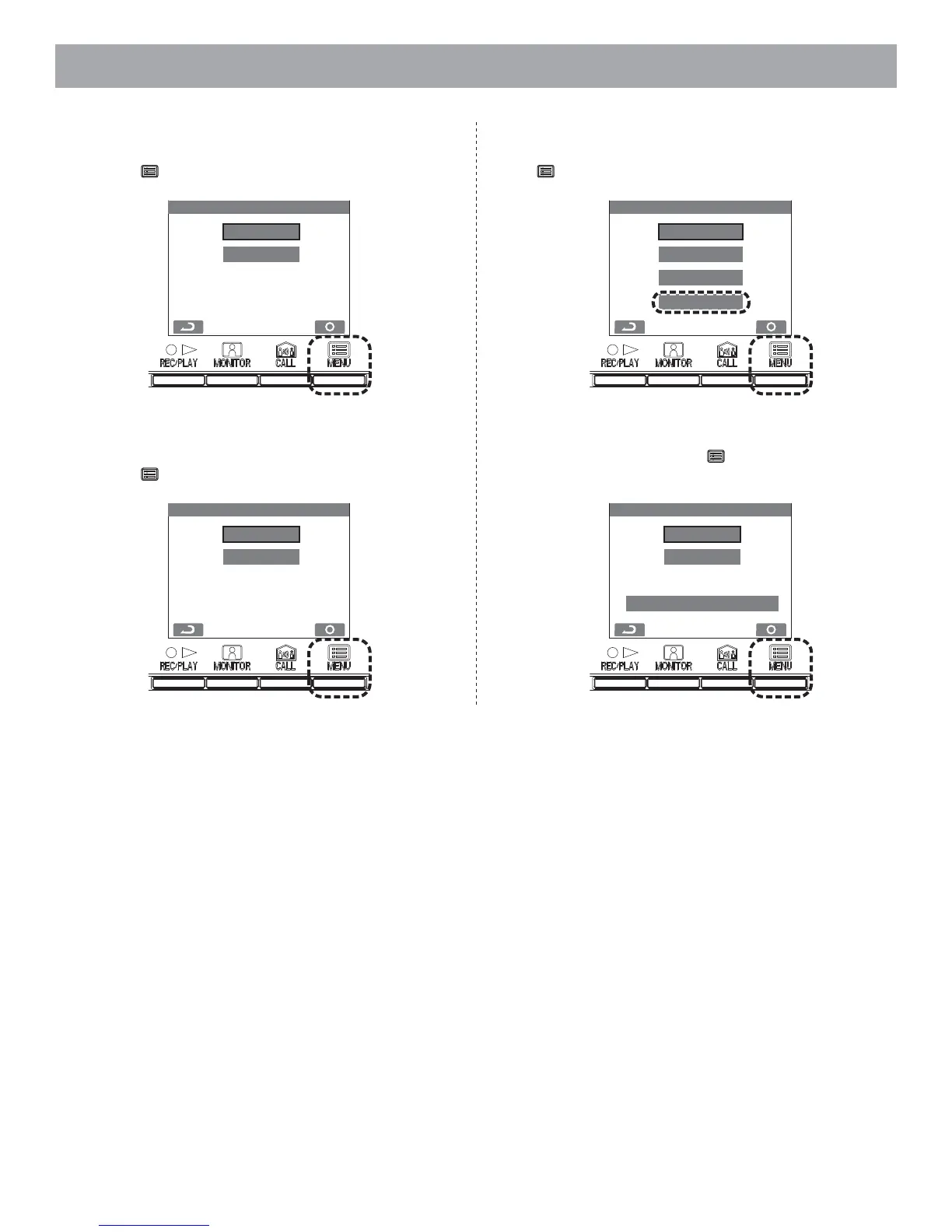- 56 -
UTILITY-SENSOR DETECTION METHOD
N/C
N/O
SECURITY-SENSOR DETECTION METHOD
N/C
N/O
EXTERNAL INPUT SETTING
SENSOR 2
SENSOR 3
ALARM TRANSFER
SENSOR 1
SECURITY ALARM TRANSFER
DISABLE
NO TRANSFER FOR UTILITY ALARM
ENABLE
Utility sensor setting (detection method)
4 When "UTILITY" is selected, select "N/O" or "N/C" in the
"UTILITY-SENSOR DETECTION METHOD" screen and
press the [
MENU] button.
Security sensor (alarm transfer)
5 When [SECURITY] is selected, in the [EXTERNAL INPUT
SETTING] screen, select [ALARM TRANSFER] and press
the [
MENU] button.
Security sensor setting (detection method)
4 When "SECURITY" is selected, select "N/O" or "N/C" in the
"SECURITY-SENSOR DETECTION METHOD" screen and
press the [
MENU] button.
6 Select from "ENABLE/DISABLE" in the "SECURITY ALARM
TRANSFER" screen. Press the [ MENU] button to complete
the settings.