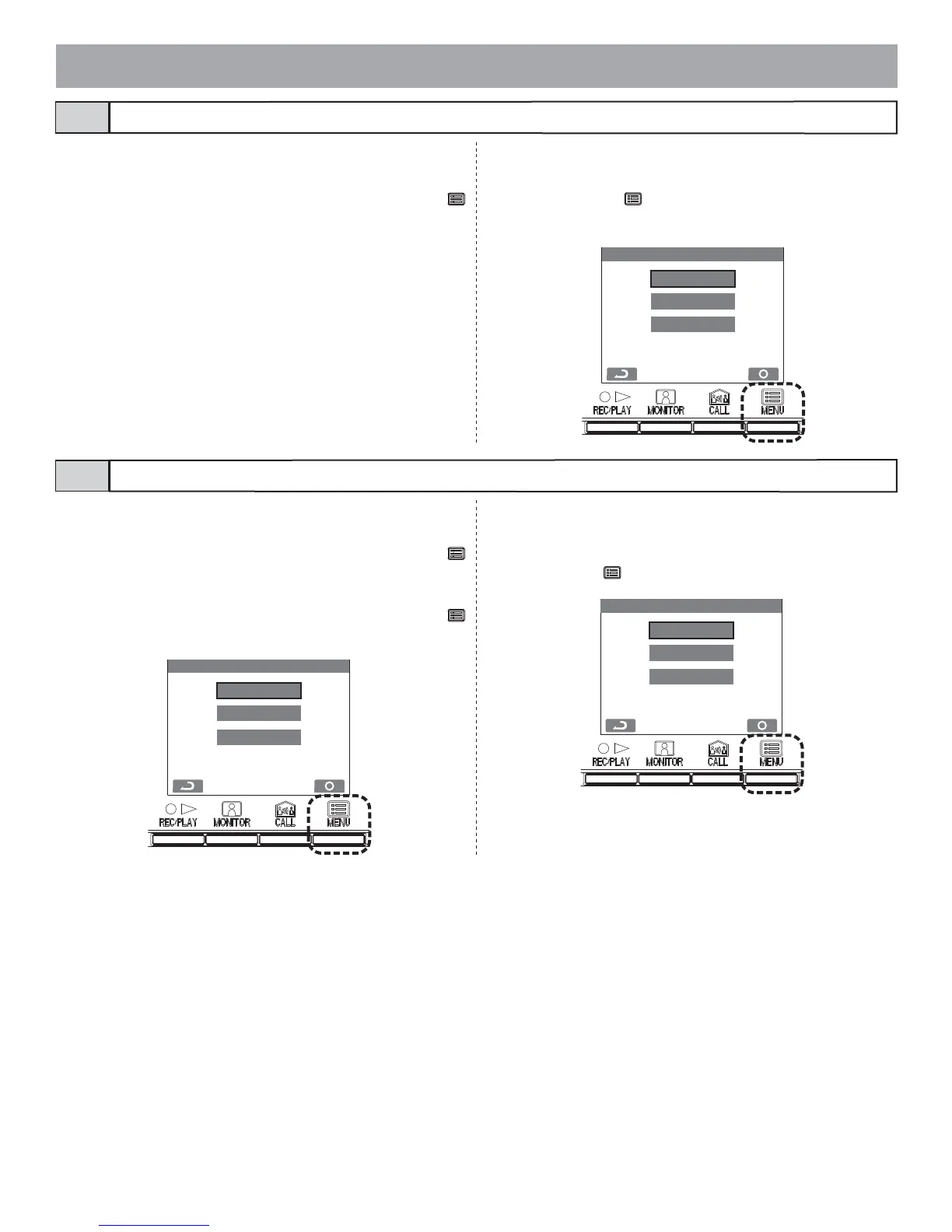- 55 -
ALARM INPUT
N/O
N/C
DISABLE
EXTERNAL INPUT SETTING
SENSOR 2
SENSOR 3
SENSOR 1
SENSOR1 SETTING
UTILITY
SECURITY
DISABLE
Emergency input settings
External input setting
6-3
6-4
1 After performing steps 1 in section 6-1, select "ALARM IN-
PUT" in the "INSTALLATION" screen and press the [
MENU] button.
1 After performing steps 1 in section 6-1, select "EXTERNAL
INPUT" in the "INSTALLATION" screen and press the [
MENU] button.
2 Select "DISABLE", "N/O", or "N/C" in the "ALARM INPUT"
screen. Press the [ MENU] button to complete the settings
and return to the previous screen.
2 In the "EXTERNAL INPUT SETTING" screen, make a selec-
tion from "SENSOR1" to "SENSOR3" and press the [
MENU] button.
3 Select from "DISABLE/UTILITY/SECURITY" in each screen
from "SENSOR1 SETTING" to "SENSOR3 SETTING" and
then press the [ MENU] button.
Set emergency input to be enabled or disabled.
Set external input (3 circuits) to security sensor or utility sensor.